Apache JMeter is a great open source application for automated testing of web applications with suspicious testing capabilities. Web Server is a platform that carries a multitude of applications and users, so it is important to know how it works or performs; Its effect is to handle multiple users or applications simultaneously.
For example , how does a Gmail-enabled server work when a large number of users simultaneously access a Gmail account – basically performing performance tests with performance testing tools like JMeter, Loadrunner, etc.
To test the high performance of an application or server, perform a high performance test using JMeter for relatively accurate results.
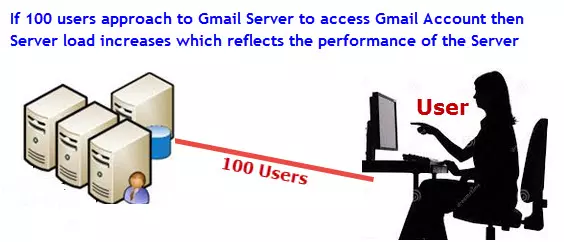
For example, the case of performance testing.
Before understanding the overview of JMeter, we also need to have an overview of the following 3 testing methods:
Performance Test : This test gives the best possible performance of a system or application under a certain infrastructure configuration. Shortly thereafter, it also emphasized the changes that need to be made before the application goes into production.
Load Test – This test is useful to determine the system’s load-carrying capacity under normal and higher-than-expected load conditions.
Stress Test : Determines the stability and robustness of the Performance Test system to test the performance of website servers, databases, and networks. Check how the system works when overloaded and how the system recovers when an error occurs.
1. Introduction to JMeter
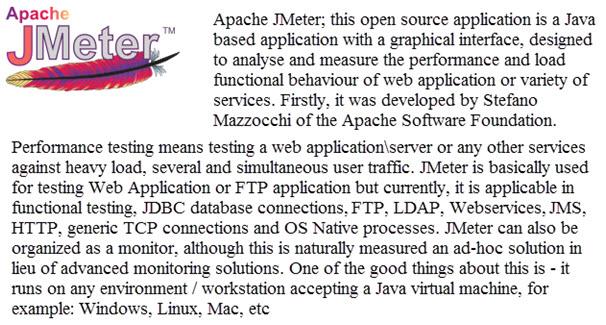
Overview of JMeter
JMeter is built on plugin. Most of its superior features apply to plugins. Developers can simplify use of JMeter with custom plugins.
JMeter works on many different protocols:
- Web Services – SOAP (Simple Object Access Protocol) / XML – RPC
- Web – HTTP, HTTPS
- Database – JDBC driver
- Directory – LDAP (Lightweight Directory Access Protocol)
- Messaging Oriented service – JMS (Java Message Service)
- Service – POP3 (Post Office Protocol version 3)
- IMAP (Internet Message Access Protocol)
- SMTP (Simple Mail Transfer Protocol)
- FTP (File Transfer Protocol).
2. Features supported by JMeter
People often ask why we should use JMeter wrong? So, to make this clear, let’s take a look at the “awesome” features of JMeter:
- Open source application: JMeter is a free and open source application that enables users or developers to use source code for other development or modification purposes.
- User-friendly interface: JMeter has an interface like a normal native app. It is very simple, easy to use and users will soon get used to it.
- Standalone platform: It is completely a desktop application based on the Java language. That is why it can run on any platform. It is highly scalable and capable of loading performance tests in a variety of server types: Web – HTTP, HTTPS, SOAP, Database via JDBC, LDAP, JMS, Mail – POP3.
- Write your own script: Use a plugin that can write your own test cases to extend the testing process. JMeter uses a text editor to create a test plan and provide it in XML format.
- Supporting different testing methods : JMeter supports various testing methods such as Load Testing, Distributed Testing, and Functional Testing, etc.
- Simulation: JMeter can simulate many different users with streams simultaneously, creating heavy loads for the web application under test.
- Multi-protocol support: JMeter can operate on web application testing and database server testing and also supports protocols such as HTTP, JDBC, LDAP, SOAP, JMS and FTP.
- Script Test : JMeter is capable of performing automation tests using Bean Shell & Selenium.
- Multi-threaded framework: It is a full multi-threaded framework that allows simultaneous sampling of multiple threads and simultaneous sampling of different functions by different thread groups.
- Easy-to-understand test results: It visualizes test results in a format like charts, tables, trees, and log files that are simple to understand.
- Easy to install: In Windows, just run the “.bat” file to use JMeter. In Linux / Unix – JMeter can be accessed by clicking on the JMeter shell script.
You can download and install JMeter by the following link:
Download JMeter
Instructions for installing JMeter
3. Operation process of the JMeter system
JMeter simulates the number of users sending requests to a server showing the performance / functionality of a suitable server / application through tables, charts, etc. 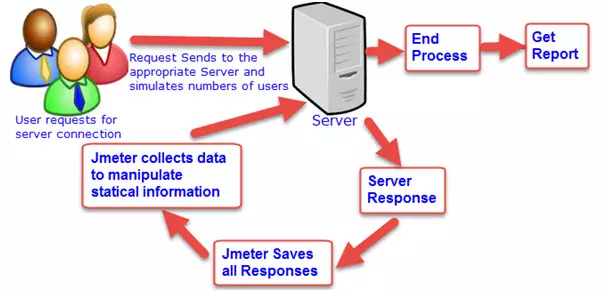
Operation process of JMeter
User sends reqquest to server> Request is sent to server in large numbers> Server receives, processes and responds to request results> JMeter stores all responses from server> JMeter collects data to get statistical information and then returns server> End of work cycle> Retrieves test result report.
4. Summary
So we have found an overview of JMeter. Try installing JMeter on your computer to see how it looks. In the following article we will explore the components of JMeter’s interface.
Reference link: https://www.softwaretestingclass.com/learn-jmeter-performance-testing-jmeter-tutorial-series/
