SAP GUI and ABAP Basic
- Tram Ho
Author: ***[QuynhBC]( https://www.facebook.com/bui.congquynh)*** Hello everyone. Following the first article with a brief introduction to SAP, in this next article I will introduce you to the SAP GUI and component structures in the SAP ABAP programming language. Article 02. ### SAP GUI Just like other programming languages like C, C#, Python, … have an IDE where it has an environment to use, SAP ABAP also has a SAP GUI where ABAP programmers use to write code. To download SAP GUI : ***[here](https://support.sap.com/en/offerings-programs.html)*** After downloading some successful installations you need: * Start SAP GUI: click **start** => type **SAP LOGON** => **double click** * Contact Basis to get configuration information and login account After successful configuration in System Entry Properties have the following information: 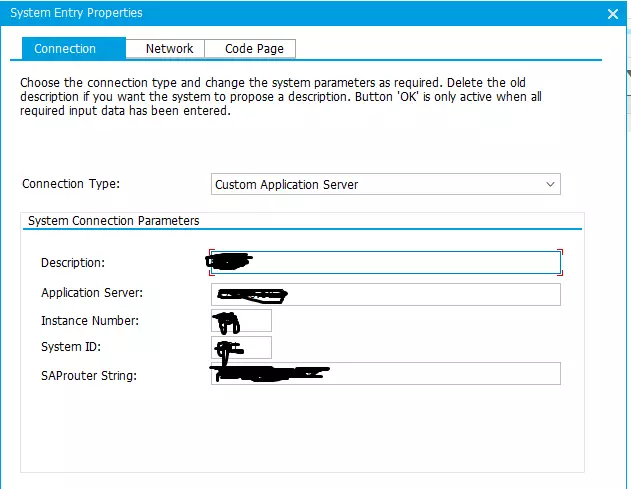 Interface after you have successfully logged in  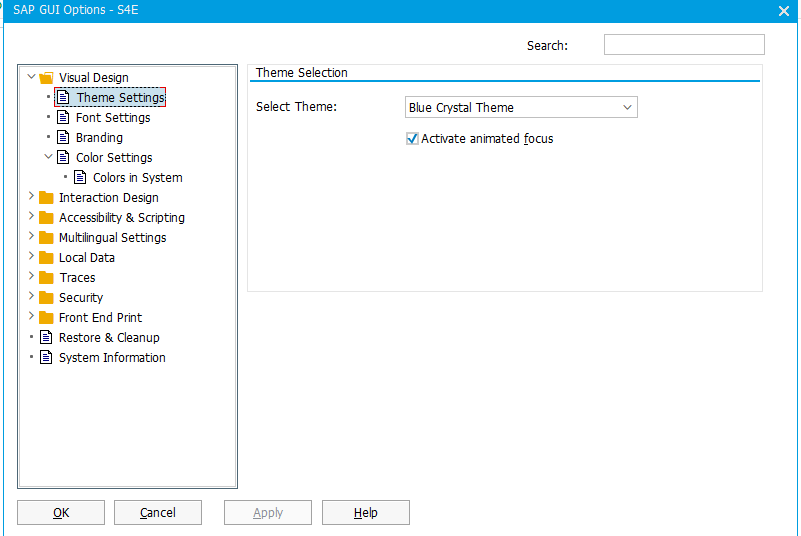 Please install it his way. ### SAP ABAP Create your first code program. Goto Tcode: se38 => ZPG_DEMO1 => click Create. ***Note:*** **Programs outside of SAP*** always ***start with Z*** REPORT ZPG_DEMO1. WRITE: 'Hello World!'. Press Ctrl + F2 (check) => Ctrl+F3 (Active) => F8 (Run) . Results will be displayed: 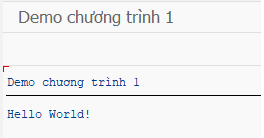 Summary: * Introduction to SAP GUI. * Formulas to code and launch a program. In the next article: * Data type, Domain, DataElement. * Structure, Table type. * Database. *[Post 01.](https://viblo.asia/p/abap-danh-cho-nguoi-moi-bat-dau-Qbq5QRQ3KD8)*
Source : Viblo
