“Pocket” way to test old MacBook Air simply in 5 minutes!
- Tram Ho
The type of old MacBook Air today
Currently on the market there are 3 types, equivalent to 3 forms of buying old MacBook Air:
Refurbished old MacBook Air (Refurbished goods)
This is a customer refunded due to an error from the manufacturer and refurbished by genuine. Usually the device is on sale for a later price of about 20% lower than the original price. They should work just as well and have the same warranty as new machines.
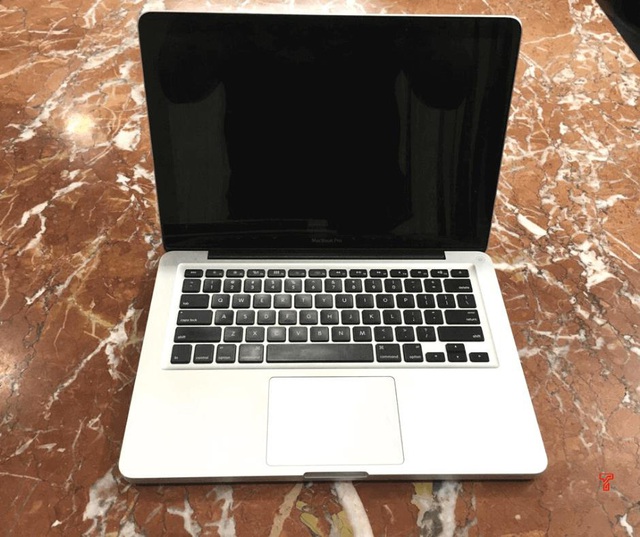
Refurbished – a line of faulty machines that are refurbished by Apple and sold at a lower price
Used MacBook Air in stores
The machine is acquired by the stores from previous users. These MacBooks are carefully engineered and sold to customers who need them. The prices of these old MacBook Airs are lower than the Refurbished ones. This is the most common way to buy an old MacBook Air these days.
Used MacBook Air directly from the user
This method has a fairly high risk of the quality and appearance of the machine. Warranty will also be difficult to guarantee.
And no matter how you buy the machine, you should also “equip” yourself with certain knowledge about how to check, choose old machines, below will be advice from Oneway for you:
How to test an old MacBook Air before buying
How to check the look of an old MacBook Air
Check the case
Due to being designed with monolithic aluminum, the rate of dipping as well as scratching of the machine is very high. Check the case carefully, especially the 4 corners. Be careful to check all the screws.

Choose the MacBook Air that is less scratchy or doesn’t scratch
Check the screen
With the screen, the most important is visibility, so do not be subjective but carefully check for phenomena such as stripes or dead spots on the screen.
Test the keyboard
The keyboard is also one of the core parts of the MacBook Air, so MacOS has built-in tools to check the keyboard: “System Preferences -> Keyboard -> tick Show Keyboard and emoji viewers in menu bar”.
This will help you see which keys are stuck or frozen.
Check the connection ports
Check the connection and operation status of Thunderbolt, headphone or HDMI ports one by one and make sure they are working properly.

Make sure the Thunderbolt, headphone jack, and HDMI ports are working properly
Check the functions on the machine
Test the speaker and mic
Speaker and Mic are indispensable parts that add to the product experience for you. Test the speaker with any song or video.
As for the mic, go to “Sound” and click “Input” and try snapping or talking to check the sensitivity and sound.
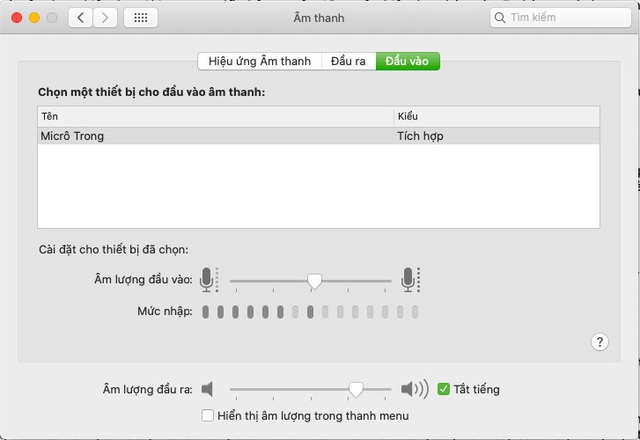
If the speaker and mic are not muffled or muffled then the sound of the MacBook Air is still working properly
Check Bluetooth and Wifi
You can test wifi by connecting normally, while for bluetooth you can try by connecting to mouse or speaker, etc .. etc.
Check out the Main set
Main will directly affect the operation of the machine, please ask the help of the technical department to check the best. Check if the battery is swollen, the motherboards, chips are not faulty.
Check out iCloud
Go to System Preferences -> iCloud: check if the place of sale is signed in iCloud, if you have entered, ask to exit that iCloud.
Oneway – Address selling genuine old MacBook Air PRESTIGIOUS, CHEAPEST PRICE on the market
If the information above still does not help you confidently choose an old MacBook Air, give it to us – Oneway
With the working motto “Prestige first after as one”, Oneway commits to bringing customers the highest quality old MacBooks, with absolute guarantee of appearance and functionality with 100% products. Strict “censorship” input. From there, giving customers the best experience.
Oneway default sales policy:
● 7-day FREE trial, no money 100% REFUND
● 30 days 1 CHANGE 1 likes to change WITHOUT REASONS.
● 12 months hardware warranty as NEW.
● Free genuine zin charger, cleaning kit and shockproof bag.
● Voucher with 20% off accessories.

Oneway – the address to sell reputable old MacBooks with the lowest prices on the market
To learn more about buying an old MacBook Air or advice on a suitable MacBook Air, contact Oneway at:
● Hotline: 0246 681 9779 – 085 520 3333
● Facebook: https://www.facebook.com/ONEWAY.MACBOOK/
● Website: https://onewaymacbook.vn/
● Showroom:
○ Facility 1: 416 Cau Giay – Cau Giay District, Hanoi.
○ Facility 2: 66 Thai Ha, Dong Da District, Hanoi.
○ Facility 3: 313 Street 3/2, District 10, HCMC.
Source : Genk
