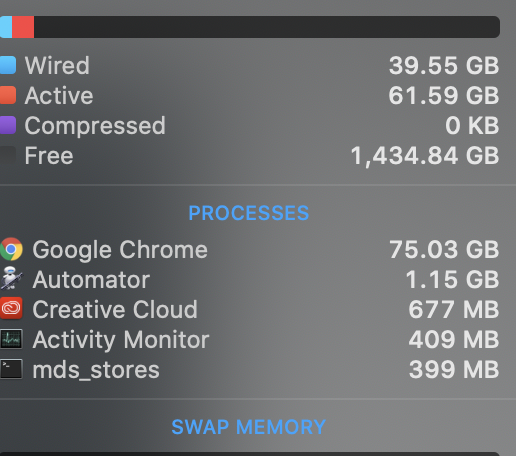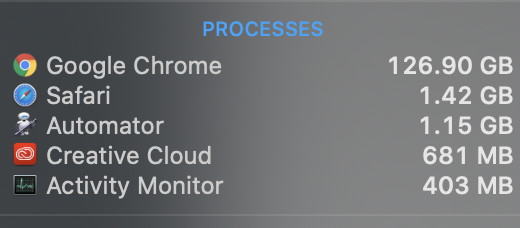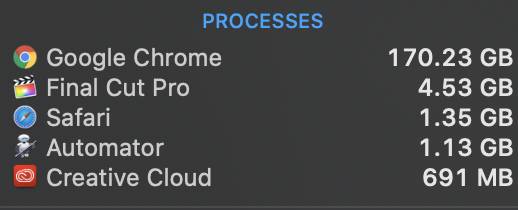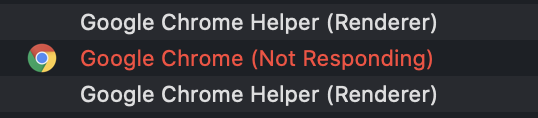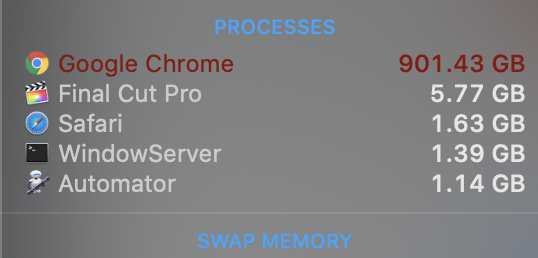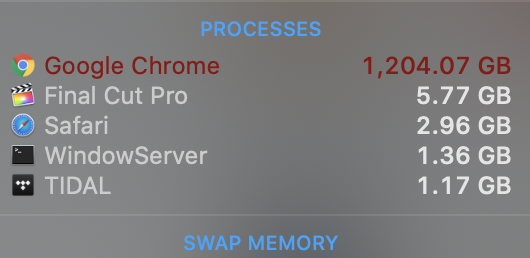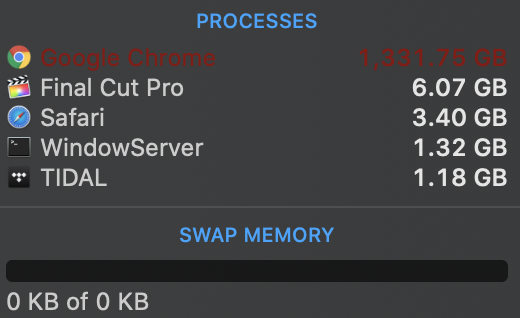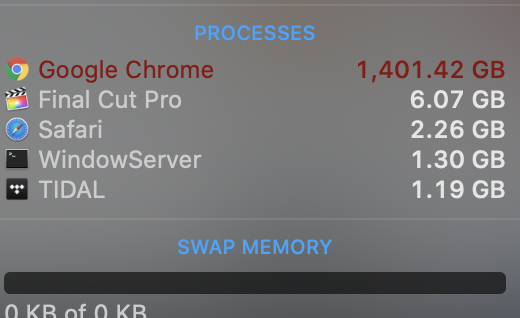Open 6000 tabs at the same time, Google Chrome “consumes” all 1.5TB of Mac Pro RAM
- Tram Ho
Even the most powerful computers in the world can be defeated by Google Chrome.
Mac Pro is one of the most powerful machines on the market today. Besides Inel Xeon 28-core chip, Radeon Vega II Duo GPU, 8TB SSD … then RAM capacity is also something that makes people “panicked”. Users can configure Mac Pro with up to 1.5TB of RAM, an unimaginable number that is even higher than the hard drive capacity of most users.
With the majority of computer users currently still “okay” with 8GB or 16GB RAM, the question is what they will need to do to use up hundreds of times more RAM? Youtuber Jonathan Morisson has decided to challenge his Mac Pro with 1.5TB RAM with the famous RAM-consuming application: Google Chrome browser.
Jonathan started with 2000 tabs. Now Chrome uses 75GB of RAM.
Adding 2000 tabs, Chrome consumes more than 50GB of RAM.
Only 1/10 of RAM is available, so Jonathan keeps opening 1,000 more tabs. At this time, Chrome occupies 170GB of RAM.
1,000 more tabs, Chrome is having problems right now. This browser freezes and takes up all system resources. Not only does it use up all 28 cores of Intel Xeon chips, Google Chrome also consumes 1.4TB of RAM !!!!
So what is the lesson here? No matter how big your computer is, Chrome will find a way to use up all the RAM you have. Also, opening too many tabs at the same time is easy to cause the browser to crash, so make it a habit to close the tabs after using them!
Source : Techtalk