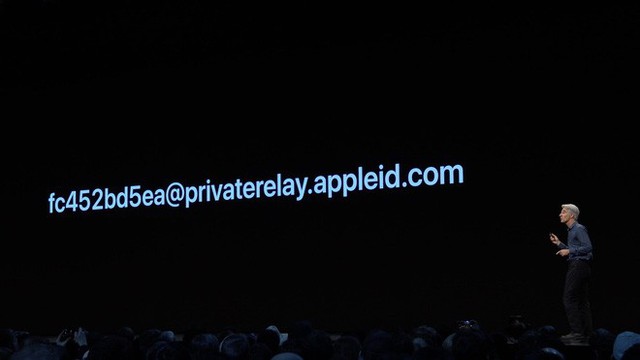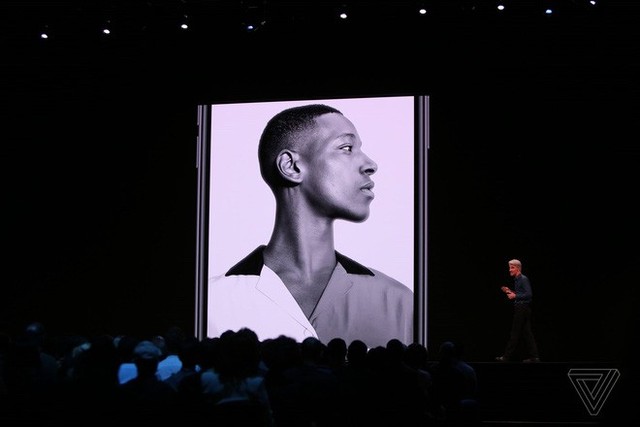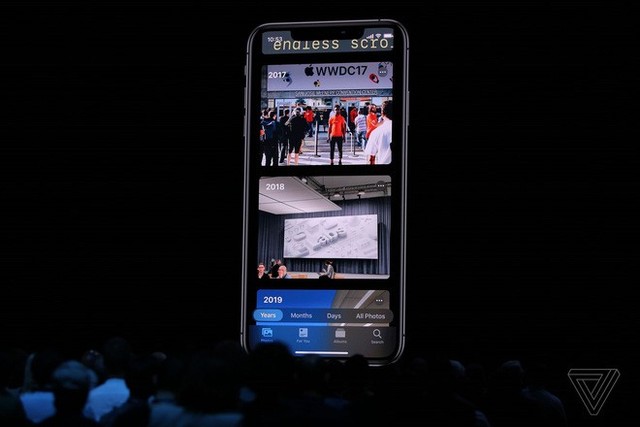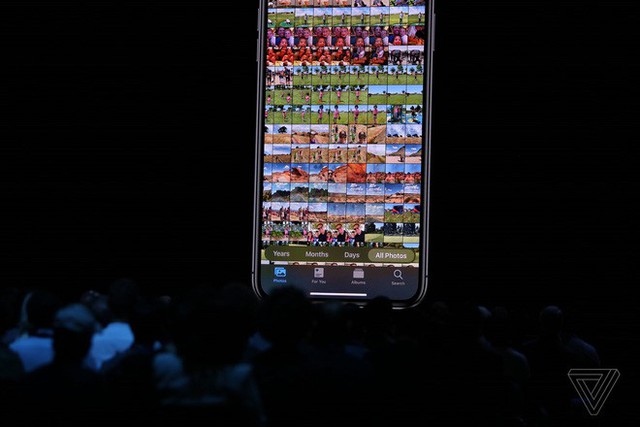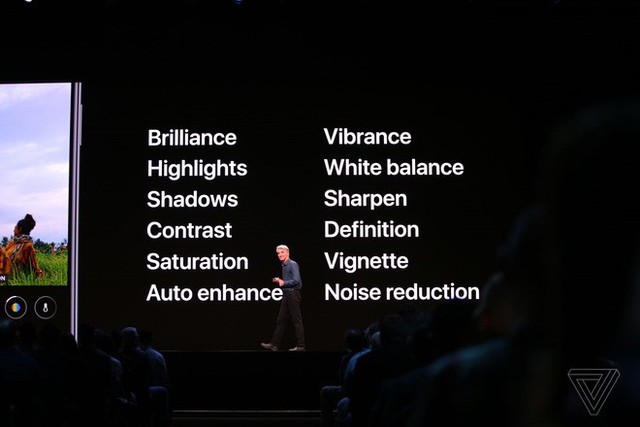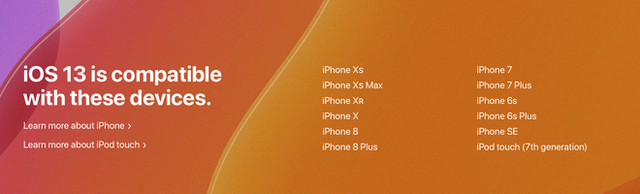Official iOS 13: Dark Mode, open app twice as fast, Swipe keyboard like Android, support AirPods and HomePod better
- Tram Ho
iOS 13 brings a series of changes and upgrades to the interface, features and privacy for Apple devices.

Split iOS for iPad into a separate operating system
The first important change is that Apple has separated iOS for iPad into a separate operating system called iPadOS. Although in essence iPadOS is still iOS, however, Apple has its own tweaks on iPadOS to make it more suitable for tablets and “iPad replaceable PC” vision that Apple has outlined for many years. by.
The iPadOS inherits all of the features that iOS 13 has below, but it is also equipped with some exclusive features only available on the iPad that you can refer to in this article.
Enhance performance
Last year with iOS 12, Apple received many compliments for its efforts to improve system performance, especially on older devices. This year with iOS 13, Apple continues to enhance the device’s performance through a host of new technologies.
Apple said iOS 13 will improve the application launch speed twice as fast and the size of the application will also be reduced by 50%. For devices that support Face ID, the unlocking speed will also be 30% faster.
Dark Mode “Dark Mode”
After a long wait, Dark Mode finally came to iOS. Dark Mode will turn the entire iOS interface from white to black, creating a more comfortable feeling for users’ eyes when using the machine at night. In addition to devices that use OLED displays such as iPhone X / XS, Dark Mode also saves battery life.
Swipe keyboard (swipe)
With iOS 13, users will be able to input data by sliding their fingers through the letters on the keyboard (swipe) without having to touch each letter as before. This is a feature that Android and many third-party keyboard software has had for a long time, and now it has finally been integrated into the default iOS keyboard.
Protect user information and privacy
For applications that require login, iOS 13 now has the option of “Sign-in with Apple”. When using Apple’s sign-in service, users will be able to choose what information they will share with the third service.
If a service requires users to provide an email address, they also have the option to hide the real email address. At this time, Apple will create a fake email address (eg fc452bd5ea@privaterelay.appleid.com), and every email sent to this address will be forwarded to your real email address.
In addition, to protect user privacy, iOS 13 will also restrict third-party applications using Wi-Fi and Bluetooth to guess location.
Photo: New Portrait Lighting mode, the Photos app is upgraded with many features
On iOS 13, Apple has added new Portrait Lighting mode with a white background that looks “tech”. In addition, users can adjust the level of light as well.
The Photo app now uses AI to remove redundant images like duplicate photos, screenshots or invoices. The main interface of the Photo application has the Five / Month / Day button added to view memories (Memories) based on the specified time frame.
The photo editing interface is upgraded to be easy to use and has more features. In fact, iOS 13 can not only edit images, but also videos, in particular, rotate videos and add filters.
Support AirPods and HomePod better
After updating to iOS 13, AirPods and HomePod will have some new features added. When the user is wearing AirPods and has an incoming message, Siri will read the message and the user can answer hands-free. “Audio Sharing” feature allows users to share the sound they are listening to others.
Similarly to HomePod: if the user is listening to music on the iPhone and wants to continue listening to it with the HomePod, they just need to hold the iPhone near this speaker and will be able to forward the audio from iPhone to HomePod.
New Reminders application
Apple has completely rewritten the Reminders application, enabling users to create quicker and smarter reminders and manage and categorize reminders more easily. Along with these changes is a completely new interface.
Other upgrades
Apple also brought to iOS 13 many other new features such as make-up for Memoji, new interface for CarPlay, new Apple Maps maps and Street View support, pre-installed Siri Shortcuts applications … and In addition, there are numerous small changes. Some of them can include English-Vietnamese dictionary support, Wi-Fi network selection in Control Center, data saving mode or using iMessage / FaceTime with both phone numbers on supported iPhones 2 SIM.
The device is supported to upgrade to iOS 13
iOS 13 will support iPhone 6s and iPod Gen 7 and above. Thus, users of iPhone 6, iPhone 5s and iPod touch gen 6 will no longer be supported by Apple software in the future.
Source : Cafebiz