Introduce
After much speculation, at WWDC 2020, Apple introduced iOS 14 beta with many improvements in interface and features. After a few months of testing, Apple finally launched the official version at dawn on September 16. So what is new, how interesting iOS 14 can we learn through this article!

Widgets
With iOS 14, we no longer have to envy Android users when the iPhone has widgets on the home screen. Instead of just showing up on the Today View (the home screen swipe left), you can now add widgets right to the Home screen with a variety of size options. There’s even a convenient and smart stack that will show you information from multiple apps when you think you need it. For example, show a weather widget, then a calendar widget when you wake up in the morning …
So how to do it?
Simply drag widgets directly from the Today View screen or you can add them yourself by clicking the plus sign in the left corner of the screen.

App Library
We recall a little bit about the famous operating system that was formerly Windows Phone. App Library feature on iOS 14 was introduced to contain the home screen Widgets and applications in a folder. Instead of the app page look, the App Library offers a new home screen space, easy viewing and easy navigation.
To use it, you will flip through the last page that will be the App Library, the folders will automatically organize your applications. You can also hide unnecessary apps that will remain in your App Library.

Photo in Photos
One very useful and convenient feature, although Android has been around for a long time, finally on iOS 14 is Apple’s new Picture-in-Picture mode. This feature allows you to not need to press pause button while watching a movie or video on your iPhone, instead you will see the floating screen on the home screen or any other application. You can drag, resize, and control video playback. It’s great when you still watch movies on your iPhone and still text someone or do something else.

Messages
If you used to find the Messages feature on iOS sometimes quite dull and not really flexible, now things are different. You can easily mention someone in a group chat through the @ character, hang a message for the group or reply to a private message on the group … it’s convenient, right.

Apple Translate
Instead of using the Google Translate app like before, now iOS 14 has an Apple Translate app. You can easily translate words and conversations in the following languages: English, Mandarin Chinese, French, German, Spanish, Italian, Japanese, Korean, Arabic, Portuguese and Russian.
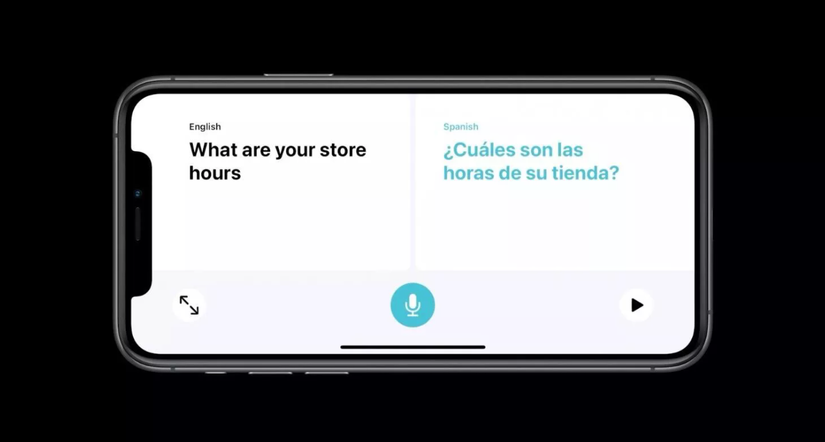
Apple Maps
Apple Maps has made great improvements on iOS 14 with the display of electric vehicle charging stations, if you use an iPhone using an electric car, you will also know whether the traffic is congested or clear. This feature will first appear in some cities such as New York, Los Angeles, San Francisco, Shanghai, and Beijing.

Conclude
It can be said that iOS 14 has made great improvements, bringing the experience that users have been craving for when having on other operating systems for a long time. However, the positive change and Apple’s desire to bring better things are remarkable. Thank you for your time!
Source:
https://www.apple.com/sg/ios/ios-14/ https://www.cnet.com/how-to/6-ios-14-features-to-try-as-soon-as- you-install-apples-update-on-your-iphone //
