As you know, by 2020, March 31, 2020, Fabric will officially stop supporting and merging with Firebase. Currently, every time we visit the fabric, we will also see this message:
We have integrated the best of Fabric into Firebase to bring you one powerful app development platform. Fabric will be deprecated on March 31, 2020. Migrate your apps to Firebase to take advantage of the latest products and features we’re building there So how to officially migrate Fabric to Firebase? In this article I will learn how to migrate to Firebase
Prepare your google account
First we need to have a Google account. For corporate projects, we need to ensure that the account is allowed to migrate. 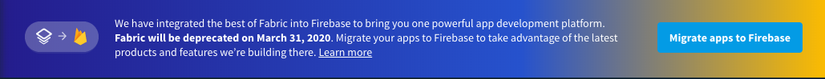 As shown in the image above, we will select the Migrate app to Firebase . Next we will be redirected to another site: https://fabric.io/firebase_migration At this site, we will use the previously prepared google account to login and proceed with the migration.
As shown in the image above, we will select the Migrate app to Firebase . Next we will be redirected to another site: https://fabric.io/firebase_migration At this site, we will use the previously prepared google account to login and proceed with the migration. 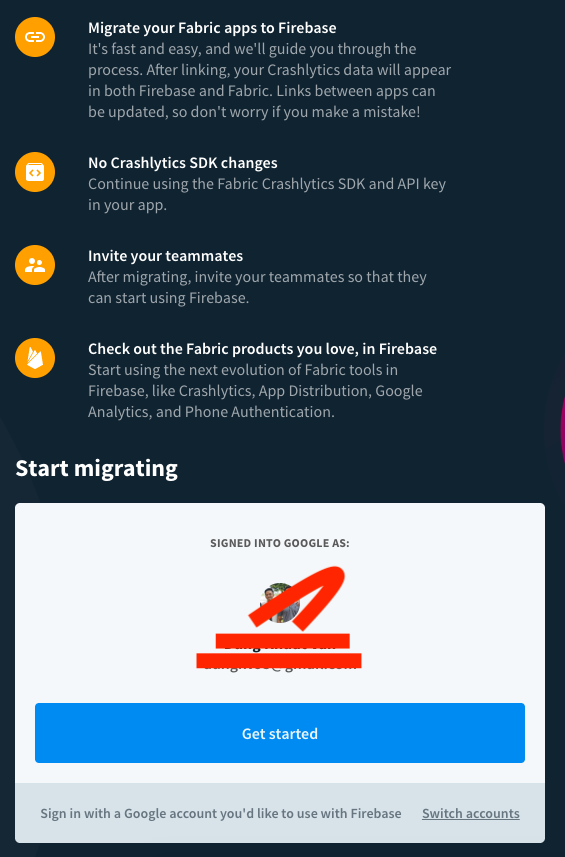 After logging in, you will see an interface similar to the image above, continue to select Get Started
After logging in, you will see an interface similar to the image above, continue to select Get Started 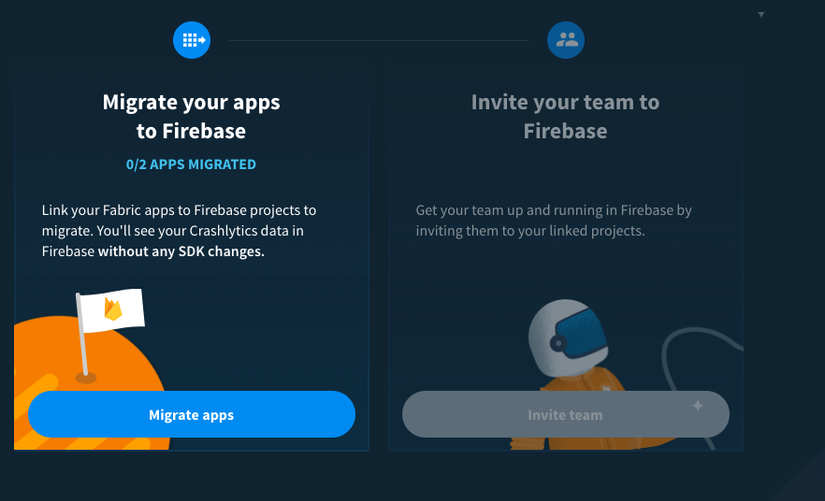
Proceed to the migration
After completing the above step, we will proceed to migrate the app by dragging the old app (fabric) to Firebase. The interface is very simple as follows: 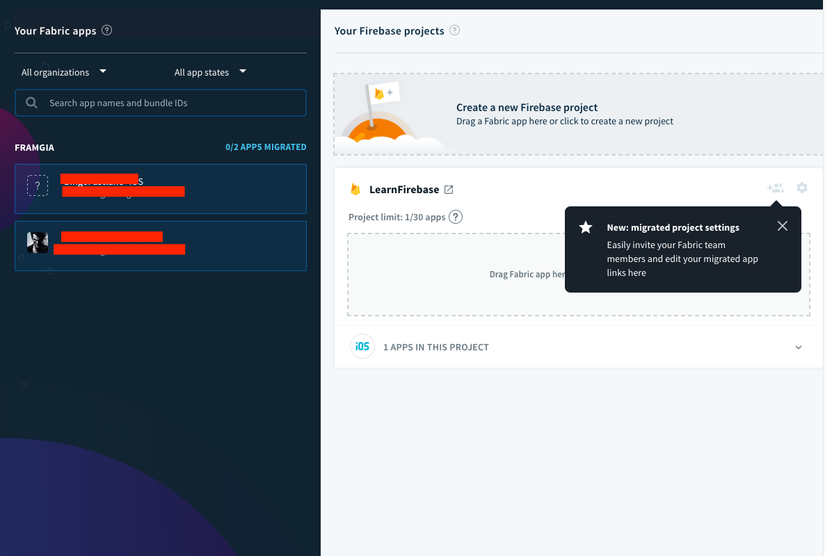 After dragging the old app to Firebase, we will have the option to change the app name. However, if not needed we can always choose Next to move to the next step:
After dragging the old app to Firebase, we will have the option to change the app name. However, if not needed we can always choose Next to move to the next step: 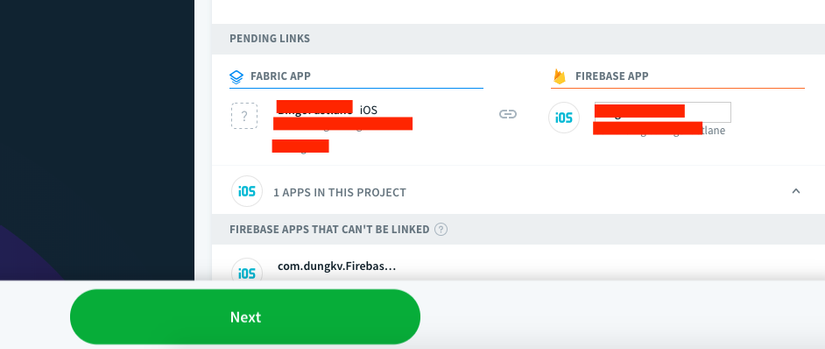 After choosing Next, a popup will appear to confirm the information and proceed with the migrate app. After the migrate app is finished, we will see a message with the mesage: “App migrated successfully!”
After choosing Next, a popup will appear to confirm the information and proceed with the migrate app. After the migrate app is finished, we will see a message with the mesage: “App migrated successfully!”
More crashlytics
Now we have created a new app on firebase, and now we can start linking with Crashlytics. To do this, we need to open Firebase Console. Once there, you’ll see a small red dot on your new application, which will prompt you to complete the SDK set up so we can start using the full range of Firebase features. 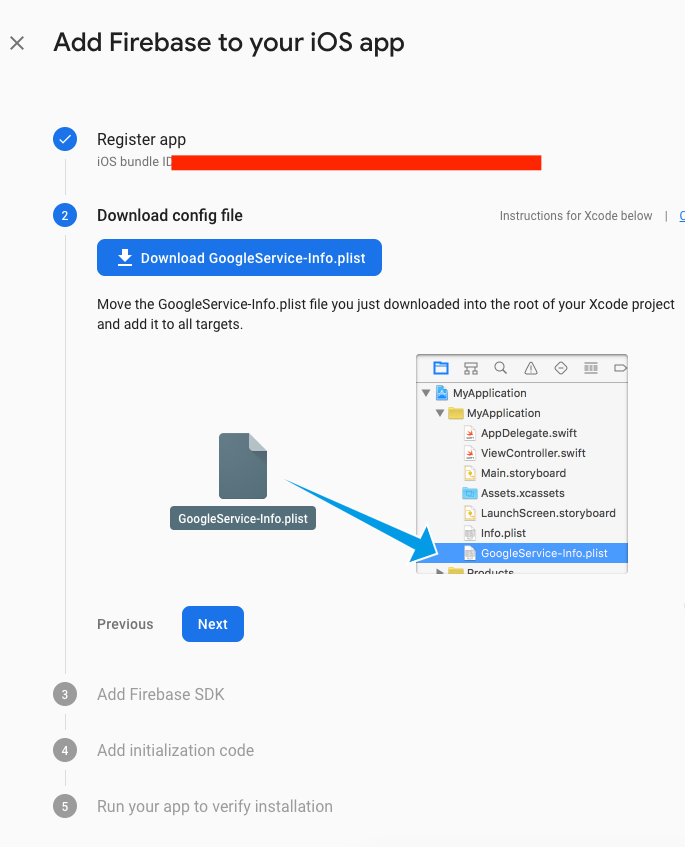 Next, we need to complete the settings for the app and download GoogleService-Info.plist and copy it into the project. Once we have added the GoogleService-Info.plist file, we need to add the following text to Podfile
Next, we need to complete the settings for the app and download GoogleService-Info.plist and copy it into the project. Once we have added the GoogleService-Info.plist file, we need to add the following text to Podfile
pod ‘Firebase / Core’ then at the terminal, run pod install
After running the pod, open AppDelegate.swift and add the following code:
1 2 3 4 5 6 7 8 9 10 11 12 13 14 15 16 | import UIKit import Firebase @UIApplicationMain class AppDelegate: UIResponder, UIApplicationDelegate { var window: UIWindow? func application(_ application: UIApplication, didFinishLaunchingWithOptions launchOptions: [UIApplicationLaunchOptionsKey: Any]?) -> Bool { FirebaseApp.configure() return true } } |
Now run your application and it will automatically link to Firebase. And so we successfully migrated from Fabric to Firebase and added Crashlytics to the project. Thanks for reading.
