Microsoft has launched a new design interface of the Start Menu, adding features to the Alt-Tab key combination
- Tram Ho
Microsoft has just launched the new design interface of the Start Menu in Windows 10, which reduces the emphasis on Live Tiles and makes the Start Menu look easier. The software giant revealed these new changes earlier this year, and has now updated them for Windows 10 test users.

“We have refreshed the Start Menu with a more streamlined design, removing the background color behind the logos and the Live Tiles. As a result, the list of applications as well as the Live Tiles have a uniform background color, and is almost transparent, ” said Microsoft.
This is not a big change, because the Start Menu is basically the same, with the application list arrangement and Live Tiles nothing has changed. The main difference is just a uniform and transparent background color. But that can help the Start Menu look less distracting than before.
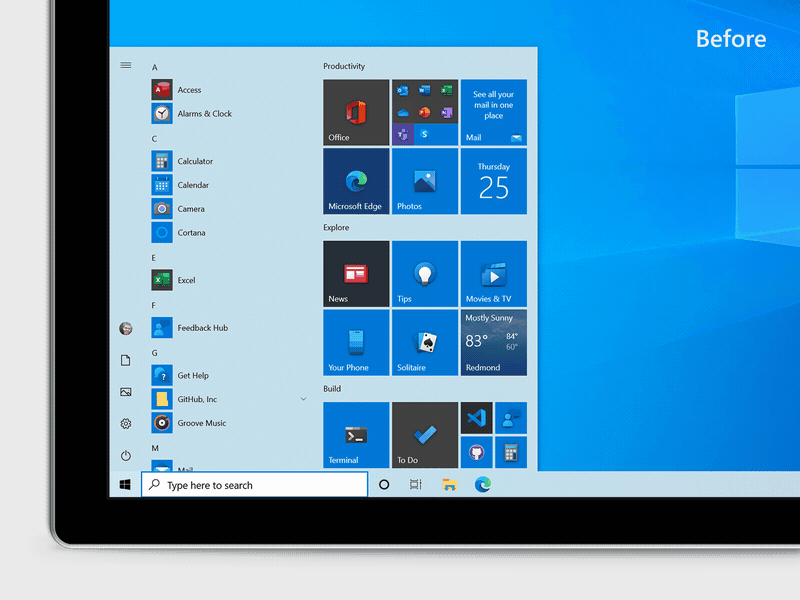
Besides the new interface of the Start Menu, the new Windows 10 update also adds some major changes to the Alt-Tab key combination. Now all open tabs in the Edge browser appear in the list of windows when you press Alt-Tab.
Previously, Alt-Tab used to switch between application windows, but now tabs in the Edge browser will also be added. As a result, users can switch between tabs faster and easier.
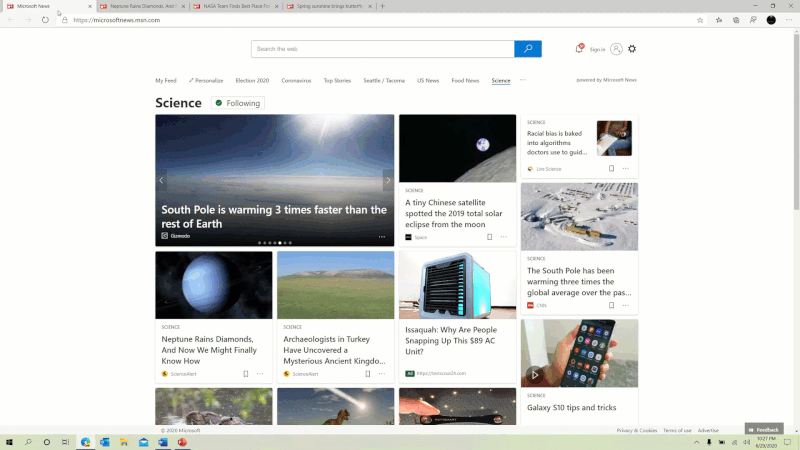
However, it is not clear what will happen when users open dozens of browser tabs at the same time. Fortunately, Microsoft has allowed users to customize to be able to use the same Alt-Tab feature.
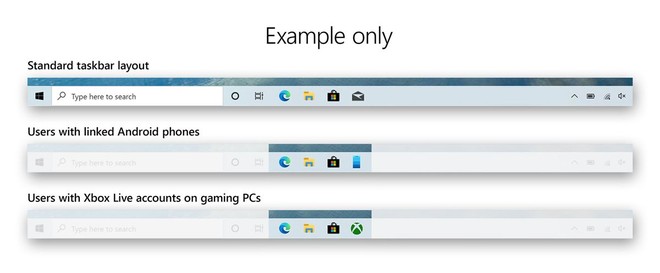
The new Windows 10 update also has some minor changes. For example, the Taskbar will be attached to the Android smartphone icon if the user owns an Android phone, or the Xbox Live icon if the user has signed up for the service. Notifications will have an X button in the upper right corner, so users can quickly turn them off. Microsoft also changed a few things in Settings.
Reference: Theverge
Source : Genk
