Microsoft announces more configuration and price of Windows 365 cloud operating system
- Tram Ho
Yesterday, Microsoft launched Windows 365 in the cloud, which can be used on any device with a web browser. However, the software giant announced that it will not disclose the configuration parameters and price of Windows 365, until this operating system is officially launched on August 2.
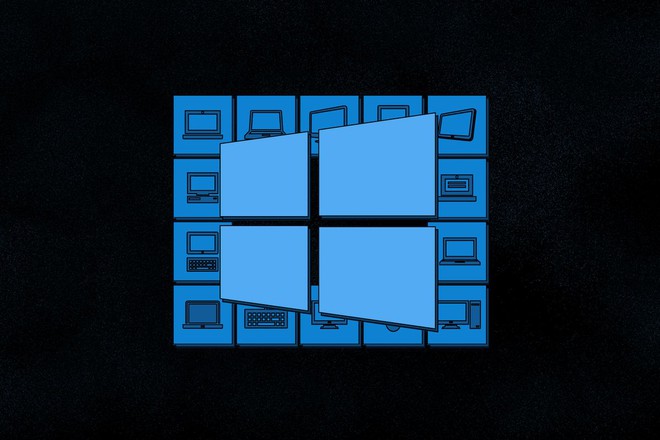
However, Microsoft accidentally revealed some important information. In it, we learn that Windows 365 will cost $ 31 per user per month. And currently, only businesses are allowed to sign up for Windows 365 subscriptions for their employees. There is no selling price for individual users yet.
During the recent Microsoft Inspire meeting, the company presented how to use the Windows cloud operating system for businesses. With a subscription of $ 31, Microsoft will provide a virtual machine running Windows with a 2-core CPU configuration, 4GB RAM and 128GB storage.
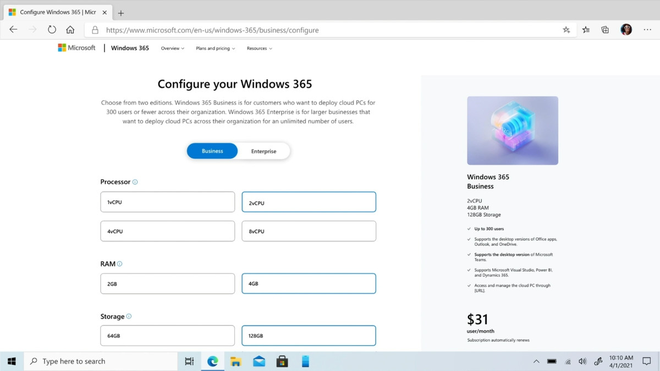
A Microsoft representative said: “This is the price for a certain configuration. Microsoft will also launch many other configuration options, with different prices to suit the needs of customers. Details will be officially announced on August 2.”
It’s also not the cheapest subscription plan, as Microsoft will also offer configurations with a 1-core CPU, 2GB of RAM, and 64GB of storage. The most advanced configuration will include an 8-core CPU, 32GB of RAM and 512GB of storage. Below is a table of configuration and corresponding uses that Microsoft revealed in the meeting.

The interesting point is that each Microsoft virtual Windows computer will have its own internet connection, download speed up to 10Gb/s and upload speed 4Gb/s. Of course, the data you download to the virtual machine will be stored in Microsoft’s server memory, not on the personal device.
Windows virtual machines also have many other useful features, such as support for multiple displays at the same time, connecting peripheral devices, connecting USB ports. But Microsoft notes that many features will only work if you’re using the service on a personal computer.
Reference: theverge
Source : Genk
