Manage Linux Server via web interface with Cockpit
- Tram Ho
When managing Linux Servers I prefer the command line but there are some situations where you need to manage your Linux Server using a GUI.
When managing Examples: You want to quickly see Server usage statistics such as CPU, RAM,HDD… it will be faster and easier if you are not familiar with the commands. In this article, I share with you a web GUI to manage my Linux Server called Cockpit.Linux I prefer command line but there are some situations where you need to manage your Linux Server using GUI.
What is Cockpit?
Cockpit is a useful Web GUI tool through which sysadmins can monitor and manage their Linux servers, it can also be used to manage network and storage across servers, containers, and virtual machines. and check the system and application logs.
Cockpit is available for CentOS and RHEL systems.
Recently CentOS 8 and RHEL 8 were released where cockpit was retained as the default server management tool.
Its package is available in the default package repositories of CentOS8 and RHEL 8.
Cockpit has advanced and extended customizations due to custom plugins. Before installing this software on your Linux Server, you should check the installation documentation if your Linux distribution is supported. Note, this software may be slightly different on some distributions as they do not always have the same features. In this example, I install this on Server Ubuntu 20.04 LTS.
1 2 | sudo apt install cockpit |
Username and Password are accounts created on the Server (usually using root accounts)
After logging in, users can interact with the server through an extremely intuitive and easy web interface.
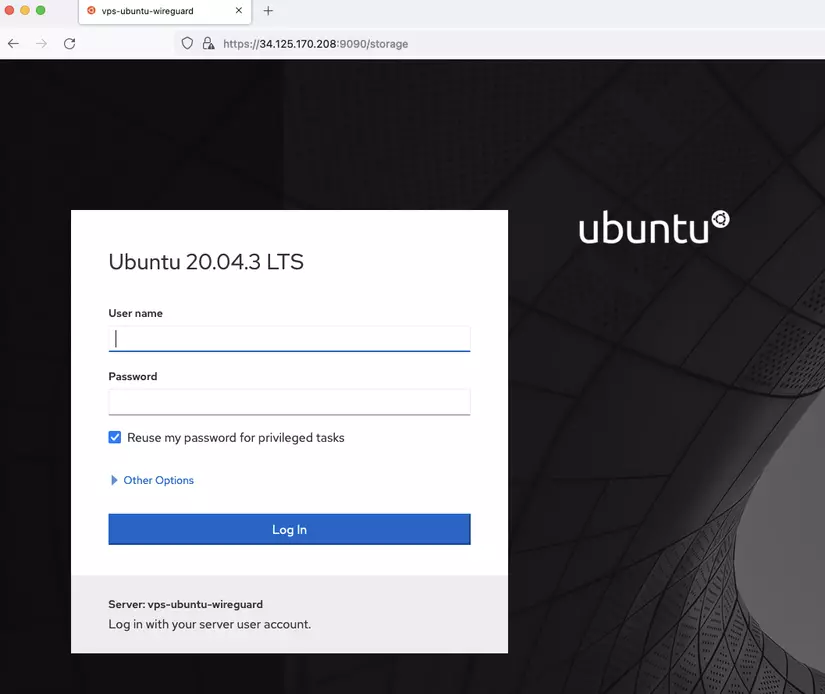
Cockpit basic features
This is what Cockpit looks like when you open it on Ubuntu 20.04 LTS. It provides key features to manage your entire Linux server.
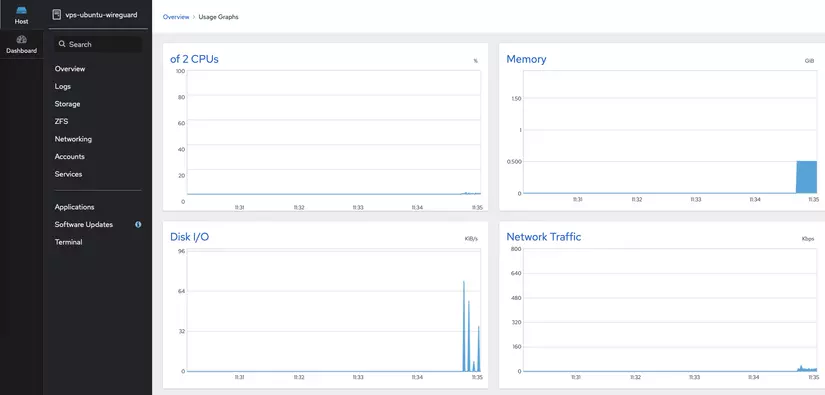
Logs
Allows you to monitor logs of applications as well as of the system itself
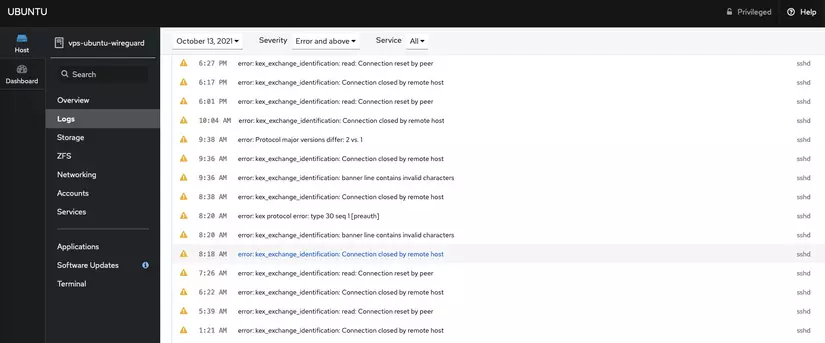
Network
Monitor the network log and manipulate the networking menu
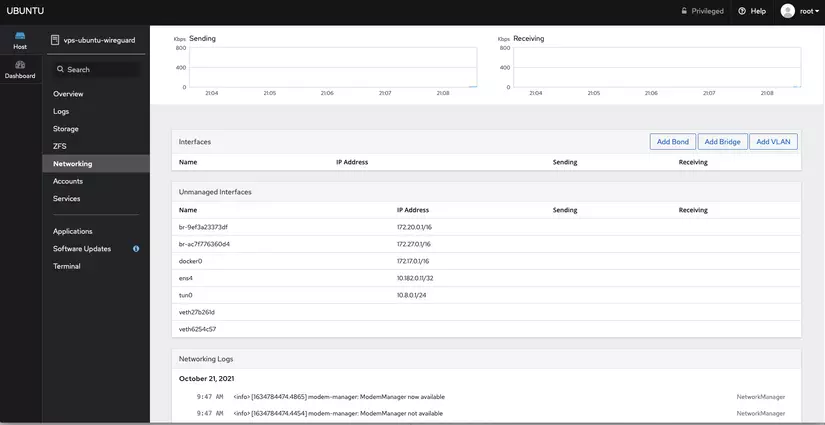
Account
Operations (add, delete, edit, …) with accounts will be done here
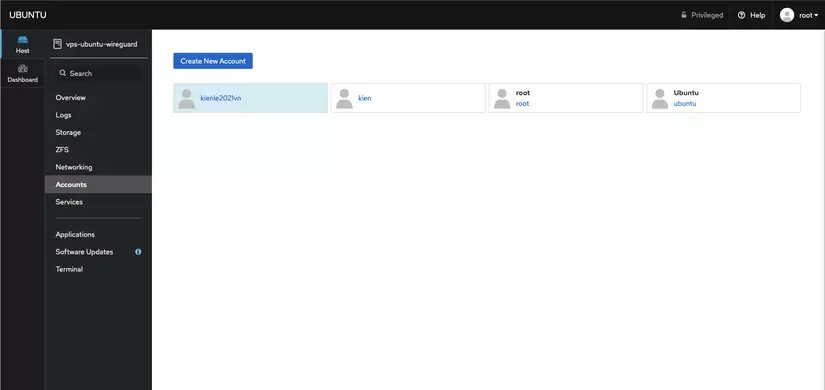
Services
Monitor and manipulate the services available on the system
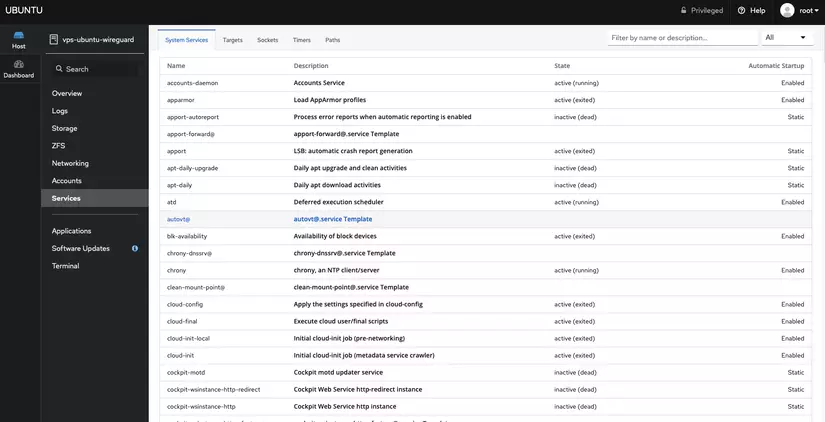
Application
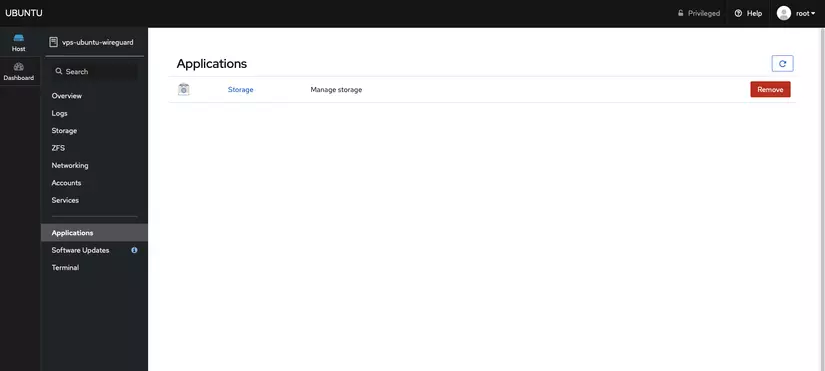
Terminal
Working with the terminal
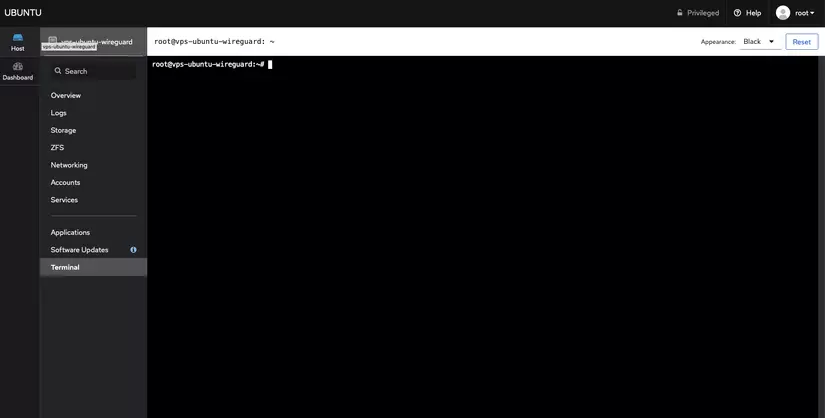
Some advantages of Cockpit
- Easy to use by operating on the web browser and using the mouse or switching to use the terminal when desired.
- Easily start containers, manage storage, configure networks, and check logs.
- Friendly to Linux users and useful to seasoned administrators.
- Easy installation.
- And especially it’s free
Epilogue
So through this article, I share with you a web GUI to manage on Server Linux with an intuitive interface without having to do much on the command line. Now try to install it now to experience how useful and handy it is. Good luck.!
