Like Android, iPhone also has Gaming Mode, and here’s how you can enable it
- Tram Ho
As is known, some Android gaming phones are equipped with “Gaming Mode” modes to help block notifications and optimize hardware for users’ gaming needs. While iOS doesn’t have a dedicated game mode, there is a feature like Gaming Mode that you will probably never notice, which is the “Guided Access” feature.

When you activate the “Guided Access” feature, you will never be bothered by message notifications, or unfortunately you accidentally swipe the Notifications status bar, or with iPhone notches will be exited. out if swiping from the top. So how to enable this feature? Please refer to the following instructions.

Step 1: Go to Settings > Accessibility.

Step 2: Navigate to and click on the “Guided Access” option in the General section.

Step 3: Switch to ON to enable this feature.

Step 4: After activation is complete, the feature’s extension will be displayed below. Click on “Set passcode”.

Step 5: Click on the line “Set HD Access passcode”.

Set a password.

Step 6: After you have set the password, go to the Game and press the Home button 3 times to activate the application. For the line from iPhone X, please turn ON more in the “Accessibility Shortcuts” option because the device does not have a physical Home button.
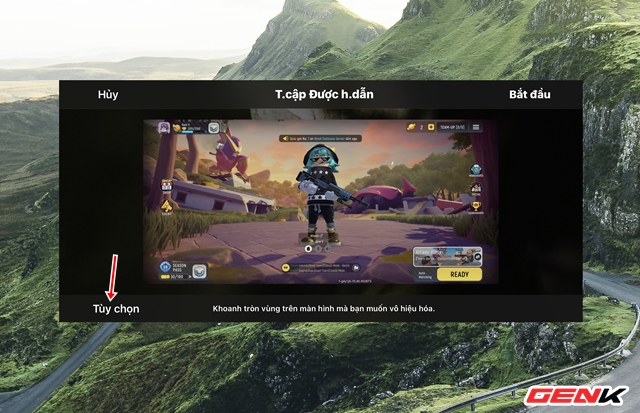
When Guided Access is on, you’ll see an interface like the one shown. At this point, click “Options”.

Switch to ON in the settings you want to disable when playing games. When you are satisfied, click “Done”.
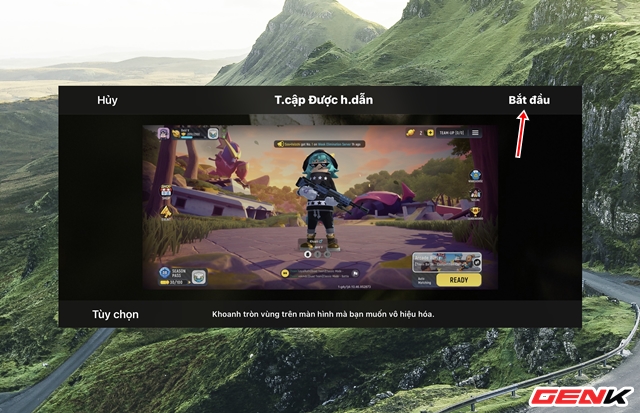
Now just press “Start” and enjoy the game!
Gaming Mode on this iPhone is actually used to limit the use of the device in an application when lending it to others. Try using it to get a better gaming experience, good luck.
Source : Genk
