The Settings area in WordPress
- Common installation area (General)
- Setting area for writing
- Setting area for reading (Reading)
1. General installation area (General)
- On the admin page you access the Settings -> general
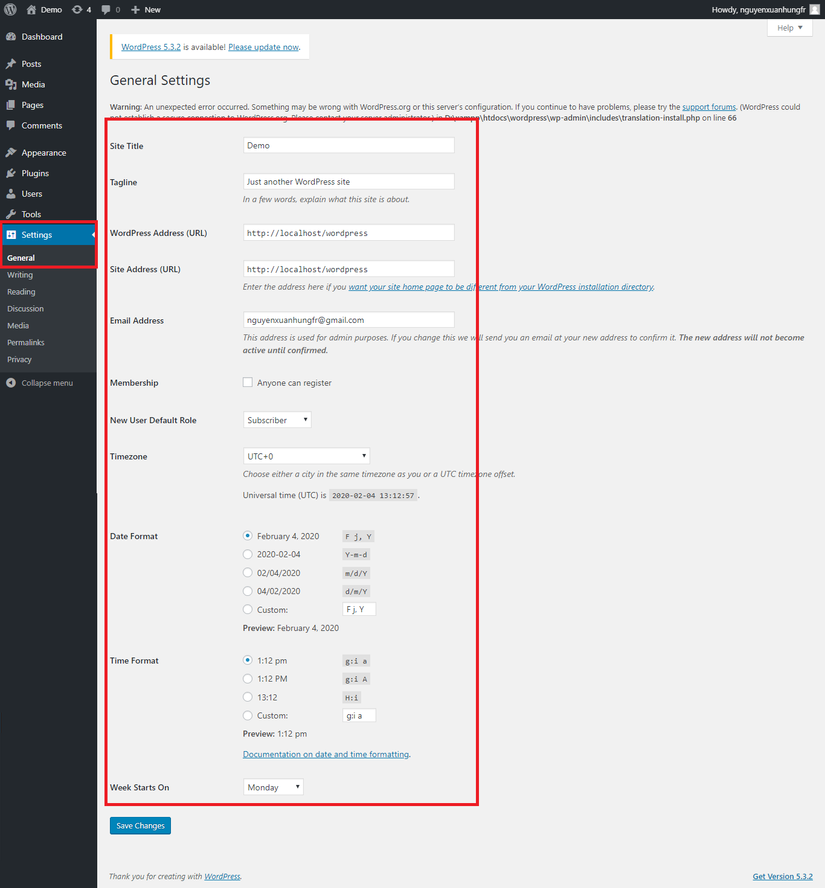
This section will include the following settings:
- Site Title: The name of the site, which is displayed by default on top of the page
- Tagline: is representing a short description of your entire site.
- WordPress Address (URL): The address of your website
- Site Address (URL): The address of your homepage
- Email Address: Email address of the administrator, in addition to important notices of the site will also send to this address
- Membership: If checked, will allow users to create accounts on your site
- New User Default Role: Select to bring the newly registered user group to the role you want
- Timezone: The time zone you want to use for the site
- Date Format: Format the date
- Time Format: Time format
- Week Starts On: The day you want the first day of the week
2. Setting area for Writing
- On the admin page you access the Settings -> Writing
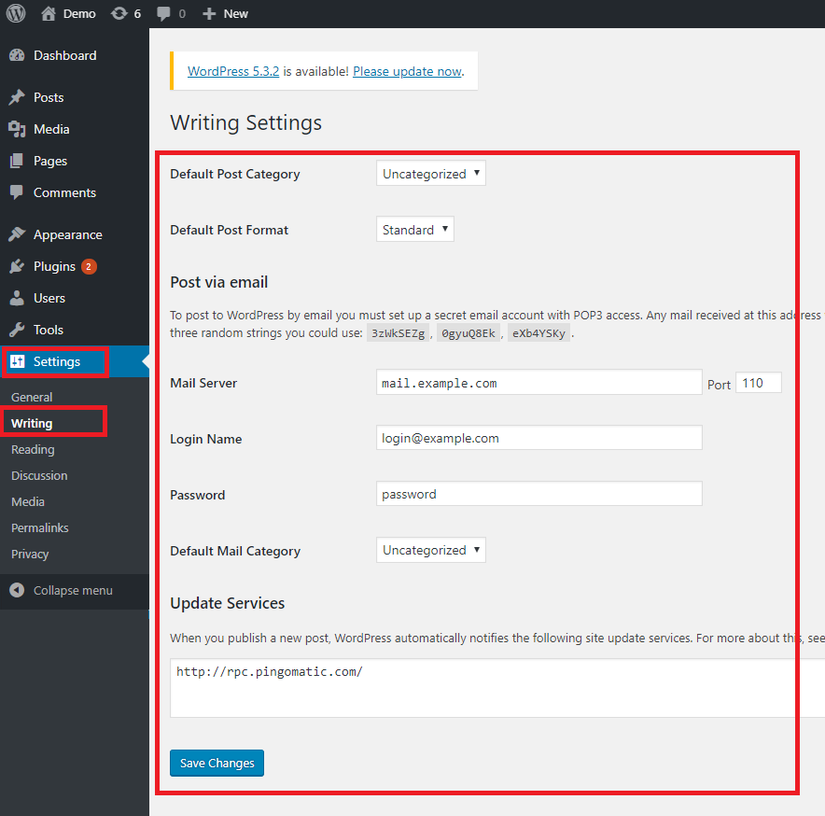
This section will include the following settings:
- Default Post Category: default category of an article if not selected category when posting
- Default Post Format (Standard, chat, gallery, link, image, …): default format of the post if no post format has been selected
- Post via email: This is the feature to post via email (I have not tried this section, you can refer to more)
- Update Services: The ping service you want WordPress to automatically send ping signals when there are new posts
3. Setting area for reading (Reading)
- On the admin page you access the Settings -> Reading
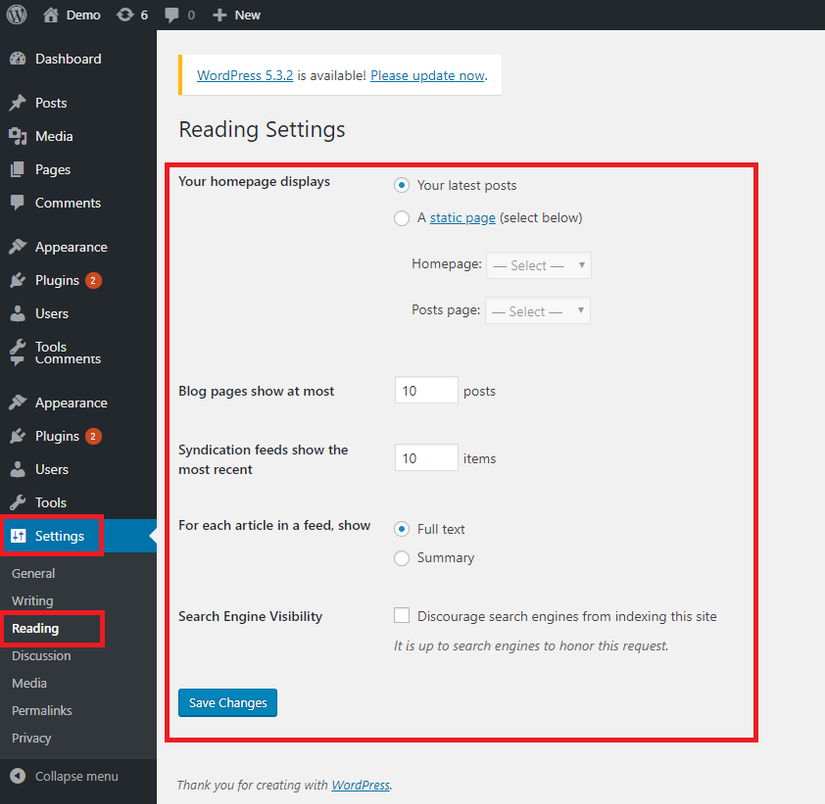
This section will include the following settings:
- Your homepage displays: set the homepage display
- Blog pages show at most: allows you to select the number of blog posts to be displayed per page. The default setting is 10 posts per page.
- Syndication feeds show the most recent: allows you to set the number of blog posts to be sent at the same time via your RSS feed (located at http: // localhost / wordpress / feed // ).
- For each article in a feed, show: For each article in the feed you can choose Full text or Summary. Full text means the entire content of the post is included in the feed. Summary means that only the first 55 words are included in the feed, along with the option to continue reading to read the rest of the post.
- Search Engine Visibility: If this box is checked, bots of search engines (eg Google) cannot index the content of the website, from which your website will not display in search results at Google. .
