Overview of Virtualization Technology?
In the broadest sense, virtualization is the process of creating a virtual copy of a certain entity. Virtual in this case means something very similar to the original, so much so that you can hardly distinguish it from the original, as in the phrase "almost completely alike". As defined in information technology, virtualization is a technology designed to create an intermediary layer between the computer hardware system and the software running on it. The idea of server virtualization technology is that from a single physical machine can form many independent virtual machines. Each virtual machine has its own separate system source settings, operating system, and applications. Virtualization is derived from the division of a drive, they divide a real server into multiple logical servers. Once the real server is divided, each logical server can run an operating system and independent applications.
What is a hypervisor?
Hypervisor – Virtual machine monitoring software: A software program that manages one or more virtual machines (VMs). It is used to create, start, stop and reset virtual machines. Hypervisors allow each VM or "guest" to access the underlying physical hardware resource layer, such as the CPU, RAM and storage. It can also limit the amount of system resources that each virtual machine can use to ensure multiple virtual machines are simultaneously used on the same system.
There are two main types of Hypervisor: Native and Hosted
Type 1 – Native Hypervisor
- A hypervisor in native form (aka "bare-metal") runs directly on the hardware. It is between hardware and one or more guest operating systems.
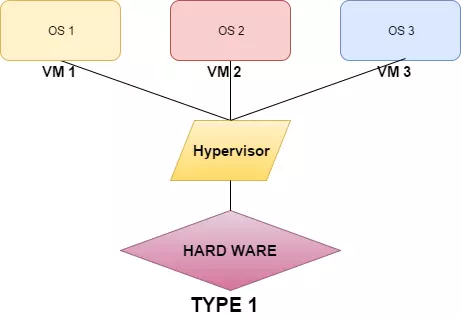
- It is started before both the operating system and interacts directly with the kernel. This provides the highest possible performance as no major operating system competes with computer resources for it. However, it also means that the system can only be used to run virtual machines because the hypervisor must always be running in the background.
Type 2 – Hypervisor Hosted
- A hosted hypervisor is installed on a host computer, in which an operating system is installed.
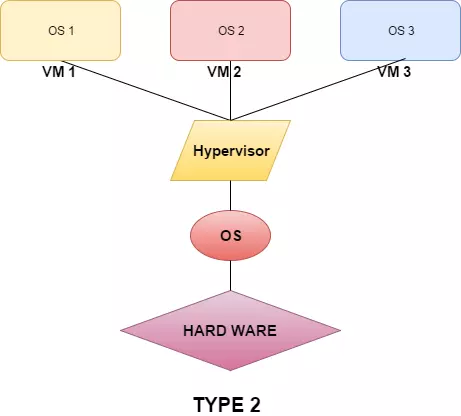
- It runs as an application as well as other software on the computer. Most hosted type hypervisers can manage and run multiple virtual machines at the same time. The advantage of a hosted hypervisor is that it can be turned on or off as needed, freeing up resources for the server. However, because it runs on an operating system, it is unlikely to yield the same performance as a native hypervisor. Examples of hosted hypervisors include VMware Workstation, Oracle VirtualBox and Parallels Desktop for Mac.
In general, hosted hypervisors are popular for personal and small business use, while native hypervisors are used for enterprise applications and cloud computing. In this section we will talk about a guy hypervisor type 1 is the guy Xen Hypervisor.
Learn About Xen Hypervisor
Xen Hypervisor is a Type 1 hypervisor Virtual Machine Monitor (VMM) hypervisor and is an open source product. It is used as the basis for a number of different open source commercial applications such as server virtualization, Infrastracture as a Service (IaaS), desktop virtualization, security application, embedded and hardware devices.
Some key features
Small Size and Interface (about 1MB in size). Because it uses a microkernel design, with limited memory and interface for guest machines, it is more robust and secure than other virtualisers.
Operating system is not clear: Most of the installations running with Linux are due to the main control stack (also known as "domain 0"). But some operating systems are replaceable, including NetBSD and OpenSolaris.
Isolated drivers: Xen Project hypervisor has the ability to allow the system's main device drivers to run inside a virtual machine. If the driver is damaged or compromised, the VM (Virtual Machine) containing the driver can be rebooted without affecting the rest of the system.
Paravirtualization – Fully parallelized virtualization: Fully paravirtualized guests have been optimized as a virtual machine. This allows guests to run much faster than hardware extensions (Hardware Virtual Machine (HVM)). Additionally, the virtualizer can run on hardware that does not support virtualization extensions.
Architecture Of XEN
The Xen Hypervisor virtualization runs directly and is responsible for CPU, memory, timer and interrupt processing. This is the first program to run after exiting the bootloader. A running version of the virtual machine will be called domain or guest . A special domain, called domain0, contains drivers for all devices in the system. Domain0 also contains control stack and other service systems to manage the system on Xen. Note that through Dom0 Disaggregation, it is possible to run some of these service and device drivers in a dedicated virtual machine: however this is not a normal system setup.
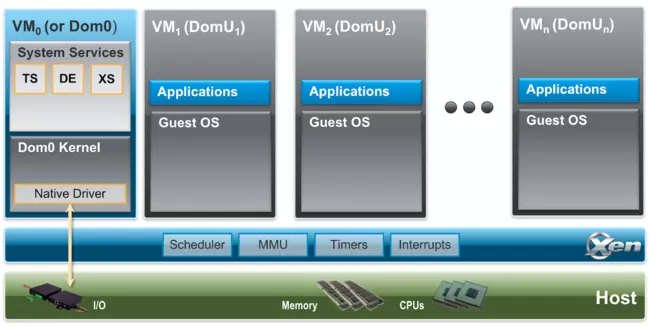
Guest Domain / Virtual Machines A virtualized environment, each of which runs its own operating system and applications. The virtualizer supports several different virtualization modes, described in detail below. Guest VMs are completely separate from hardware: in other words, they do not have access to hardware or I / O functions. Hence they are also known as non-privileged domains (or DomUs).
Domain Controller (or Dom0) is a dedicated virtual machine with special privileges such as the ability to directly access the hardware, handle all access to the system's I / O functions and interact with the VM. other. It is impossible to use the Xen virtualizer without Domain0, which is the first VM to boot. In a standard setup, Dom0 contains the following functions:
- System Services: such as
XenStore/XenBus(XS)to manage settings.Toolstack(TS)displays the Xen user interface using a device emulator (DE) based on QEMU (Quick EMUlator) in systems used by Xen. - Native Device Drivers: Dom0 is the source of the physical device driver and thus supports native hardware for the Xen system.
- Virtual Device Drivers: Dom0 contains virtual device drivers (also known as back-ends)
- Toolstack: Allows managers to create, cancel, and configure virtual machines. The toolkit displays the interface that is controlled by the command line panel, graphical interface or by the cloud orchestration stack such as OpenStack or CloudStack. Note that a number of different tools can be used with Xen.
Virtualization Tool For Web Server
Technology of Xen Citrix
This is a free virtualization solution suitable for small and medium businesses. XenServer offers premium features without charge including:
- Support unlimited number of servers, virtual machines and physical memory.
- Allows conversion from a virtual server to a physical server and vice versa if needed (this feature is charged).
- Share SAN and NAS storage systems between servers.
- Easily manage virtual servers from a single place.
- When the physical server fails, the affected virtual machines are automatically started on another physical server.
- A sample virtual machine library is preconfigured.
- Centralized management of patch updates for the virtual server
- Easily clone virtual servers from one physical server to another.
- XenServer is open source so it is advantageous that many people contribute and build.
- XenServer is compatible with most current hardware.
Xen Desktop
This is Citrix's Desktop Virtualization solution. XenDesktop will distribute the user interface anywhere. Features include:
- Users can access their user interface anywhere and on various support devices such as PC, Mac, Smart Phone, …
- Optimized performance and security for users.
- Compatible with most end user devices.
Xen App
XenApp : is a Citrix application virtualization solution that allows users to connect directly to Windows applications via a Desktop or a web browser. These features include:
- Access Windows applications on devices using non-Windows operating systems with more than 30 supported operating systems.
- This solution requires only a virtual copy of the application as Office is installed, while it allows an unlimited number of users to access and use.
- Applications can be streamed directly from the server to users who are working on a local or remote network, allowing users to download and access the application while offline. Compatible with most end user devices
History
XenServer is a product of Xen open source development project, implemented by XenSource since 2002. In 2007, Citrix acquired XenSource and thus this product became Citrix. XenServer uses paravirtualization technology, which allows the operating system of a virtual machine (also known as guest OS) to interact with the virtualization layer to increase the efficiency and speed of the virtual machine. Using paravirtualization can bring faster performance, but requires the virtual machine's operating system to support some of the features related to virtualization.
Installation Instructions
If continued in this article, it is very long but I can read an article of Mr. @hoangminhung about this guy installation is quite detailed that everyone can read here: XenServer User Guide – Good virtualization technology without losing money!
Source
https://viblo.asia/p/tan-man-ao-hoa-ai-cung-biet-nhung-cu-the-no-la-gi-Do754NV3ZM6 https://wiki.xen.org/wiki/Xen_Project_Software_Overview
