1. What is Smoke testing?
Smoke testing – Smoke testing is a type of software testing that is often done on initial software builds to ensure that important software functions are running smoothly. 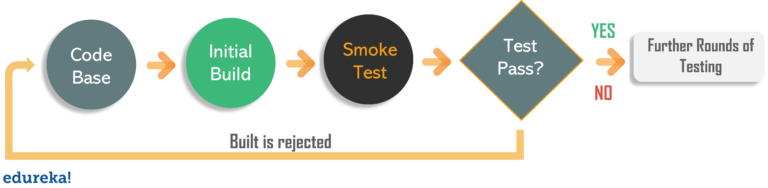
Smoke Testing
What was the initial software build? Software development is a process in which the source code is converted into a standalone form that can run on any system. There is always a risk that the build will not work properly with the environment. Because of reasons like configuration issues, source code issues, regression issues or testing environment issues. Therefore, an initial software build requires smoke testing before being moved to other levels of testing. The smole testing process targets all major functions. If the main functions do not work, or major bugs have not been fixed, there is no reason to waste time on further testing at the next level.
2. When do smoke testing be conducted?
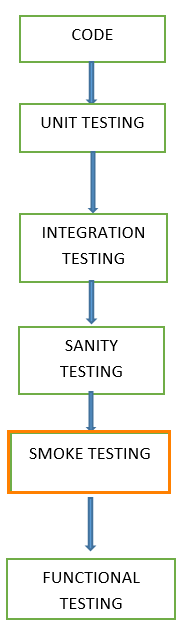
When do we do smoke testing
Smoke testing is usually performed whenever new software functions are developed and integrated with existing builds implemented in the QA / staging environment. This ensures that all important functions work correctly. It is done by developers in the development environment to ensure the accuracy of the application before releasing the official build for QA. After the build is submitted to the QA environment, smoke testing is performed by QA engineers. Whenever there is a new build, the QA team will identify the main functionality in the application to perform smoke testing.
In this test method, the development team deploys the build in the QA environment. Subset of test cases are taken, and then the tester runs these test cases on the build to test the performance of important functions. Any bugs found should be reported back to the development team for processing. Whenever there is a change in the build, we will perform smoke testing to ensure the stability of the system before performing the next test steps.
3. Who will perform smoke testing?
After handing over the build on QA environment, smoke testing will be performed by QA leader or QA / software testing engineers. Whenever there is a new build, the QA team will identify the main functions and start working on smoke testing.
The whole QA team sits together and discusses the key features of the software and smoke testing will be done to find out its status.
In short, smoke testing is conducted in a development environment to ensure that the software product meets the minimum necessary requirements for the next test rounds.
4. Why do smoke testing need to be done?
Just imagine a situation where your project has a test team of 5 members.
Now that the build is ready, it all starts testing. There may be a situation where the expected code changes are not present in this build or even some of the major functions are seriously corrupted.
Unaware of this fact, all 5 testers started testing the application and raised the bugs they found. But at the end of the day, the development team could come back and say, sorry, this is not a standard build or the QA team can stop testing and say there are too many problems.
This means that 80 hours of work were wasted. Also if the problem was found earlier, the deverlop team may have started working on it and also solved it earlier.
This is why we need to carry out a smoke test, before embarking on an official testing cycle.
Smoke testing plays an important role in software development because it ensures the accuracy of the system in the early stages. This way, we can save effort on testing later. Therefore, smoke testing gives a system in a basically good state. Only when smoke testing is completed, function testing will begin.
- Smoke testing is done after the build is released to QA. With the help of smoke testing, most bugs are identified early in the early stages of software development.
- With smoke testing, we will simplify detecting and fixing major bugs.
- By smoke testing, the QA team can find application function errors that may have been generated by new code.
- Smoke testing helps find critical errors. Example 1: Login window: You can move to the next window with a valid username and password when clicking the submit button.
5. How to perform smoke testing?
5.1 Smoke testing cycle
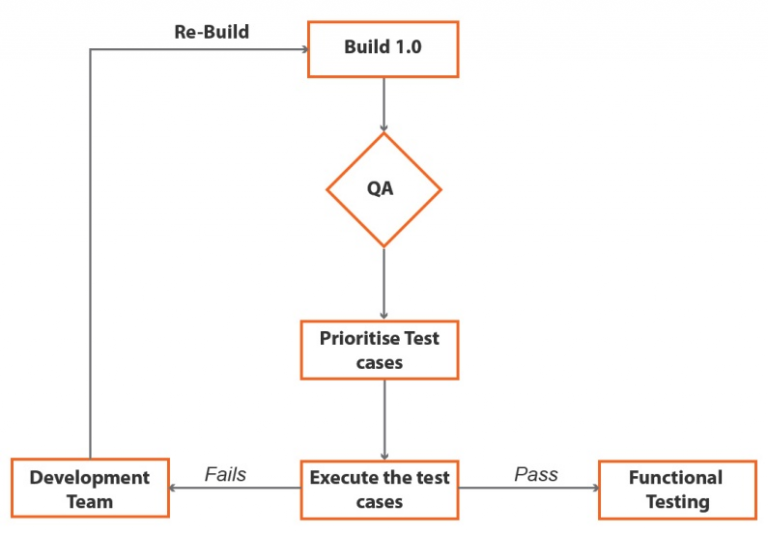 Smoke testing cycle
Smoke testing cycle
Below the scenarios chart shows how smoke testing is performed. When the construction process is successfully deployed in QA and smoke testing, we conduct functional testing. If smoke testing fails, we exit the smoke testing test cycle until the problem in the build is fixed.
5.2 Scripts should be included as part of smoke testing:
- Build Verification: The first and most important step in smoke testing is verifying the build, build number and availability of the test environment. The entire testing effort will be wasted if built in the wrong environment.
- Create an account : If your application involves creating user accounts, then you should try creating a new user and checking if the system will successfully allow you to do that. This is an important point missed many times because testers continue to use the old login information without checking for new users.
- Login Logout : You should try to login successfully with old and newly created login information. Also, verify that you can successfully log off the system without any errors.
- Important feature in the project’s door business : This is very important. For all major or important business features, we should perform basic testing to ensure that the most commonly used functions are not faulty.
- Integrated scenario : This is the most important part of smoke testing. The effectiveness of this section depends on the tester’s understanding of system integration.
For example, if the tester knows that there is some related data from system A to system B, then it must be turned into a point to check if it is part of smoke testing. This is also done to ensure that the system does not fail at any integration point.
- Add / Edit / Delete : Data is always saved in the database. Three basic operations in a database are added to a record, edit the record, and delete the record. Therefore, to ensure proper database connectivity, as part of smoke testing, testers must try to create, edit and delete an entry that can be applied in the system under test.
- Overall navigation : The last part is overall navigation. It is one of the applications that should be adopted to perform frequently used functions and pages to ensure all navigation is operating as expected.
5.3 How to perform smoke testing?
5.3.1 Manual testing
Typically, smoke testing is done manually to verify that the navigation is going smoothly without any obstruction to the functionality.
When the software construction process is complete, it will move to the QA to test important functions. If it fails, the software will be sent back to the development team so that it can make the necessary modifications to the software.
After improvement, the software will be redone of smoke testing and will be compared with the old build.
5.3.2 Automation testing
With less time and a new build ready for deployment, automation testing can be used to perform smoke testing.
Automated testing is used for regression testing. However, we can also use a set of automated test cases to run with smoke testing. With the help of automated testing tools, developers can check the build immediately, whenever a new bild is ready to deploy.
Instead of manually repeating the test whenever a new software build is deployed, smoke test cases are made against the new build. It verifies whether the main function still works properly. If the test fails, then they can fix the build and redeploy the new build immediately. In this way, we can save time and ensure quality building for the QA environment.
5.3.3 How to Run Smoke Testing?
- Preparation – Prepare a good state for everything needed before testing, such as file copying, server setup, license installation, etc.
- Complete preparation of necessary documents – Ensure that all the required files required to run smoke testing are available to you.
- Script test – Make sure you use a unique script to run the test. When the script is executed, make sure that the report is saved so that if the build process fails, it can be used as a result of reporting to the developer.
- Ensure a standard test environment – Stop the server, delete files or even empty database tables, etc. Ensure all necessary steps have been taken to ensure the test is run in a clean environment. .
6. Advantages of performing smoke testing
Here are some advantages of doing smoke testing:
- Help find bugs earlier in the product life cycle.
- Save testers’ time by avoiding unstable or false build checks
- Provide confidence for testers to conduct testing
- Help find integration issues faster
- Serious defects can be found
- Discovery and rectification will be an easy process
- The unstable building is a time bomb. Check the diffuse smoke
- Can be done within minutes
- Because the implementation is quick, there is a faster response
- Privacy, security policies, performance, etc. can also be checked
What happens if we don’t do smoke testing:
If we do not carry out smoke testing at an early stage, defects may be encountered at later stages, where it can be cost effective. And the defect found in later stages could be display blocking buttons where it could affect the release of delivered products.
Conclude
In Software Engineering, smoke testing should be performed on every build without fail because it helps find bugs in the early stages. Smoke testing is the last step before software development enters the system stage.
Before performing smoke tesing, the QA team must ensure the correct build version of the application is being tested. This is a simple process, requiring a minimum of time to test the stability of the application.
Smoke tesing can minimize testing efforts and can improve the quality of the application. Smoke testing can be done manually or by automation depending on the customer and organization.
Refer:
https://www.testbytes.net/blog/smoke-testing-explanation-example/#2 https://www.edureka.co/blog/what-is-smoke-testing/
