Lifecycle hooks: lets you know when component is create , add to the DOM , updated , destroyed .
Here’s an image from the Vue.js documentation that shows the life cycle of a Vue Instance .

I will divide 4 common pairs of Hooks for you to remember more easily:
beforeCreatevscreatedbeforeMountvsmountedbeforeUpdatevsupdatedbeforeDestroyvsdestroyed
Or let’s go through each pair of Hooks and examples to understand how it works.
1. beforeCreate vs created
beforeCreate:- run before
render - is called
synchronouslyright after theinstancehas been initialized dataandmethodsnot instantiated so they cannot be obtained at this stage.
- run before
1 2 3 4 5 6 7 8 9 10 11 12 13 14 15 16 17 18 19 20 21 22 23 24 25 26 | <span class="token operator"><</span> template <span class="token operator">></span> <span class="token operator"><</span> div <span class="token operator">></span> <span class="token punctuation">{</span> <span class="token punctuation">{</span> text <span class="token punctuation">}</span> <span class="token punctuation">}</span> <span class="token operator"><</span> <span class="token operator">/</span> div <span class="token operator">></span> <span class="token operator"><</span> <span class="token operator">/</span> template <span class="token operator">></span> <span class="token operator"><</span> script <span class="token operator">></span> <span class="token keyword">export</span> <span class="token keyword">default</span> <span class="token punctuation">{</span> components <span class="token operator">:</span> <span class="token punctuation">{</span> <span class="token punctuation">}</span> <span class="token punctuation">,</span> <span class="token function">beforeCreate</span> <span class="token punctuation">(</span> <span class="token punctuation">)</span> <span class="token punctuation">{</span> console <span class="token punctuation">.</span> <span class="token function">log</span> <span class="token punctuation">(</span> <span class="token string">"Opion/LifeCycle -> beforeCreate"</span> <span class="token punctuation">,</span> <span class="token keyword">this</span> <span class="token punctuation">.</span> text <span class="token punctuation">)</span> <span class="token punctuation">;</span> <span class="token keyword">this</span> <span class="token punctuation">.</span> <span class="token function">foo</span> <span class="token punctuation">(</span> <span class="token punctuation">)</span> <span class="token punctuation">;</span> <span class="token punctuation">}</span> <span class="token punctuation">,</span> <span class="token function">data</span> <span class="token punctuation">(</span> <span class="token punctuation">)</span> <span class="token punctuation">{</span> <span class="token keyword">return</span> <span class="token punctuation">{</span> text <span class="token operator">:</span> <span class="token string">"Lifecycle"</span> <span class="token punctuation">,</span> <span class="token punctuation">}</span> <span class="token punctuation">;</span> <span class="token punctuation">}</span> <span class="token punctuation">,</span> methods <span class="token operator">:</span> <span class="token punctuation">{</span> <span class="token function">foo</span> <span class="token punctuation">(</span> <span class="token punctuation">)</span> <span class="token punctuation">{</span> console <span class="token punctuation">.</span> <span class="token function">log</span> <span class="token punctuation">(</span> <span class="token string">"methods -> foo"</span> <span class="token punctuation">)</span> <span class="token punctuation">;</span> <span class="token punctuation">}</span> <span class="token punctuation">,</span> <span class="token punctuation">}</span> <span class="token punctuation">,</span> <span class="token punctuation">}</span> <span class="token punctuation">;</span> <span class="token operator"><</span> <span class="token operator">/</span> script <span class="token operator">></span> |
Result: 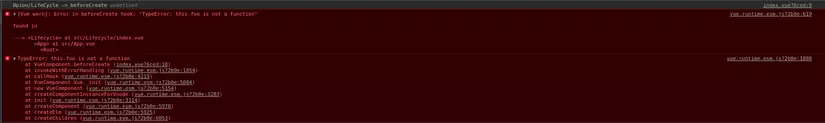
created:- run before
render - Run after the
beforeCreatefinishes running. datacreateddataandmethodscan be obtained at this stage.$el(theroot DOM elementthat theVue instanceis managing) does not yet exist because it is not mounted yet
- run before
1 2 3 4 5 6 7 8 9 10 11 12 13 14 15 16 17 18 19 20 21 22 23 24 25 26 27 28 29 30 31 32 | <span class="token operator"><</span> template <span class="token operator">></span> <span class="token operator"><</span> div <span class="token operator">></span> <span class="token punctuation">{</span> <span class="token punctuation">{</span> text <span class="token punctuation">}</span> <span class="token punctuation">}</span> <span class="token operator"><</span> <span class="token operator">/</span> div <span class="token operator">></span> <span class="token operator"><</span> <span class="token operator">/</span> template <span class="token operator">></span> <span class="token operator"><</span> script <span class="token operator">></span> <span class="token keyword">export</span> <span class="token keyword">default</span> <span class="token punctuation">{</span> components <span class="token operator">:</span> <span class="token punctuation">{</span> <span class="token punctuation">}</span> <span class="token punctuation">,</span> <span class="token function">beforeCreate</span> <span class="token punctuation">(</span> <span class="token punctuation">)</span> <span class="token punctuation">{</span> console <span class="token punctuation">.</span> <span class="token function">log</span> <span class="token punctuation">(</span> <span class="token string">"Opion/LifeCycle -> beforeCreate"</span> <span class="token punctuation">,</span> <span class="token keyword">this</span> <span class="token punctuation">.</span> text <span class="token punctuation">)</span> <span class="token punctuation">;</span> <span class="token comment">// this.foo();</span> <span class="token punctuation">}</span> <span class="token punctuation">,</span> <span class="token function">data</span> <span class="token punctuation">(</span> <span class="token punctuation">)</span> <span class="token punctuation">{</span> <span class="token keyword">return</span> <span class="token punctuation">{</span> text <span class="token operator">:</span> <span class="token string">"Lifecycle"</span> <span class="token punctuation">,</span> <span class="token punctuation">}</span> <span class="token punctuation">;</span> <span class="token punctuation">}</span> <span class="token punctuation">,</span> methods <span class="token operator">:</span> <span class="token punctuation">{</span> <span class="token function">foo</span> <span class="token punctuation">(</span> <span class="token punctuation">)</span> <span class="token punctuation">{</span> console <span class="token punctuation">.</span> <span class="token function">log</span> <span class="token punctuation">(</span> <span class="token string">"methods -> foo"</span> <span class="token punctuation">)</span> <span class="token punctuation">;</span> <span class="token punctuation">}</span> <span class="token punctuation">,</span> <span class="token punctuation">}</span> <span class="token punctuation">,</span> <span class="token function">created</span> <span class="token punctuation">(</span> <span class="token punctuation">)</span> <span class="token punctuation">{</span> console <span class="token punctuation">.</span> <span class="token function">log</span> <span class="token punctuation">(</span> <span class="token string">"Opion/LifeCycle -> created"</span> <span class="token punctuation">,</span> <span class="token keyword">this</span> <span class="token punctuation">.</span> text <span class="token punctuation">)</span> <span class="token punctuation">;</span> console <span class="token punctuation">.</span> <span class="token function">log</span> <span class="token punctuation">(</span> <span class="token string">"$el"</span> <span class="token punctuation">,</span> <span class="token keyword">this</span> <span class="token punctuation">.</span> $el <span class="token punctuation">)</span> <span class="token punctuation">;</span> <span class="token keyword">this</span> <span class="token punctuation">.</span> <span class="token function">foo</span> <span class="token punctuation">(</span> <span class="token punctuation">)</span> <span class="token punctuation">;</span> <span class="token punctuation">}</span> <span class="token punctuation">,</span> <span class="token punctuation">}</span> <span class="token punctuation">;</span> <span class="token operator"><</span> <span class="token operator">/</span> script <span class="token operator">></span> |
Result: 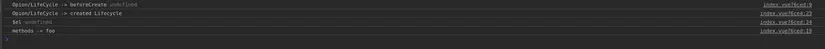
2. beforeMount vs mounted
beforeMount- Run after
createdrun - Prepare for
mounting
- Run after
mounted- Run after the
mountinghas ended. $el: This guy increatedcannot get it, but if he ismounted, he has the same result as shown.- Note: At this stage, all components are not
mounted. If you want to wait until everything isrenderthen you can learn more about the guy vm. $ NextTick inmounted.
- Run after the
For example:
1 2 3 4 5 6 7 8 9 10 11 12 13 14 15 16 17 18 19 20 21 22 23 24 25 26 27 | <span class="token operator"><</span> script <span class="token operator">></span> <span class="token keyword">export</span> <span class="token keyword">default</span> <span class="token punctuation">{</span> components <span class="token operator">:</span> <span class="token punctuation">{</span> <span class="token punctuation">}</span> <span class="token punctuation">,</span> <span class="token function">data</span> <span class="token punctuation">(</span> <span class="token punctuation">)</span> <span class="token punctuation">{</span> <span class="token keyword">return</span> <span class="token punctuation">{</span> text <span class="token operator">:</span> <span class="token string">"Lifecycle"</span> <span class="token punctuation">,</span> <span class="token punctuation">}</span> <span class="token punctuation">;</span> <span class="token punctuation">}</span> <span class="token punctuation">,</span> <span class="token function">beforeMount</span> <span class="token punctuation">(</span> <span class="token punctuation">)</span> <span class="token punctuation">{</span> console <span class="token punctuation">.</span> <span class="token function">log</span> <span class="token punctuation">(</span> <span class="token string">"Option/Lifecycle beforeMount"</span> <span class="token punctuation">)</span> <span class="token punctuation">;</span> <span class="token punctuation">}</span> <span class="token punctuation">,</span> <span class="token comment">/* Bạn có thể xóa phần tag template phía trên và thay vào phần render function ở dưới sẽ thấy được quá trình render giữa 2 Hook. */</span> <span class="token function-variable function">render</span> <span class="token operator">:</span> <span class="token keyword">function</span> <span class="token punctuation">(</span> <span class="token parameter">createElement</span> <span class="token punctuation">)</span> <span class="token punctuation">{</span> console <span class="token punctuation">.</span> <span class="token function">log</span> <span class="token punctuation">(</span> <span class="token string">"render"</span> <span class="token punctuation">)</span> <span class="token punctuation">;</span> <span class="token keyword">return</span> <span class="token function">createElement</span> <span class="token punctuation">(</span> <span class="token string">"div"</span> <span class="token punctuation">,</span> <span class="token keyword">this</span> <span class="token punctuation">.</span> text <span class="token punctuation">)</span> <span class="token punctuation">;</span> <span class="token punctuation">}</span> <span class="token punctuation">,</span> <span class="token function">mounted</span> <span class="token punctuation">(</span> <span class="token punctuation">)</span> <span class="token punctuation">{</span> console <span class="token punctuation">.</span> <span class="token function">log</span> <span class="token punctuation">(</span> <span class="token string">"Option/Lifecycle mounted"</span> <span class="token punctuation">)</span> <span class="token punctuation">;</span> console <span class="token punctuation">.</span> <span class="token function">log</span> <span class="token punctuation">(</span> <span class="token string">"this.$el"</span> <span class="token punctuation">,</span> <span class="token keyword">this</span> <span class="token punctuation">.</span> $el <span class="token punctuation">)</span> <span class="token punctuation">;</span> <span class="token punctuation">}</span> <span class="token punctuation">,</span> <span class="token punctuation">}</span> <span class="token punctuation">;</span> <span class="token operator"><</span> <span class="token operator">/</span> script <span class="token operator">></span> <span class="token operator"><</span> <span class="token operator">/</span> script <span class="token operator">></span> |
Result: 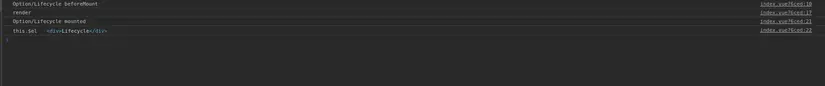
3. beforeUpdate vs updated
Returning to the image above, we can see that when there is the data change, this Hook pair will run:
beforeUpdate- Call when the data changes and before the DOM is
patch. - Get old DOM data before changing to new DOM
- Call when the data changes and before the DOM is
updated- Called after data changes cause the DOM to be
re-renderandpatch. - Limit change data on this Hook, instead use a
computedorwatcherinstead. - Like
mounted: in this stage all components will not bere-render. If you want to wait for everything tore-renderthen you can learn more about vm. $ NextTick inupdated
- Called after data changes cause the DOM to be
Example: Create a text and a button, after the first render, click on the button
1 2 3 4 5 6 7 8 9 10 11 12 13 14 15 16 17 18 19 20 21 22 23 24 25 26 27 28 29 30 31 32 33 34 35 36 37 38 39 40 41 42 | <span class="token operator"><</span> script <span class="token operator">></span> <span class="token keyword">export</span> <span class="token keyword">default</span> <span class="token punctuation">{</span> components <span class="token operator">:</span> <span class="token punctuation">{</span> <span class="token punctuation">}</span> <span class="token punctuation">,</span> <span class="token function">data</span> <span class="token punctuation">(</span> <span class="token punctuation">)</span> <span class="token punctuation">{</span> <span class="token keyword">return</span> <span class="token punctuation">{</span> text <span class="token operator">:</span> <span class="token string">"Lifecycle"</span> <span class="token punctuation">,</span> <span class="token punctuation">}</span> <span class="token punctuation">;</span> <span class="token punctuation">}</span> <span class="token punctuation">,</span> methods <span class="token operator">:</span> <span class="token punctuation">{</span> <span class="token function">updateText</span> <span class="token punctuation">(</span> <span class="token punctuation">)</span> <span class="token punctuation">{</span> <span class="token keyword">this</span> <span class="token punctuation">.</span> text <span class="token operator">=</span> <span class="token string">"Lifecycle-Updated"</span> <span class="token punctuation">;</span> <span class="token punctuation">}</span> <span class="token punctuation">,</span> <span class="token punctuation">}</span> <span class="token punctuation">,</span> <span class="token function">beforeUpdate</span> <span class="token punctuation">(</span> <span class="token punctuation">)</span> <span class="token punctuation">{</span> console <span class="token punctuation">.</span> <span class="token function">log</span> <span class="token punctuation">(</span> <span class="token string">"Option/Lifecycle beforeUpdate"</span> <span class="token punctuation">)</span> <span class="token punctuation">;</span> <span class="token punctuation">}</span> <span class="token punctuation">,</span> <span class="token function-variable function">render</span> <span class="token operator">:</span> <span class="token keyword">function</span> <span class="token punctuation">(</span> <span class="token parameter">createElement</span> <span class="token punctuation">)</span> <span class="token punctuation">{</span> console <span class="token punctuation">.</span> <span class="token function">log</span> <span class="token punctuation">(</span> <span class="token string">"render"</span> <span class="token punctuation">)</span> <span class="token punctuation">;</span> <span class="token keyword">return</span> <span class="token function">createElement</span> <span class="token punctuation">(</span> <span class="token string">"div"</span> <span class="token punctuation">,</span> <span class="token punctuation">[</span> <span class="token keyword">this</span> <span class="token punctuation">.</span> text <span class="token punctuation">,</span> <span class="token function">createElement</span> <span class="token punctuation">(</span> <span class="token string">"button"</span> <span class="token punctuation">,</span> <span class="token punctuation">{</span> on <span class="token operator">:</span> <span class="token punctuation">{</span> click <span class="token operator">:</span> <span class="token keyword">this</span> <span class="token punctuation">.</span> updateText <span class="token punctuation">,</span> <span class="token punctuation">}</span> <span class="token punctuation">,</span> <span class="token punctuation">}</span> <span class="token punctuation">,</span> <span class="token string">"Update Text"</span> <span class="token punctuation">)</span> <span class="token punctuation">,</span> <span class="token punctuation">]</span> <span class="token punctuation">)</span> <span class="token punctuation">;</span> <span class="token punctuation">}</span> <span class="token punctuation">,</span> <span class="token function">updated</span> <span class="token punctuation">(</span> <span class="token punctuation">)</span> <span class="token punctuation">{</span> console <span class="token punctuation">.</span> <span class="token function">log</span> <span class="token punctuation">(</span> <span class="token string">"Option/Lifecycle updated"</span> <span class="token punctuation">)</span> <span class="token punctuation">;</span> <span class="token punctuation">}</span> <span class="token punctuation">,</span> <span class="token punctuation">}</span> <span class="token punctuation">;</span> <span class="token operator"><</span> <span class="token operator">/</span> script <span class="token operator">></span> |
Result: 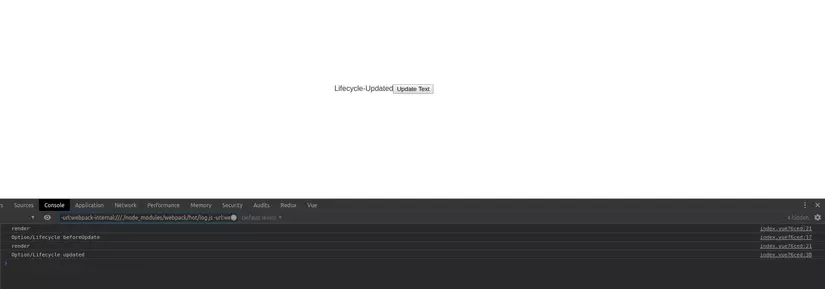
4. beforeDestroy vs destroyed
beforeDestroy: Called before the instance isdestroy. At this stage, the instance is still fully functional.destroyed: Called after the instance has beendestroy. When this hooks are called, alldirectivesof the instance areunbound, allevent listernerareremoved, and all children of the instance aredestroy.
Example:
1 2 3 4 5 6 7 8 9 10 11 12 13 14 15 16 17 18 19 20 21 22 23 24 25 26 27 28 | <span class="token comment">// index.vue</span> <span class="token operator"><</span> template <span class="token operator">></span> <span class="token operator"><</span> div <span class="token operator">></span> <span class="token operator"><</span> ComponentText v <span class="token operator">-</span> <span class="token keyword">if</span> <span class="token operator">=</span> <span class="token string">"isShow"</span> <span class="token operator">/</span> <span class="token operator">></span> <span class="token operator"><</span> button @click <span class="token operator">=</span> <span class="token string">"toggleShow"</span> <span class="token operator">></span> isShow <span class="token operator">:</span> <span class="token punctuation">{</span> <span class="token punctuation">{</span> isShow <span class="token punctuation">}</span> <span class="token punctuation">}</span> <span class="token operator"><</span> <span class="token operator">/</span> button <span class="token operator">></span> <span class="token operator"><</span> <span class="token operator">/</span> div <span class="token operator">></span> <span class="token operator"><</span> <span class="token operator">/</span> template <span class="token operator">></span> <span class="token operator"><</span> script <span class="token operator">></span> <span class="token keyword">import</span> ComponentText <span class="token keyword">from</span> <span class="token string">"./ComponentText"</span> <span class="token punctuation">;</span> <span class="token keyword">export</span> <span class="token keyword">default</span> <span class="token punctuation">{</span> components <span class="token operator">:</span> <span class="token punctuation">{</span> ComponentText <span class="token punctuation">}</span> <span class="token punctuation">,</span> <span class="token function">data</span> <span class="token punctuation">(</span> <span class="token punctuation">)</span> <span class="token punctuation">{</span> <span class="token keyword">return</span> <span class="token punctuation">{</span> text <span class="token operator">:</span> <span class="token string">"Lifecycle"</span> <span class="token punctuation">,</span> isShow <span class="token operator">:</span> <span class="token boolean">true</span> <span class="token punctuation">,</span> <span class="token punctuation">}</span> <span class="token punctuation">;</span> <span class="token punctuation">}</span> <span class="token punctuation">,</span> methods <span class="token operator">:</span> <span class="token punctuation">{</span> <span class="token function">toggleShow</span> <span class="token punctuation">(</span> <span class="token punctuation">)</span> <span class="token punctuation">{</span> <span class="token keyword">this</span> <span class="token punctuation">.</span> isShow <span class="token operator">=</span> <span class="token operator">!</span> <span class="token keyword">this</span> <span class="token punctuation">.</span> isShow <span class="token punctuation">;</span> <span class="token punctuation">}</span> <span class="token punctuation">,</span> <span class="token punctuation">}</span> <span class="token punctuation">,</span> <span class="token punctuation">}</span> <span class="token punctuation">;</span> <span class="token operator"><</span> <span class="token operator">/</span> script <span class="token operator">></span> |
1 2 3 4 5 6 7 8 9 10 11 12 13 14 15 16 17 18 19 20 | <span class="token comment">// ComponentText.vue</span> <span class="token operator"><</span> template <span class="token operator">></span> <span class="token operator"><</span> p <span class="token operator">></span> Text <span class="token operator"><</span> <span class="token operator">/</span> p <span class="token operator">></span> <span class="token operator"><</span> <span class="token operator">/</span> template <span class="token operator">></span> <span class="token operator"><</span> script <span class="token operator">></span> <span class="token keyword">export</span> <span class="token keyword">default</span> <span class="token punctuation">{</span> <span class="token function">beforeDestroy</span> <span class="token punctuation">(</span> <span class="token punctuation">)</span> <span class="token punctuation">{</span> console <span class="token punctuation">.</span> <span class="token function">log</span> <span class="token punctuation">(</span> <span class="token string">"Option/Lifecycle beforeDestroy"</span> <span class="token punctuation">)</span> <span class="token punctuation">;</span> <span class="token punctuation">}</span> <span class="token punctuation">,</span> <span class="token function">destroyed</span> <span class="token punctuation">(</span> <span class="token punctuation">)</span> <span class="token punctuation">{</span> console <span class="token punctuation">.</span> <span class="token function">log</span> <span class="token punctuation">(</span> <span class="token string">"Option/Lifecycle destroyed"</span> <span class="token punctuation">)</span> <span class="token punctuation">;</span> <span class="token punctuation">}</span> <span class="token punctuation">,</span> <span class="token punctuation">}</span> <span class="token punctuation">;</span> <span class="token operator"><</span> <span class="token operator">/</span> script <span class="token operator">></span> <span class="token operator"><</span> style <span class="token operator">></span> <span class="token operator"><</span> <span class="token operator">/</span> style <span class="token operator">></span> |
Result: when the button is clicked 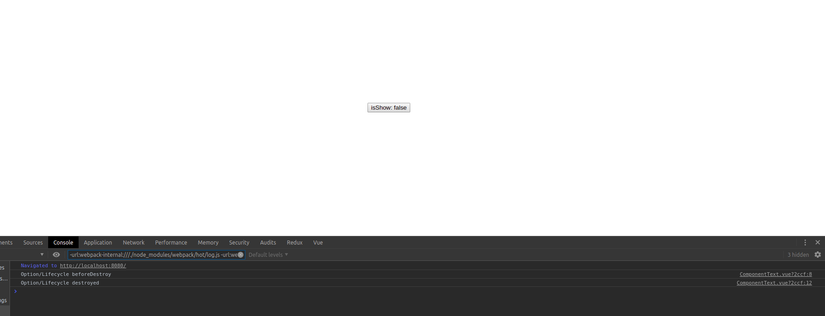
Hopefully after reading this article, based on the basic concepts, you can be more creative and flexible on your own while doing your project.
If you do not understand or have suggestions for the article, please leave a comment [email protected] # $% ^ & *
