Question
The structure of a website is often divided into sections such as Header, Content, Footer. This has been done in the traditional way using the client/server , where each page must be loaded from the server with a different URL. To navigate to a new page, the browser must send a request to its URL. The server sends the data back and the browser may have to render a new page . For an average internet connection, this process can take several seconds , during which time users must wait for the page to load. Why do we bother to wait for rendering a whole new page with enough component while what we need really just the Content of it ??
The concept of SPA was born

To solve the above problem, there is a technique that is quite popular, which is SPA (Single Page Application), is called the Single Page Application =)))))
The advantage of SPA is that it can create a more seamless experience for users. The data for new pages still has to be retrieved and therefore will create some small interruptions to the user’s stream, but this disruption is minimized because the data retrieval can be done asynchronously. the set. In addition, since SPA pages often require less data due to reuse of some page elements, the page loads faster.
Put simply, the entire resource of the web including CSS files, Javascript, master layout or web page structure will load the first time when we start browsing a certain website A. At later times, when switching to another page, the client will send ajax requests to get the necessary data (usually the content). The concept of SPA online is a lot so I just talked about it here. Let’s put together practice of building SPA with Laravel and VueJS
Library settings
In the article Laravel + Vue.js: Handling the error message I mentioned through the installation as well, but applying VueJS to Laravel, so those who are still wandering about this part can check it out. 
In this tutorial, I only need to use the only library that is: Vue-Router , Other libraries I will introduce in the following sections. 
- Vue-router: helps routing in the application (defining routes and mapping it with Vue components).
You run the following command to install packge vue-router
1 2 | npm install vue-router |
Ok Done
Edit the layout
When deploying SPA between these two guys, the routes I will use are in vue-router, so we need to modify a little bit of Laravel’s routes / web.php file.
1 2 3 | <span class="token comment">// routes/web.php</span> Route <span class="token punctuation">:</span> <span class="token punctuation">:</span> <span class="token function">get</span> <span class="token punctuation">(</span> <span class="token single-quoted-string string">'/{any}'</span> <span class="token punctuation">,</span> <span class="token single-quoted-string string">' <a class="__cf_email__" href="/cdn-cgi/l/email-protection" data-cfemail="e3b59686a08c8d97918c8f8f8691a38a8d87869b">[email protected]</a> '</span> <span class="token punctuation">)</span> <span class="token operator">-</span> <span class="token operator">></span> <span class="token function">where</span> <span class="token punctuation">(</span> <span class="token single-quoted-string string">'any'</span> <span class="token punctuation">,</span> <span class="token single-quoted-string string">'.*'</span> <span class="token punctuation">)</span> <span class="token punctuation">;</span> |
Create a controller named VueController with content
1 2 3 4 5 6 7 8 9 10 11 | <span class="token php language-php"><span class="token delimiter important"><?php</span> <span class="token keyword">namespace</span> <span class="token package">App Http Controllers</span> <span class="token punctuation">;</span> <span class="token keyword">use</span> <span class="token package">Illuminate Http Request</span> <span class="token punctuation">;</span> <span class="token keyword">class</span> <span class="token class-name">VueController</span> <span class="token keyword">extends</span> <span class="token class-name">Controller</span> <span class="token punctuation">{</span> <span class="token keyword">public</span> <span class="token keyword">function</span> <span class="token function">index</span> <span class="token punctuation">(</span> <span class="token punctuation">)</span> <span class="token punctuation">{</span> <span class="token keyword">return</span> <span class="token function">view</span> <span class="token punctuation">(</span> <span class="token single-quoted-string string">'app.index'</span> <span class="token punctuation">)</span> <span class="token punctuation">;</span> <span class="token punctuation">}</span> <span class="token punctuation">}</span> </span> |
The above command, when there is any request, it will fly into the VueController function index to return to the index.blade.php file Create help yourself file index.blade.php in the resources / views / app / index.blade.php directory Its like this
1 2 3 4 5 6 7 8 9 10 11 12 13 14 15 16 17 18 19 20 21 22 23 24 25 26 27 | <span class="token doctype"><!doctype html></span> <span class="token tag"><span class="token tag"><span class="token punctuation"><</span> html</span> <span class="token attr-name">lang</span> <span class="token attr-value"><span class="token punctuation">=</span> <span class="token punctuation">"</span> {{ str_replace( <span class="token punctuation">'</span> _ <span class="token punctuation">'</span> , <span class="token punctuation">'</span> - <span class="token punctuation">'</span> , app()->getLocale()) }} <span class="token punctuation">"</span></span> <span class="token punctuation">></span></span> <span class="token tag"><span class="token tag"><span class="token punctuation"><</span> head</span> <span class="token punctuation">></span></span> <span class="token tag"><span class="token tag"><span class="token punctuation"><</span> meta</span> <span class="token attr-name">charset</span> <span class="token attr-value"><span class="token punctuation">=</span> <span class="token punctuation">"</span> utf-8 <span class="token punctuation">"</span></span> <span class="token punctuation">></span></span> <span class="token tag"><span class="token tag"><span class="token punctuation"><</span> meta</span> <span class="token attr-name">name</span> <span class="token attr-value"><span class="token punctuation">=</span> <span class="token punctuation">"</span> viewport <span class="token punctuation">"</span></span> <span class="token attr-name">content</span> <span class="token attr-value"><span class="token punctuation">=</span> <span class="token punctuation">"</span> width=device-width, initial-scale=1 <span class="token punctuation">"</span></span> <span class="token punctuation">></span></span> <span class="token comment"><!-- CSRF Token --></span> <span class="token tag"><span class="token tag"><span class="token punctuation"><</span> meta</span> <span class="token attr-name">name</span> <span class="token attr-value"><span class="token punctuation">=</span> <span class="token punctuation">"</span> csrf-token <span class="token punctuation">"</span></span> <span class="token attr-name">content</span> <span class="token attr-value"><span class="token punctuation">=</span> <span class="token punctuation">"</span> {{ csrf_token() }} <span class="token punctuation">"</span></span> <span class="token punctuation">></span></span> <span class="token tag"><span class="token tag"><span class="token punctuation"><</span> title</span> <span class="token punctuation">></span></span> {{ config('app.name', 'Laravel') }} <span class="token tag"><span class="token tag"><span class="token punctuation"></</span> title</span> <span class="token punctuation">></span></span> <span class="token comment"><!-- Scripts --></span> <span class="token comment"><!-- Fonts --></span> <span class="token tag"><span class="token tag"><span class="token punctuation"><</span> link</span> <span class="token attr-name">rel</span> <span class="token attr-value"><span class="token punctuation">=</span> <span class="token punctuation">"</span> dns-prefetch <span class="token punctuation">"</span></span> <span class="token attr-name">href</span> <span class="token attr-value"><span class="token punctuation">=</span> <span class="token punctuation">"</span> //fonts.gstatic.com <span class="token punctuation">"</span></span> <span class="token punctuation">></span></span> <span class="token tag"><span class="token tag"><span class="token punctuation"><</span> link</span> <span class="token attr-name">href</span> <span class="token attr-value"><span class="token punctuation">=</span> <span class="token punctuation">"</span> https://fonts.googleapis.com/css?family=Nunito <span class="token punctuation">"</span></span> <span class="token attr-name">rel</span> <span class="token attr-value"><span class="token punctuation">=</span> <span class="token punctuation">"</span> stylesheet <span class="token punctuation">"</span></span> <span class="token punctuation">></span></span> <span class="token comment"><!-- Styles --></span> <span class="token tag"><span class="token tag"><span class="token punctuation"><</span> link</span> <span class="token attr-name">href</span> <span class="token attr-value"><span class="token punctuation">=</span> <span class="token punctuation">"</span> {{ asset( <span class="token punctuation">'</span> css/app.css <span class="token punctuation">'</span> ) }} <span class="token punctuation">"</span></span> <span class="token attr-name">rel</span> <span class="token attr-value"><span class="token punctuation">=</span> <span class="token punctuation">"</span> stylesheet <span class="token punctuation">"</span></span> <span class="token punctuation">></span></span> <span class="token tag"><span class="token tag"><span class="token punctuation"></</span> head</span> <span class="token punctuation">></span></span> <span class="token tag"><span class="token tag"><span class="token punctuation"><</span> body</span> <span class="token punctuation">></span></span> <span class="token tag"><span class="token tag"><span class="token punctuation"><</span> div</span> <span class="token attr-name">id</span> <span class="token attr-value"><span class="token punctuation">=</span> <span class="token punctuation">"</span> app <span class="token punctuation">"</span></span> <span class="token punctuation">></span></span> <span class="token tag"><span class="token tag"><span class="token punctuation"></</span> div</span> <span class="token punctuation">></span></span> <span class="token tag"><span class="token tag"><span class="token punctuation"><</span> script</span> <span class="token attr-name">src</span> <span class="token attr-value"><span class="token punctuation">=</span> <span class="token punctuation">"</span> {{ mix( <span class="token punctuation">'</span> js/app.js <span class="token punctuation">'</span> ) }} <span class="token punctuation">"</span></span> <span class="token punctuation">></span></span> <span class="token tag"><span class="token tag"><span class="token punctuation"></</span> script</span> <span class="token punctuation">></span></span> <span class="token tag"><span class="token tag"><span class="token punctuation"></</span> body</span> <span class="token punctuation">></span></span> <span class="token tag"><span class="token tag"><span class="token punctuation"></</span> html</span> <span class="token punctuation">></span></span> |
The most important is in the div app there, because this part I will divide the Vue layout into Components and later here in the app.js file I will render into the #app element First of all you build help me layout Vue components look as follows
1 2 3 4 5 6 7 8 9 10 11 12 13 14 | -resources --js ---->components -------->content -------------->HelloWorld.vue // nội dung home -------------->ContentOne.vue // nội dung khi chuyển trang A -------------->ContentTwo.vue // Nội dung khi chuyển trang B -------->layouts // Chứa component chung của ứng dụng -------------->Header.vue -------->Index.vue // Component home định nghĩa bố cục của web sẽ nằm ở trong này ---->App.vue // File component tổng của ứng dụng từ đây nó sẽ link tới các content nằm trong components con qua router-view ---->app.js // Nơi khai báo thư viện và tạo instance Vue ---->routes.js // Định nghĩa các route |
Next I need to correct a bit of resources / js / app.js
1 2 3 4 5 6 7 8 9 10 11 12 13 14 15 16 17 18 19 | <span class="token function">require</span> <span class="token punctuation">(</span> <span class="token string">'./bootstrap'</span> <span class="token punctuation">)</span> <span class="token punctuation">;</span> <span class="token keyword">import</span> Vue <span class="token keyword">from</span> <span class="token string">'vue'</span> <span class="token punctuation">;</span> <span class="token keyword">import</span> VueRouter <span class="token keyword">from</span> <span class="token string">'vue-router'</span> <span class="token punctuation">;</span> <span class="token keyword">import</span> App <span class="token keyword">from</span> <span class="token string">'./App'</span> <span class="token punctuation">;</span> <span class="token keyword">import</span> routes <span class="token keyword">from</span> <span class="token string">'./routes'</span> <span class="token punctuation">;</span> Vue <span class="token punctuation">.</span> <span class="token function">use</span> <span class="token punctuation">(</span> VueRouter <span class="token punctuation">)</span> <span class="token punctuation">;</span> <span class="token keyword">const</span> router <span class="token operator">=</span> <span class="token keyword">new</span> <span class="token class-name">VueRouter</span> <span class="token punctuation">(</span> <span class="token punctuation">{</span> mode <span class="token punctuation">:</span> <span class="token string">'history'</span> <span class="token punctuation">,</span> routes <span class="token punctuation">,</span> <span class="token punctuation">}</span> <span class="token punctuation">)</span> <span class="token punctuation">;</span> <span class="token keyword">new</span> <span class="token class-name">Vue</span> <span class="token punctuation">(</span> <span class="token punctuation">{</span> el <span class="token punctuation">:</span> <span class="token string">'#app'</span> <span class="token punctuation">,</span> render <span class="token punctuation">:</span> h <span class="token operator">=></span> <span class="token function">h</span> <span class="token punctuation">(</span> App <span class="token punctuation">)</span> <span class="token punctuation">,</span> router <span class="token punctuation">,</span> <span class="token punctuation">}</span> <span class="token punctuation">)</span> <span class="token punctuation">;</span> |
The content of the App.vue file is just this 
1 2 3 4 5 6 7 8 9 10 11 12 | <span class="token tag"><span class="token tag"><span class="token punctuation"><</span> template</span> <span class="token punctuation">></span></span> <span class="token tag"><span class="token tag"><span class="token punctuation"><</span> div</span> <span class="token punctuation">></span></span> <span class="token tag"><span class="token tag"><span class="token punctuation"><</span> router-view</span> <span class="token punctuation">></span></span> <span class="token tag"><span class="token tag"><span class="token punctuation"></</span> router-view</span> <span class="token punctuation">></span></span> <span class="token tag"><span class="token tag"><span class="token punctuation"></</span> div</span> <span class="token punctuation">></span></span> <span class="token tag"><span class="token tag"><span class="token punctuation"></</span> template</span> <span class="token punctuation">></span></span> <span class="token tag"><span class="token tag"><span class="token punctuation"><</span> script</span> <span class="token punctuation">></span></span> <span class="token script language-javascript"> <span class="token keyword">export</span> <span class="token keyword">default</span> <span class="token punctuation">{</span> name <span class="token punctuation">:</span> <span class="token string">'app'</span> <span class="token punctuation">,</span> <span class="token punctuation">}</span> <span class="token punctuation">;</span> </span> <span class="token tag"><span class="token tag"><span class="token punctuation"></</span> script</span> <span class="token punctuation">></span></span> |
Write a little content in the content file any more I will use vue-router to connect them later 
HelloWorld.vue
1 2 3 4 5 6 | <span class="token tag"><span class="token tag"><span class="token punctuation"><</span> template</span> <span class="token punctuation">></span></span> <span class="token tag"><span class="token tag"><span class="token punctuation"><</span> div</span> <span class="token punctuation">></span></span> <span class="token tag"><span class="token tag"><span class="token punctuation"><</span> h1</span> <span class="token punctuation">></span></span> Hello World <span class="token tag"><span class="token tag"><span class="token punctuation"></</span> h1</span> <span class="token punctuation">></span></span> <span class="token tag"><span class="token tag"><span class="token punctuation"></</span> div</span> <span class="token punctuation">></span></span> <span class="token tag"><span class="token tag"><span class="token punctuation"></</span> template</span> <span class="token punctuation">></span></span> |
ContentOne.vue
1 2 3 4 5 6 7 8 9 10 11 12 13 14 15 | <span class="token tag"><span class="token tag"><span class="token punctuation"><</span> template</span> <span class="token punctuation">></span></span> <span class="token tag"><span class="token tag"><span class="token punctuation"><</span> div</span> <span class="token punctuation">></span></span> <span class="token tag"><span class="token tag"><span class="token punctuation"><</span> h1</span> <span class="token punctuation">></span></span> Content One <span class="token tag"><span class="token tag"><span class="token punctuation"></</span> h1</span> <span class="token punctuation">></span></span> <span class="token tag"><span class="token tag"><span class="token punctuation"><</span> p</span> <span class="token punctuation">></span></span> It is a long established fact that a reader will be distracted by the readable content of a page when looking at its layout. The point of using Lorem Ipsum is that it has a more-or-less normal distribution of letters, as opposed to using 'Content here, content here', making it look like readable English. Many desktop publishing packages and web page editors now use Lorem Ipsum as their default model text, and a search for 'lorem ipsum' will uncover many web sites still in their infancy. Various versions have evolved over the years, sometimes by accident, sometimes on purpose (injected humour and the like). <span class="token tag"><span class="token tag"><span class="token punctuation"></</span> p</span> <span class="token punctuation">></span></span> <span class="token tag"><span class="token tag"><span class="token punctuation"></</span> div</span> <span class="token punctuation">></span></span> <span class="token tag"><span class="token tag"><span class="token punctuation"></</span> template</span> <span class="token punctuation">></span></span> |
ContentTwo.vue
1 2 3 4 5 6 7 8 9 10 11 12 13 14 15 | <span class="token tag"><span class="token tag"><span class="token punctuation"><</span> template</span> <span class="token punctuation">></span></span> <span class="token tag"><span class="token tag"><span class="token punctuation"><</span> div</span> <span class="token punctuation">></span></span> <span class="token tag"><span class="token tag"><span class="token punctuation"><</span> h1</span> <span class="token punctuation">></span></span> Content Two <span class="token tag"><span class="token tag"><span class="token punctuation"></</span> h1</span> <span class="token punctuation">></span></span> <span class="token tag"><span class="token tag"><span class="token punctuation"><</span> p</span> <span class="token punctuation">></span></span> Lorem Ipsum is simply dummy text of the printing and typesetting industry. Lorem Ipsum has been the industry's standard dummy text ever since the 1500s, when an unknown printer took a galley of type and scrambled it to make a type specimen book. It has survived not only five centuries, but also the leap into electronic typesetting, remaining essentially unchanged. It was popularised in the 1960s with the release of Letraset sheets containing Lorem Ipsum passages, and more recently with desktop publishing software like Aldus PageMaker including versions of Lorem Ipsum. <span class="token tag"><span class="token tag"><span class="token punctuation"></</span> p</span> <span class="token punctuation">></span></span> <span class="token tag"><span class="token tag"><span class="token punctuation"></</span> div</span> <span class="token punctuation">></span></span> <span class="token tag"><span class="token tag"><span class="token punctuation"></</span> template</span> <span class="token punctuation">></span></span> |
Now we will go to the definition of routes at routes.js
1 2 3 4 5 6 7 8 9 10 11 12 13 14 15 16 17 18 19 20 21 22 23 24 25 26 27 28 29 30 31 32 | <span class="token keyword">import</span> Index <span class="token keyword">from</span> <span class="token string">'./components/Index'</span> <span class="token keyword">import</span> HelloWorld <span class="token keyword">from</span> <span class="token string">'./components/content/HelloWorld'</span> <span class="token keyword">import</span> ContentOne <span class="token keyword">from</span> <span class="token string">'./components/content/ContentOne'</span> <span class="token keyword">import</span> ContentTwo <span class="token keyword">from</span> <span class="token string">'./components/content/ContentTwo'</span> <span class="token keyword">const</span> routes <span class="token operator">=</span> <span class="token punctuation">[</span> <span class="token punctuation">,</span> <span class="token punctuation">{</span> path <span class="token punctuation">:</span> <span class="token string">'/'</span> <span class="token punctuation">,</span> component <span class="token punctuation">:</span> Index <span class="token punctuation">,</span> name <span class="token punctuation">:</span> <span class="token string">'Index'</span> <span class="token punctuation">,</span> redirect <span class="token punctuation">:</span> <span class="token string">'/home'</span> <span class="token punctuation">,</span> children <span class="token punctuation">:</span> <span class="token punctuation">[</span> <span class="token punctuation">{</span> path <span class="token punctuation">:</span> <span class="token string">'/home'</span> <span class="token punctuation">,</span> component <span class="token punctuation">:</span> HelloWorld <span class="token punctuation">,</span> <span class="token punctuation">}</span> <span class="token punctuation">,</span> <span class="token punctuation">{</span> path <span class="token punctuation">:</span> <span class="token string">'ContentOne'</span> <span class="token punctuation">,</span> name <span class="token punctuation">:</span> <span class="token string">'contentone'</span> <span class="token punctuation">,</span> component <span class="token punctuation">:</span> ContentOne <span class="token punctuation">,</span> <span class="token punctuation">}</span> <span class="token punctuation">,</span> <span class="token punctuation">{</span> path <span class="token punctuation">:</span> <span class="token string">'ContentTwo'</span> <span class="token punctuation">,</span> name <span class="token punctuation">:</span> <span class="token string">'contentwo'</span> <span class="token punctuation">,</span> component <span class="token punctuation">:</span> ContentTwo <span class="token punctuation">,</span> <span class="token punctuation">}</span> <span class="token punctuation">]</span> <span class="token punctuation">}</span> <span class="token punctuation">]</span> <span class="token punctuation">;</span> <span class="token keyword">export</span> <span class="token keyword">default</span> routes <span class="token punctuation">;</span> |
Above you can see when the user accesses the path: “/” it will render the Index component and then it will move to / home defined the children whose component is HelloWorld. Why is it in children? It’s simple because in the index.vue file I will only define the layout in which the content is <router-view> </router-view> It will render in the tag pair. that =))).
The content of Index.vue looks like this
1 2 3 4 5 6 7 8 9 10 11 12 13 14 15 16 17 18 19 20 21 22 23 24 25 26 27 28 29 30 31 32 33 34 | <span class="token tag"><span class="token tag"><span class="token punctuation"><</span> template</span> <span class="token punctuation">></span></span> <span class="token tag"><span class="token tag"><span class="token punctuation"><</span> div</span> <span class="token punctuation">></span></span> <span class="token tag"><span class="token tag"><span class="token punctuation"><</span> app-header</span> <span class="token punctuation">></span></span> <span class="token tag"><span class="token tag"><span class="token punctuation"></</span> app-header</span> <span class="token punctuation">></span></span> <span class="token tag"><span class="token tag"><span class="token punctuation"><</span> main</span> <span class="token attr-name">class</span> <span class="token attr-value"><span class="token punctuation">=</span> <span class="token punctuation">"</span> py-4 <span class="token punctuation">"</span></span> <span class="token punctuation">></span></span> <span class="token tag"><span class="token tag"><span class="token punctuation"><</span> transition</span> <span class="token attr-name">name</span> <span class="token attr-value"><span class="token punctuation">=</span> <span class="token punctuation">"</span> slide-fade <span class="token punctuation">"</span></span> <span class="token punctuation">></span></span> <span class="token tag"><span class="token tag"><span class="token punctuation"><</span> router-view</span> <span class="token punctuation">></span></span> <span class="token tag"><span class="token tag"><span class="token punctuation"></</span> router-view</span> <span class="token punctuation">></span></span> <span class="token tag"><span class="token tag"><span class="token punctuation"></</span> transition</span> <span class="token punctuation">></span></span> <span class="token tag"><span class="token tag"><span class="token punctuation"></</span> main</span> <span class="token punctuation">></span></span> <span class="token tag"><span class="token tag"><span class="token punctuation"></</span> div</span> <span class="token punctuation">></span></span> <span class="token tag"><span class="token tag"><span class="token punctuation"></</span> template</span> <span class="token punctuation">></span></span> <span class="token tag"><span class="token tag"><span class="token punctuation"><</span> script</span> <span class="token punctuation">></span></span> <span class="token script language-javascript"> <span class="token keyword">import</span> AppHeader <span class="token keyword">from</span> <span class="token string">'./layouts/Header'</span> <span class="token punctuation">;</span> <span class="token keyword">export</span> <span class="token keyword">default</span> <span class="token punctuation">{</span> name <span class="token punctuation">:</span> <span class="token string">'Index'</span> <span class="token punctuation">,</span> components <span class="token punctuation">:</span> <span class="token punctuation">{</span> AppHeader <span class="token punctuation">,</span> <span class="token punctuation">}</span> <span class="token punctuation">,</span> <span class="token punctuation">}</span> </span> <span class="token tag"><span class="token tag"><span class="token punctuation"></</span> script</span> <span class="token punctuation">></span></span> <span class="token tag"><span class="token tag"><span class="token punctuation"><</span> style</span> <span class="token attr-name">scoped</span> <span class="token punctuation">></span></span> <span class="token style language-css"> <span class="token selector">.slide-fade-enter-active</span> <span class="token punctuation">{</span> <span class="token property">transition</span> <span class="token punctuation">:</span> all .3s ease <span class="token punctuation">;</span> <span class="token punctuation">}</span> <span class="token selector">.slide-fade-leave-active</span> <span class="token punctuation">{</span> <span class="token property">transition</span> <span class="token punctuation">:</span> all .8s <span class="token function">cubic-bezier</span> <span class="token punctuation">(</span> 1.0, 0.5, 0.8, 1.0 <span class="token punctuation">)</span> <span class="token punctuation">;</span> <span class="token punctuation">}</span> <span class="token selector">.slide-fade-enter, .slide-fade-leave-to</span> <span class="token punctuation">{</span> <span class="token property">transform</span> <span class="token punctuation">:</span> <span class="token function">translateX</span> <span class="token punctuation">(</span> 10px <span class="token punctuation">)</span> <span class="token punctuation">;</span> <span class="token property">opacity</span> <span class="token punctuation">:</span> 0 <span class="token punctuation">;</span> <span class="token punctuation">}</span> </span> <span class="token tag"><span class="token tag"><span class="token punctuation"></</span> style</span> <span class="token punctuation">></span></span> |
We see that the first part it will include into the component named AppHeader is defined in Header.vue and the content will be inside the <main> </main> tag. I have an additional pair of <transition> </transition> tags. when turning the page it was a bit blurry that =)))) About css or transition you can refer to this link https://vuejs.org/v2/guide/transitions.html
Now the Header.vue file
1 2 3 4 5 6 7 8 9 10 11 12 13 14 15 16 17 18 19 20 21 22 23 24 25 26 27 28 29 30 31 32 33 | <span class="token tag"><span class="token tag"><span class="token punctuation"><</span> template</span> <span class="token punctuation">></span></span> <span class="token tag"><span class="token tag"><span class="token punctuation"><</span> div</span> <span class="token punctuation">></span></span> <span class="token tag"><span class="token tag"><span class="token punctuation"><</span> nav</span> <span class="token attr-name">class</span> <span class="token attr-value"><span class="token punctuation">=</span> <span class="token punctuation">"</span> navbar navbar-expand-md navbar-light bg-white shadow-sm <span class="token punctuation">"</span></span> <span class="token punctuation">></span></span> <span class="token tag"><span class="token tag"><span class="token punctuation"><</span> div</span> <span class="token attr-name">class</span> <span class="token attr-value"><span class="token punctuation">=</span> <span class="token punctuation">"</span> container <span class="token punctuation">"</span></span> <span class="token punctuation">></span></span> <span class="token tag"><span class="token tag"><span class="token punctuation"><</span> router-link</span> <span class="token attr-name">to</span> <span class="token attr-value"><span class="token punctuation">=</span> <span class="token punctuation">"</span> / <span class="token punctuation">"</span></span> <span class="token attr-name">class</span> <span class="token attr-value"><span class="token punctuation">=</span> <span class="token punctuation">"</span> navbar-brand <span class="token punctuation">"</span></span> <span class="token punctuation">></span></span> Laravel <span class="token tag"><span class="token tag"><span class="token punctuation"></</span> router-link</span> <span class="token punctuation">></span></span> <span class="token tag"><span class="token tag"><span class="token punctuation"><</span> button</span> <span class="token attr-name">class</span> <span class="token attr-value"><span class="token punctuation">=</span> <span class="token punctuation">"</span> navbar-toggler <span class="token punctuation">"</span></span> <span class="token attr-name">type</span> <span class="token attr-value"><span class="token punctuation">=</span> <span class="token punctuation">"</span> button <span class="token punctuation">"</span></span> <span class="token punctuation">></span></span> <span class="token tag"><span class="token tag"><span class="token punctuation"><</span> span</span> <span class="token attr-name">class</span> <span class="token attr-value"><span class="token punctuation">=</span> <span class="token punctuation">"</span> navbar-toggler-icon <span class="token punctuation">"</span></span> <span class="token punctuation">></span></span> <span class="token tag"><span class="token tag"><span class="token punctuation"></</span> span</span> <span class="token punctuation">></span></span> <span class="token tag"><span class="token tag"><span class="token punctuation"></</span> button</span> <span class="token punctuation">></span></span> <span class="token tag"><span class="token tag"><span class="token punctuation"><</span> div</span> <span class="token attr-name">class</span> <span class="token attr-value"><span class="token punctuation">=</span> <span class="token punctuation">"</span> collapse navbar-collapse <span class="token punctuation">"</span></span> <span class="token attr-name">id</span> <span class="token attr-value"><span class="token punctuation">=</span> <span class="token punctuation">"</span> navbarSupportedContent <span class="token punctuation">"</span></span> <span class="token punctuation">></span></span> <span class="token comment"><!-- Left Side Of Navbar --></span> <span class="token tag"><span class="token tag"><span class="token punctuation"><</span> ul</span> <span class="token attr-name">class</span> <span class="token attr-value"><span class="token punctuation">=</span> <span class="token punctuation">"</span> navbar-nav mr-auto <span class="token punctuation">"</span></span> <span class="token punctuation">></span></span> <span class="token tag"><span class="token tag"><span class="token punctuation"></</span> ul</span> <span class="token punctuation">></span></span> <span class="token tag"><span class="token tag"><span class="token punctuation"><</span> ul</span> <span class="token attr-name">class</span> <span class="token attr-value"><span class="token punctuation">=</span> <span class="token punctuation">"</span> navbar-nav ml-auto <span class="token punctuation">"</span></span> <span class="token punctuation">></span></span> <span class="token tag"><span class="token tag"><span class="token punctuation"><</span> li</span> <span class="token attr-name">class</span> <span class="token attr-value"><span class="token punctuation">=</span> <span class="token punctuation">"</span> nav-item <span class="token punctuation">"</span></span> <span class="token punctuation">></span></span> <span class="token tag"><span class="token tag"><span class="token punctuation"><</span> router-link</span> <span class="token attr-name">to</span> <span class="token attr-value"><span class="token punctuation">=</span> <span class="token punctuation">"</span> contentone <span class="token punctuation">"</span></span> <span class="token attr-name">class</span> <span class="token attr-value"><span class="token punctuation">=</span> <span class="token punctuation">"</span> nav-link <span class="token punctuation">"</span></span> <span class="token punctuation">></span></span> Content One <span class="token tag"><span class="token tag"><span class="token punctuation"></</span> router-link</span> <span class="token punctuation">></span></span> <span class="token tag"><span class="token tag"><span class="token punctuation"></</span> li</span> <span class="token punctuation">></span></span> <span class="token tag"><span class="token tag"><span class="token punctuation"><</span> li</span> <span class="token attr-name">class</span> <span class="token attr-value"><span class="token punctuation">=</span> <span class="token punctuation">"</span> nav-item <span class="token punctuation">"</span></span> <span class="token punctuation">></span></span> <span class="token tag"><span class="token tag"><span class="token punctuation"><</span> router-link</span> <span class="token attr-name">to</span> <span class="token attr-value"><span class="token punctuation">=</span> <span class="token punctuation">"</span> contenttwo <span class="token punctuation">"</span></span> <span class="token attr-name">class</span> <span class="token attr-value"><span class="token punctuation">=</span> <span class="token punctuation">"</span> nav-link <span class="token punctuation">"</span></span> <span class="token punctuation">></span></span> Content Two <span class="token tag"><span class="token tag"><span class="token punctuation"></</span> router-link</span> <span class="token punctuation">></span></span> <span class="token tag"><span class="token tag"><span class="token punctuation"></</span> li</span> <span class="token punctuation">></span></span> <span class="token tag"><span class="token tag"><span class="token punctuation"></</span> ul</span> <span class="token punctuation">></span></span> <span class="token tag"><span class="token tag"><span class="token punctuation"></</span> div</span> <span class="token punctuation">></span></span> <span class="token tag"><span class="token tag"><span class="token punctuation"></</span> div</span> <span class="token punctuation">></span></span> <span class="token tag"><span class="token tag"><span class="token punctuation"></</span> nav</span> <span class="token punctuation">></span></span> <span class="token tag"><span class="token tag"><span class="token punctuation"></</span> div</span> <span class="token punctuation">></span></span> <span class="token tag"><span class="token tag"><span class="token punctuation"></</span> template</span> <span class="token punctuation">></span></span> <span class="token tag"><span class="token tag"><span class="token punctuation"><</span> script</span> <span class="token punctuation">></span></span> <span class="token script language-javascript"> <span class="token keyword">export</span> <span class="token keyword">default</span> <span class="token punctuation">{</span> name <span class="token punctuation">:</span> <span class="token string">'AppHeader'</span> <span class="token punctuation">,</span> <span class="token punctuation">}</span> </span> <span class="token tag"><span class="token tag"><span class="token punctuation"></</span> script</span> <span class="token punctuation">></span></span> |
You see, on the links I don’t use a tag in html, I use router-link, with the parameter to be the path you want to move, router-link has many other parameters such as path or name. You can find out here https://router.vuejs.org/api/
Run and see results
Run the application with the following 2 commands
1 2 | php artisan serve && npm run dev |
And visit http: // localhost: 8000 to see the results  This is my accomplishment
This is my accomplishment
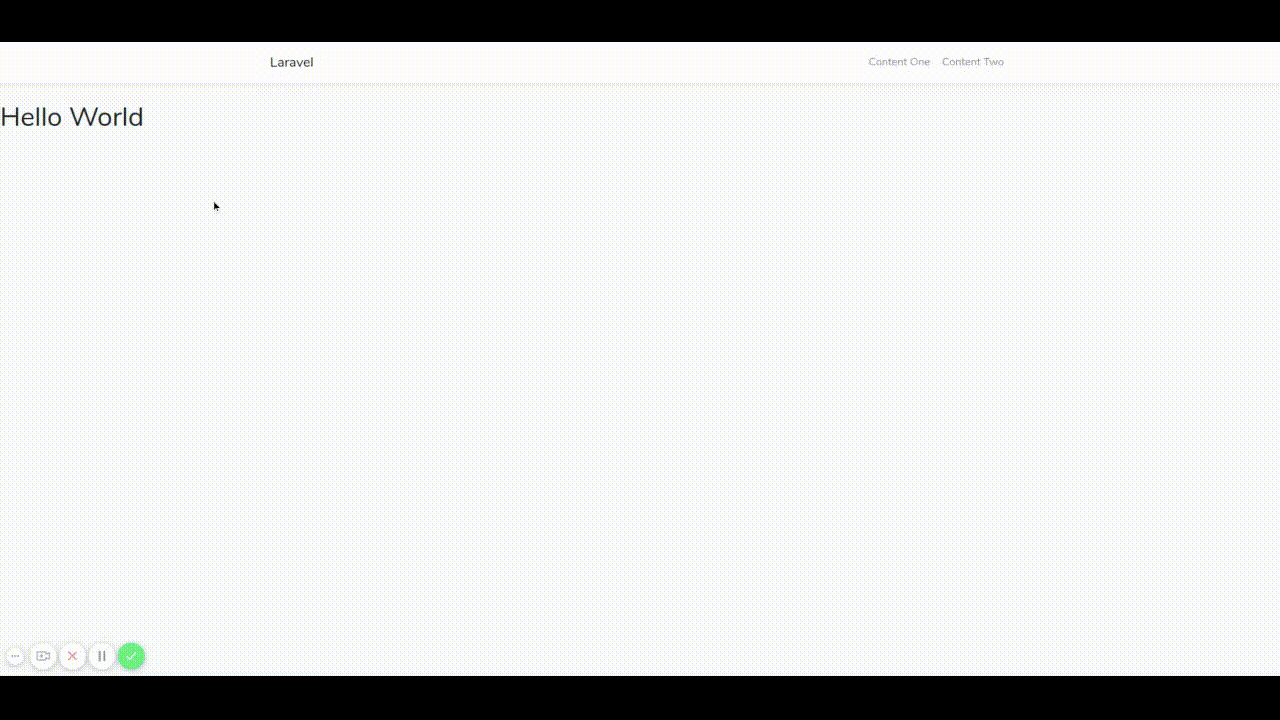
You can also refer to the source here https://github.com/hieudt/laravel-vuejs-handle-error/tree/framgia/spa
The following sections I will guide you to do the authentication login function with Laravel Passport Hello dear !!! 
