Article Source: https://medium.com/better-programming/5-xcode-extensions-you-must-have-46fb1fd39e7a Good use of the Xcode extension can help you be more productive.

While Xcode’s scalability is still in development over the years, it hasn’t met our needs yet. Today we are going to take a look at some of the great Xcode extensions that you can take advantage of. Make our work more efficient and productive when developing iOS apps in Xcode environment.
Swimat
Quickly formatting a cluttered code block is one of the most common needs for developers. Swimat is an Xcode extension for defining your Swift code. It supports the latest version of Xcode 11. Re-Indent in Xcode works similarly to Swiftmat but Swiftmat works much more conveniently because it doesn’t need to care about code selection.
To download and use this utility, you can download ziep files from the GitHub repo and enable them in the Extensions section in System Preferences.
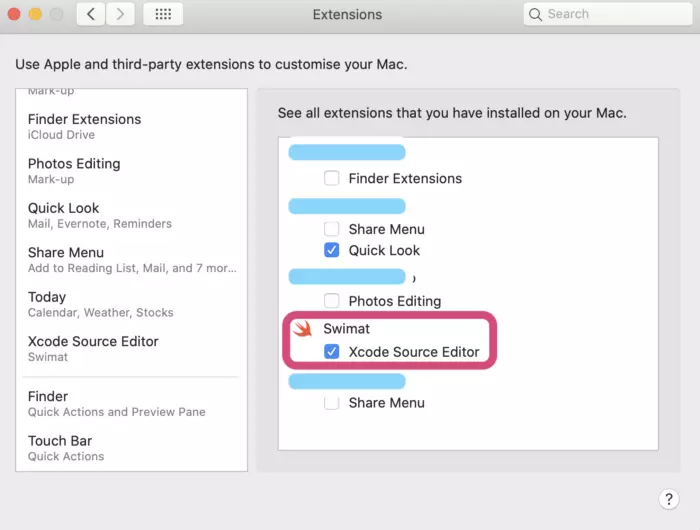
After the set, to format the file in use, choose Editor -> Swiftmat -> Format in the Xcode menu
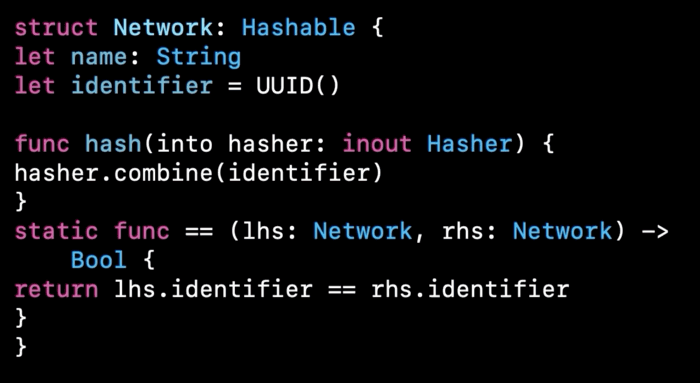
TrikerX
Introduced in Swift4, Codable supports encoding and decoding data. Sequential keys can use a complex naming convention. We have to customize the keys that Codable uses when encrypting or decoding.
This is an Xcode utility named TrikerX that can generate CodingKeys automatically to save effort and prevent errors.
To create CodingKeys, choose Editer -> Codable -> Make Coding Key from the Xcode menu
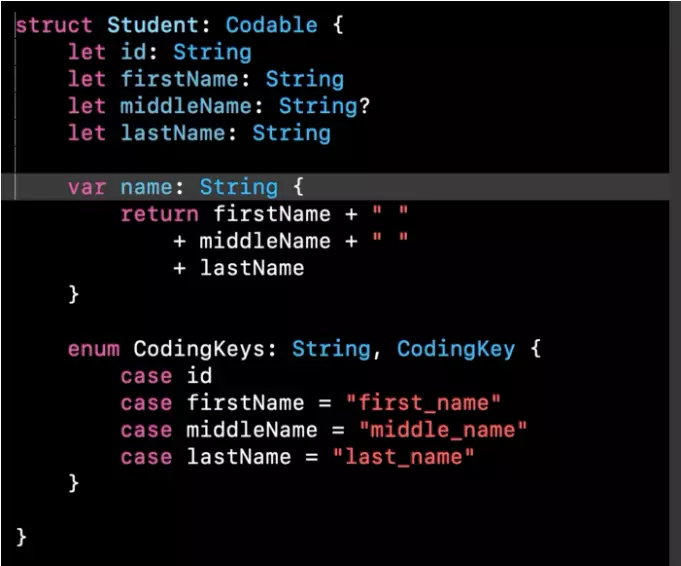
Above all, TrikerX also supports the definition of optional keys as a guide:
1 2 3 4 5 6 7 8 9 10 11 12 13 14 | <span class="token keyword">struct</span> <span class="token builtin">Demo</span> <span class="token punctuation">:</span> <span class="token builtin">Codable</span> <span class="token punctuation">{</span> <span class="token keyword">let</span> myKeyHere <span class="token punctuation">:</span> <span class="token builtin">String</span> <span class="token comment">//my_key_here</span> <span class="token punctuation">}</span> <span class="token comment">// Result</span> <span class="token keyword">struct</span> <span class="token builtin">Demo</span> <span class="token punctuation">:</span> <span class="token builtin">Codable</span> <span class="token punctuation">{</span> <span class="token keyword">let</span> myKeyHere <span class="token punctuation">:</span> <span class="token builtin">String</span> <span class="token keyword">enum</span> <span class="token builtin">CodingKeys</span> <span class="token punctuation">:</span> <span class="token builtin">String</span> <span class="token punctuation">,</span> <span class="token builtin">Codable</span> <span class="token punctuation">{</span> <span class="token keyword">case</span> myKeyHere <span class="token operator">=</span> <span class="token string">"my_key_here"</span> <span class="token punctuation">}</span> <span class="token punctuation">}</span> |
AccessControlKitty
Scoping the code is very important when developing a Swift package. Manually adding public or private scopes of hundreds of properties / variables will take a lot of work and time. Is there something that helps us to do that? It’s AccessControlKitty ! AccessControlKitty is available in the Mac App Store and its Github repo . It can easily change code’s permissions to change between public, private, fileprivate, internal, or anonymous access.
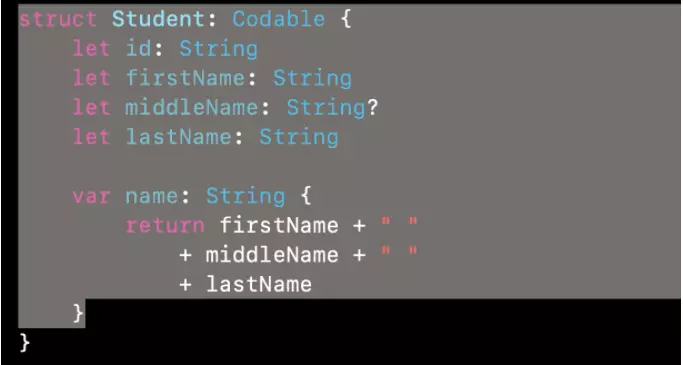
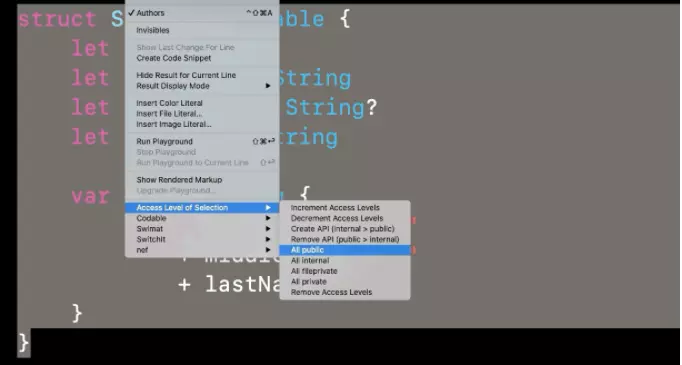
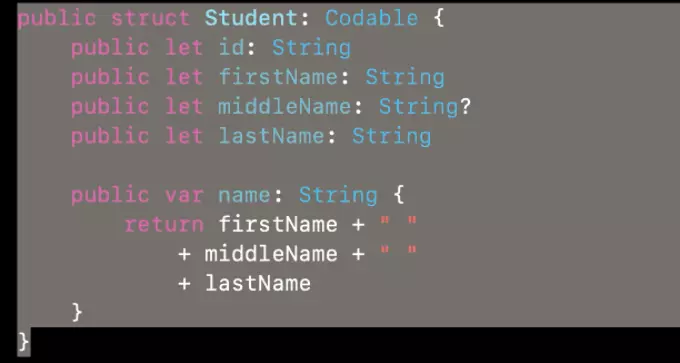
SwitchIt
Manually executing all enum switch statements is also error prone and time consuming. SwitchIt makes you much easier. Install it from the Mac App Store or the GitHub repo , then click Editor -> SwitchIt -> Create Switch in the Xcode menu. It will automatically generate conversion statements of the selected enum instances.
Nef
Last but not least, Nef makes your scripts much nicer by sharing them with others or embedding them in your snippets. You can install extensions from the Mac App Store or the GitHub repo . After enabling it in System Preferences you can select the shared code and click Editor -> nef -> Code selection -> Image in the Xcode menu to create the snippets as PNG images.
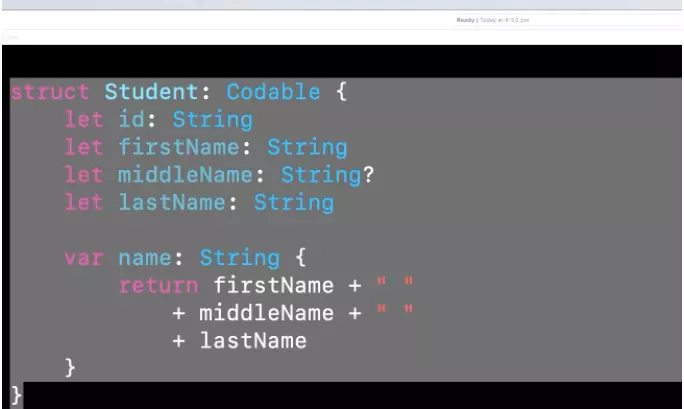
The image’s default background color is purple, but you can choose any color you like by clicking Editor-> nef -> Code selection -> Preferences.
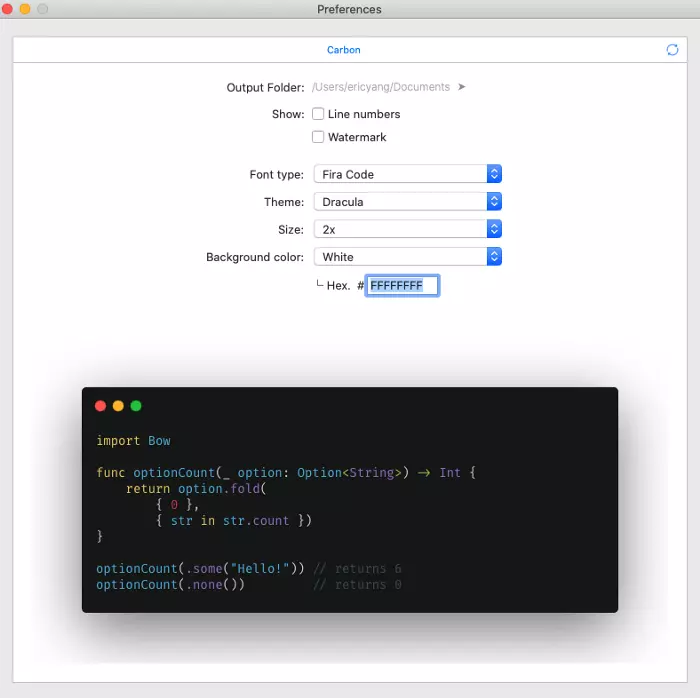
White background color with a hint of shadow makes the snippets stand out:
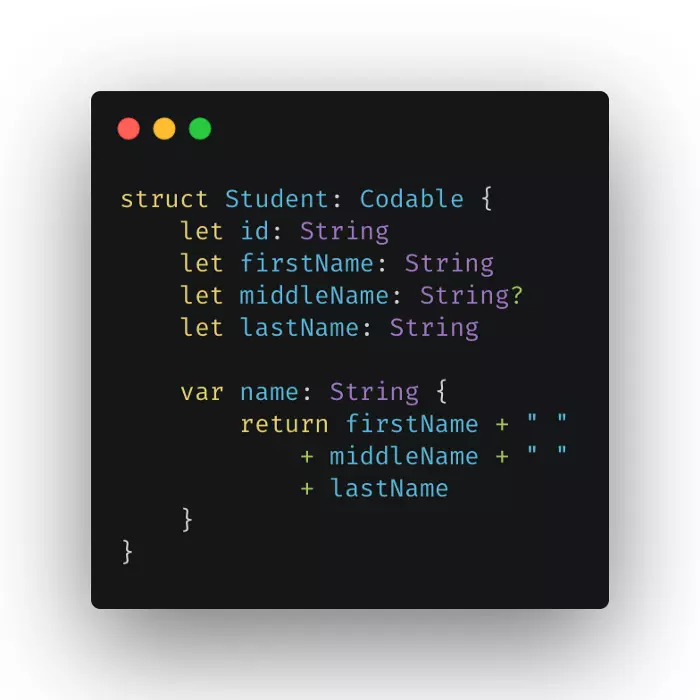
Nef can also create a Playground Book from your Swift package or create a bookmark file from Playground. All are waiting for you to discover.
