Hello everyone, today I will introduce about nuxt js, the article content includes the following
- What is Nuxt.js?
- Salient features of nuxt.js
- Build demo application
- Directory structure
What is Nuxt.js?
Nuxt.js is:
- A framework used to build applications from Vue.js.
- Pre-configured essentials (Asynchronous Data, Middleware, Layouts …) to make application development easier.
- Can run on server and client.
Salient features
Clear directory structure
Write code on .vue files
Divide the website into several pages, each of which is a separate file
Divide layouts, components, plugins … make the code easy to maintain and reuse.
Server-Side Rendering (SSR) and Routing system
Support SSR by providing a number of functions to manipulate when retrieving data, rendering views …
Routing by convention is the file name, supports dynamic routes, nested routes … (using vue-router).
Transpilation, bundling, minifying
Compile ES6 / ES7 code to be able to run on non-supported browsers (using Babel).
Bundling & minifyling code HTML, css & js (using webpack and some bundled libraries).
Some other features
- Dev environment with webpack-based support of Hot Module Replacement (HMR)
- Can be implemented with Express or other Node.js HTTP servers
- Easy to customize with Babel and Webpack config
- Automatic Code Splitting
- Package and compress js, css
- Manage head tags (vue-meta)
- Hot reloading in Development
- Pre-processor: SASS, LESS, Stylus, etc.
- …
Build demo application
First of all you need to install vue-cli, if it’s already installed then skip this step
npm install -g vue-cli
Go to the project installation directory and run the command to install
vue init nuxt-community/starter-template name-project
There will be some questions about the name projetc, and description, you just enter it:
The result will look like this:
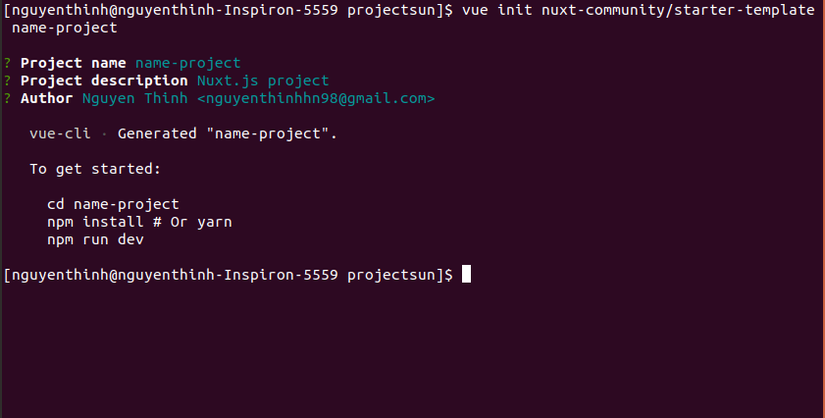 You follow the instructions to run the project up
You follow the instructions to run the project up
1 2 3 | cd name-project npm run dev |
By default prj will run at port 3000, open localhost: 3000 browser to see it.
Directory structure
After successfully installing the prj above, we will have the directory structure of prj as follows: 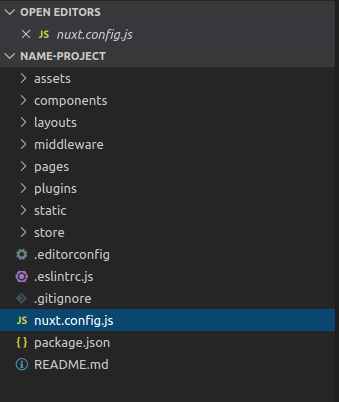
- Assets folder
Contains unmodified resources such as Stylus, Sass, images, or fonts - Directory Components
Contains components of vue.js - Layouts folder
Contains the layout (interface) for the application - Middleware folder
Containing application middleware, middleware allows you to define the protection function for pages, middleware will automatically be run before the interface is rendered. - Pages directory
This directory contains application views as well as routes definitions for the application. - Plugins folder
Contains javascript plugins - Static folder
Contains static files such as image files, automatically mapped, such as /static/logo.png file will be yoursite / logo.png - Store directory
Contains files of Vuex Store - File nuxt.config.js
Contains profiles set for your application - File package.json
Contains dependencies and scripts
End
If you have already learned about Vuejs, Nuxt.js is a framework worth learning about right now. Thank you for reading.
