Interesting applications in the Microsoft Store of Windows 11 that you may not know
- Tram Ho
In addition to improving and adjusting the interface, Microsoft also redesigned the default applications on Windows 11. And one of them is to improve the usability of the Microsoft Store. The proof is that Microsoft is actively inviting developers to put their applications on the Microsoft Store application store of Windows 11.

Because of the openness to developers, recently the list of Microsoft Store applications is increasing and rich. Here are some useful applications that you should discover after upgrading to Windows 11, specifically as follows.
1. Microsoft PowerToys
Released by Microsoft with Windows 95 but removed. However, this application has returned to Windows 11 with more attractive features.
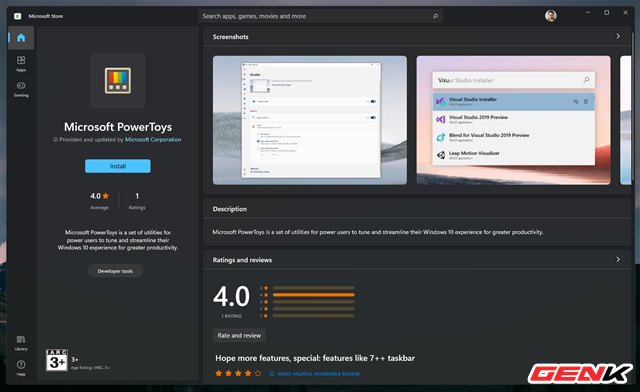
Overall, this is an application that aggregates many powerful features to help Windows users improve the performance of their machines.
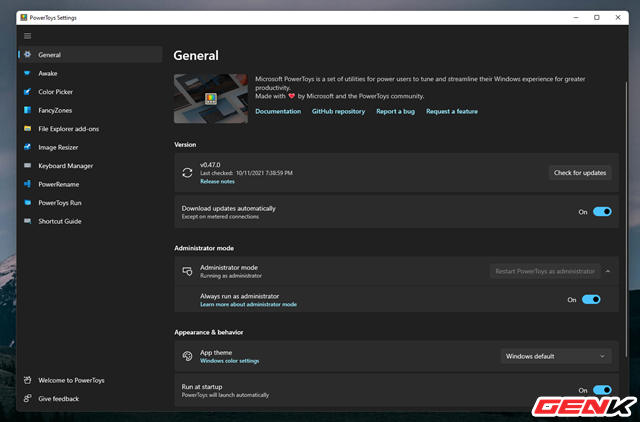
In this application that gathers many functions, the most interesting feature is the search box feature similar to MacOS.
Try to download it and check it out.
2. RoundedTB
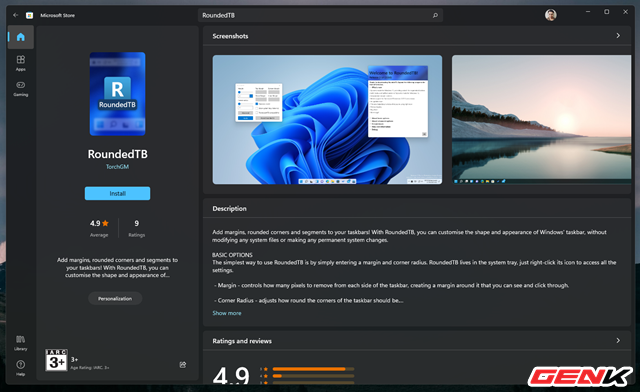
Basically, RoundedTB will help you reshape the Windows 11 Taskbar, specifically rounding the edges.
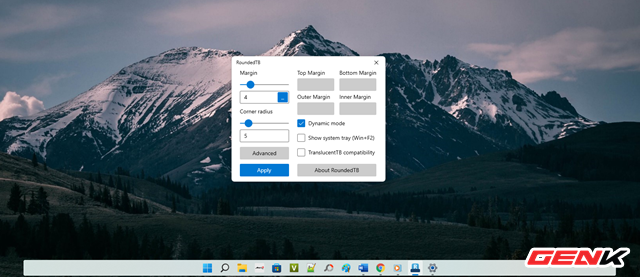
After downloading, adjust the slider to align the roundness of the Taskbar, then click Apply to apply the change.
3. QuickLook
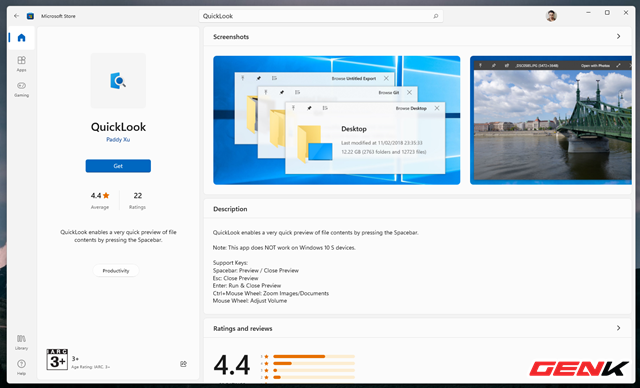
A fairly simple application, it allows you to quickly view files directly without having to open them.
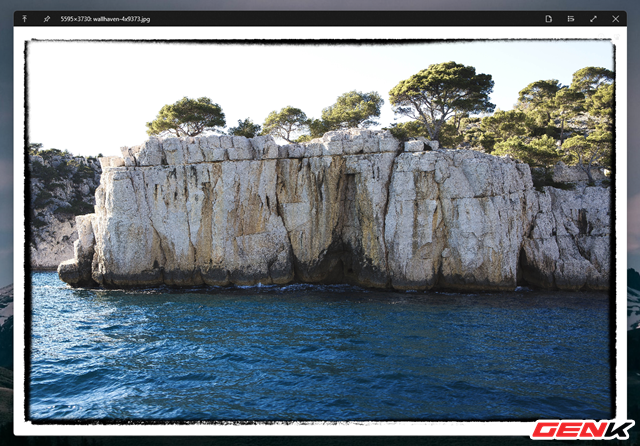
After installation and startup, every time you need to see a file quickly, just click on it and press SPACEBAR to view, and ESC to close.
4. WinDynamicDesktop
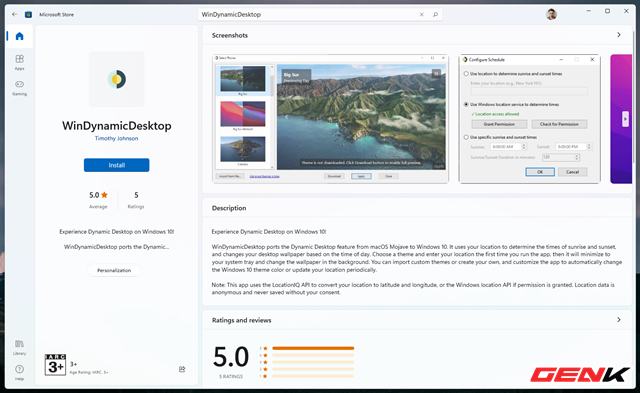
This is an application that brings a small feature of MacOS to Windows. WinDynamicDesktop will rely on your time to adjust the light / dark screen image.
5. ModernFlyouts
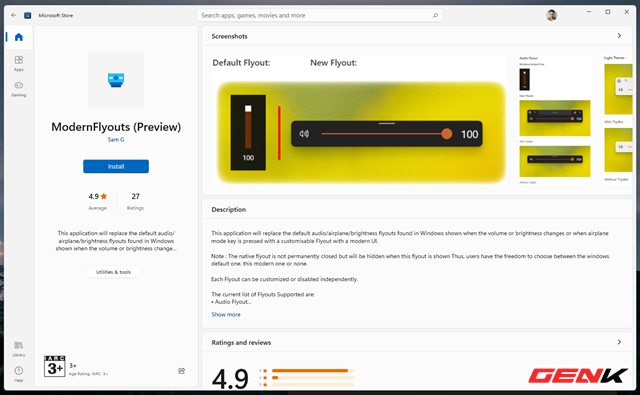
The ModernFlyouts application will change those adjustment bars into new adjustment bars with a more modern, Windows 11-friendly interface.
6. Lively Wallpaper
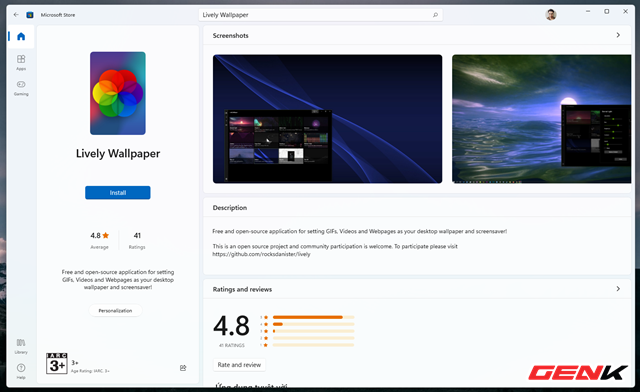
The application allows users to set animations as desktop wallpapers, plus this application also offers the ability to make the Taskbar transparent.
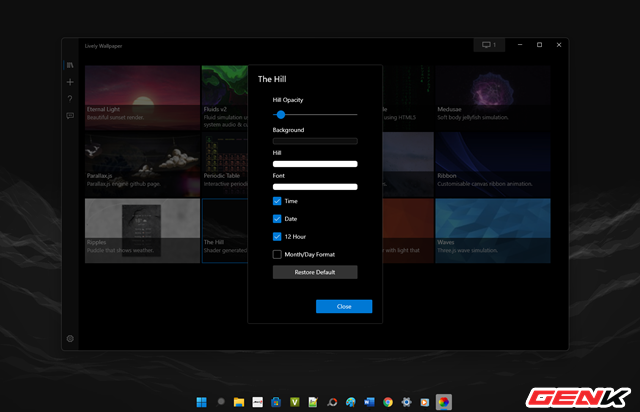
Once downloaded, launch the application. Select the live wallpaper you want to use and proceed to adjust the parameters as you like.
7. TranslucentTB
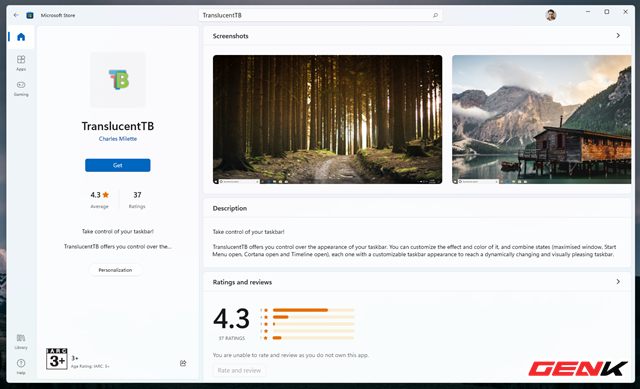
As the name suggests, TranslucentTB only works to make the Taskbar more transparent.
8. Files
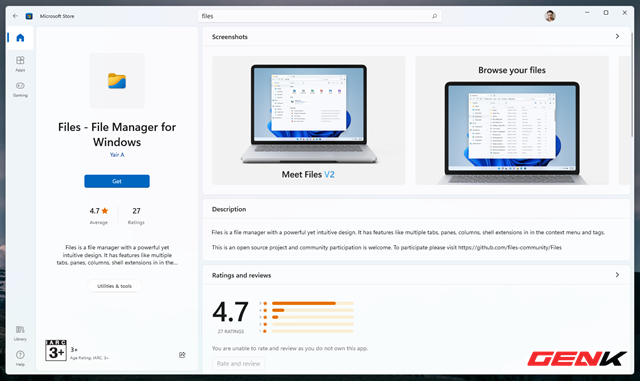
Files is a file management application similar to the default File Explorer on Windows. However, although Windows 11 has changed a bit about File Explorer, many people still feel it is still normal, not as expected. With the Files app, this will probably be the one you want.
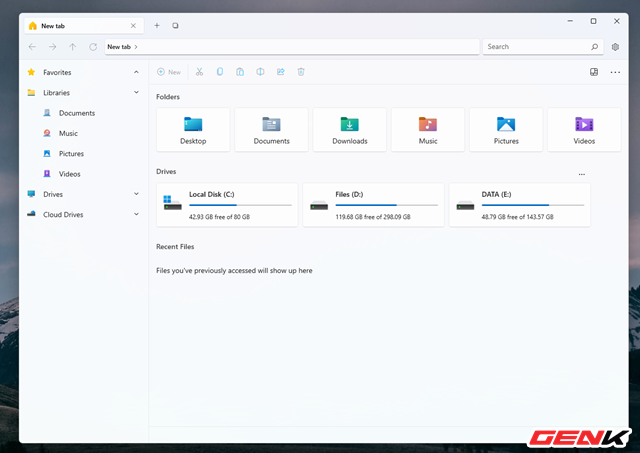
The app comes with a brand new interface along with more features. Especially the Tabs section – is a feature that many people have been waiting for the most in the past few years.
Hope these applications will make you satisfied.
Source : Genk
