The chat application has become a very important part of a website. Perhaps you’ve used Facebook, Whatsapp, Zalo, Viper, … One of the important features of the chat application is Instant Messaging (send real-time messages). There are many ways to create real-time chat. One for each site – making sure the developers themselves. The other is to reuse existing tools of another platform – instant noodles. Depending on the requirements that use different cases. But for a small website, which doesn’t have a lot of money and design time, instant noodles are the best way. And tawk is such a guy.
Introducing Tawk
Tawk is a free online chat software that helps interact with customers and website owners. Help support customer inquiries as quickly as possible to help businesses increase sales and revenue quickly.
link: https://www.tawk.to/
Tawk supports many languages (27 languages), including Vietnamese.
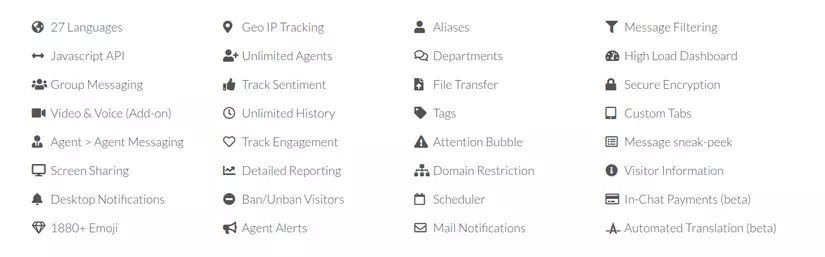
Regarding the benefits, there is no need to argue much, making communication between webmasters and visitors convenient and quick.
About setup is fast, can track each conversation as well as manage it easily.
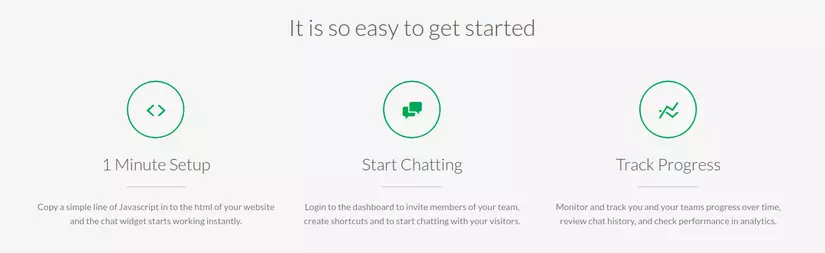
How to install
To install Tawk you must first register yourself for an account: click on sign up to create an account.
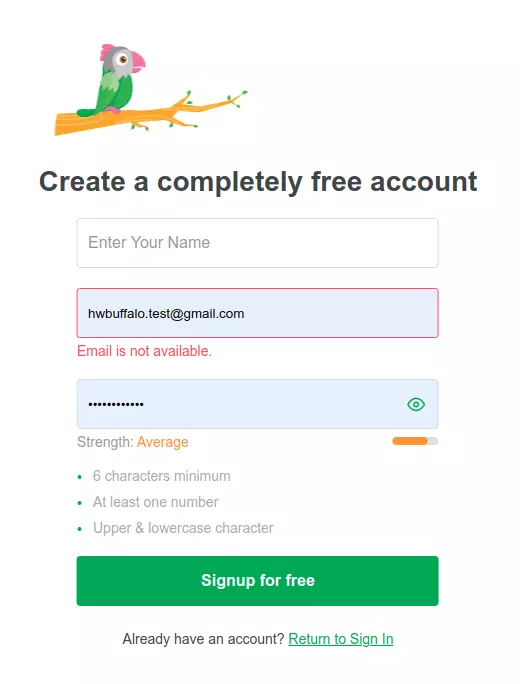
Please create an account before you begin.
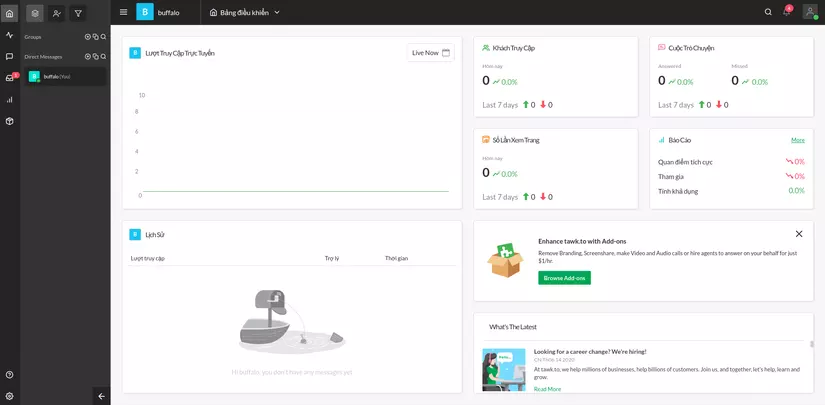
This is the admin interface of tawk, we can see it is quite detailed that can be traking
Continue
To change the language, select the profile area to switch the language to Vietnamese.
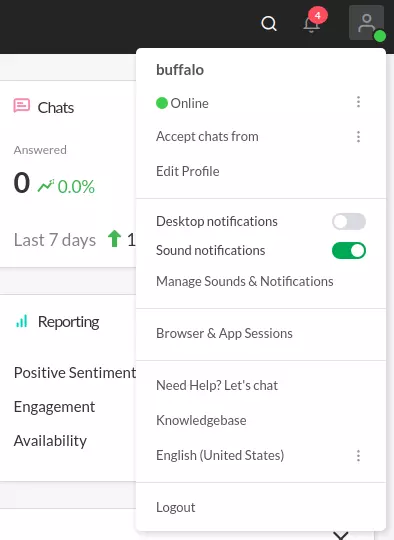
Continue to embed in website: Select Control Panel and select Chat widget:
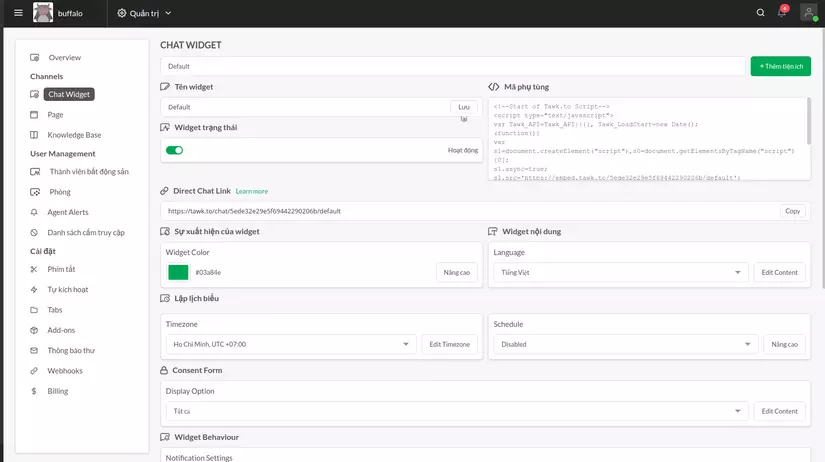
We can see the code inside the widget code, copy this code and put it into the common part (layout) of the website.
The result is :
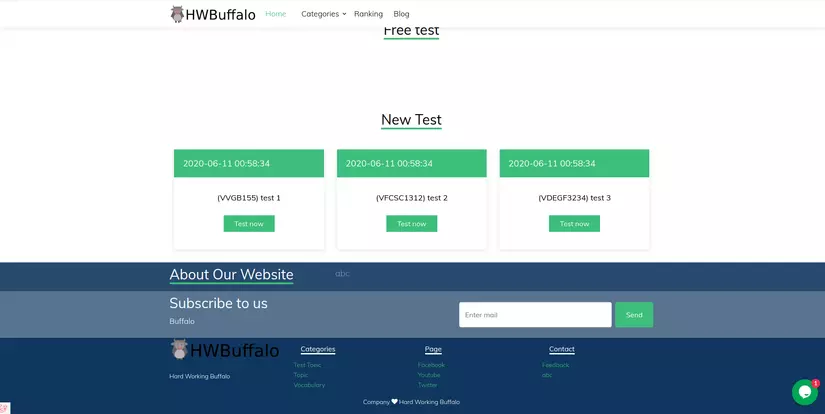
Change the style a bit: select the advanced section
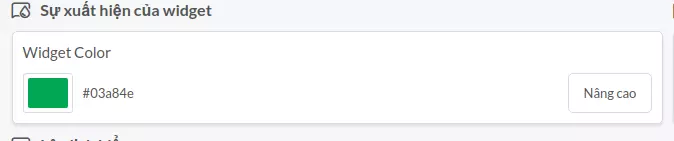
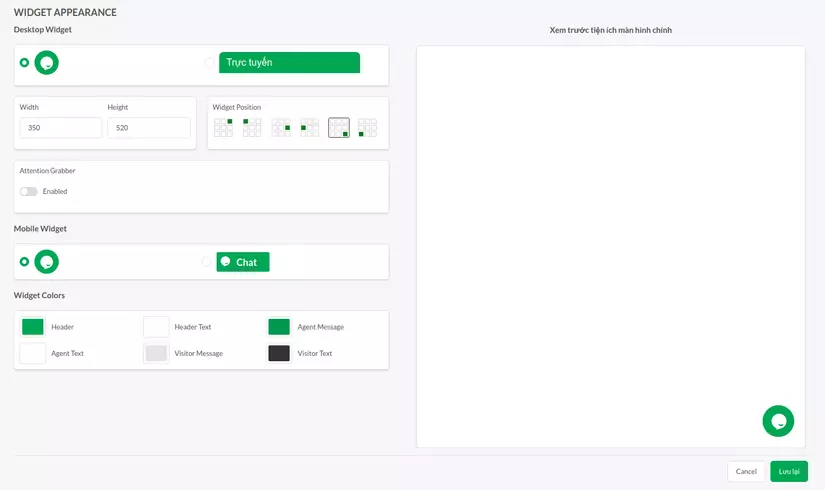
Here you can change the style of the chat icon.
**Achievement **
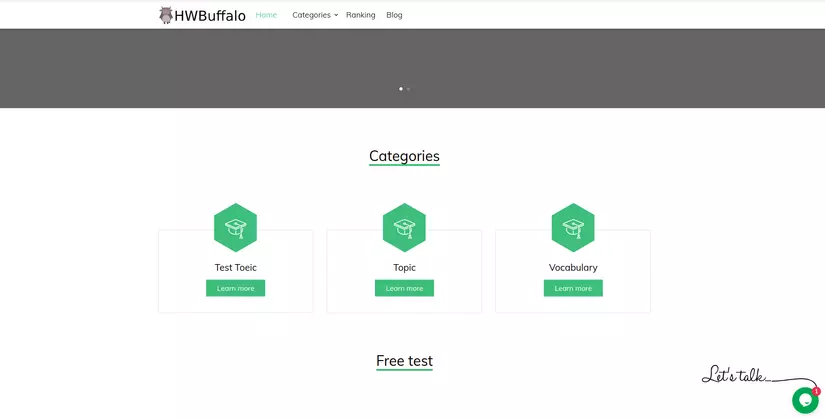
Chat now! Thank you for reading.
