How to transfer all photos from Facebook to Google Photos in case your account is locked
- Tram Ho
It can be said that Facebook was born as one of the advancement of new media, because it actually brought many utilities to meet the diverse needs and purposes of each individual: public work, study, business and especially the ability to expand and establish communication networks quickly without the limitations of space and time at the cheapest cost.
Besides, Facebook also becomes a perfect entertainment channel when it becomes an ideal place for young people to relieve pressure from the problems they face in daily life. Before a series of gadgets, Facebook seems to be becoming an indispensable companion in the daily life of teenagers.

However, Facebook also has its own rules and if you accidentally “stick” your account will be locked or worse, disabled. In addition, Facebook account intrusion is also quite common, which can quickly “color fly” all the pictures and videos you have posted. Therefore, to prevent possible bad situations, you should make a backup of your Facebook photo and video data. And Google Photos is a reasonable choice with unlimited storage space.
This article will guide you how to transfer all photos from Facebook to Google Photos in case your account is locked. Please read along for reference.
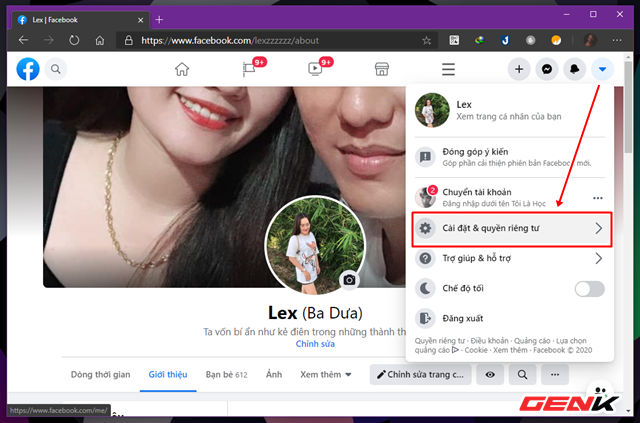
Go to the website “Facebook.com”, login to your account and click “Settings & Privacy” from the extensive menu.
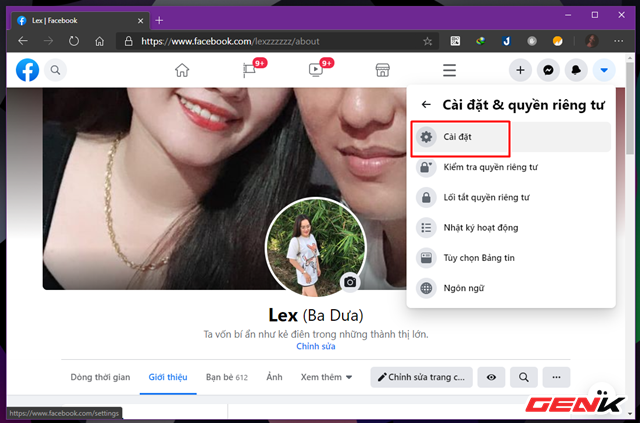
Continue to click “Install”.
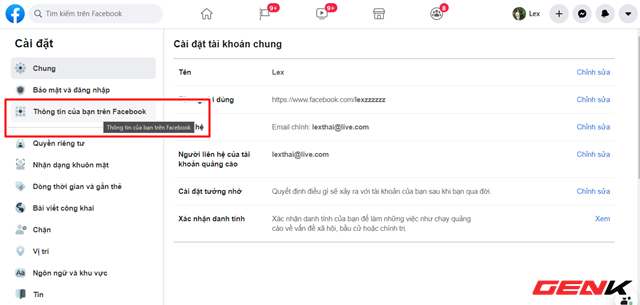
The list of settings settings appears, click on the line “Your information on Facebook”.
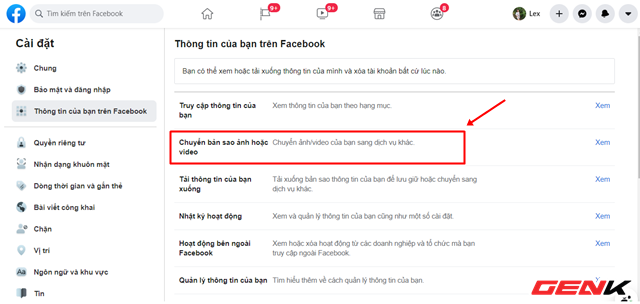
Then look in the side pane and find the line “Transfer photo or video copy”, click it.
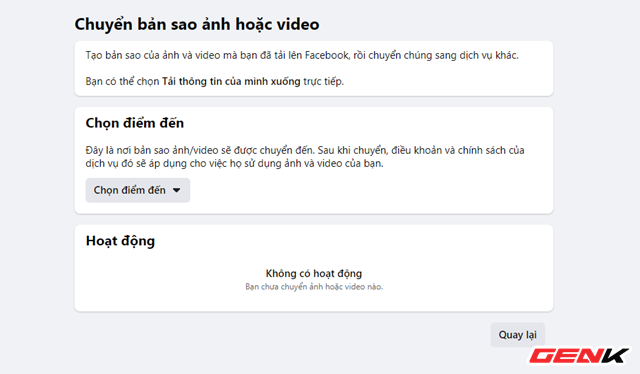
The interface of the task will appear, please click on the “Select destination” section.
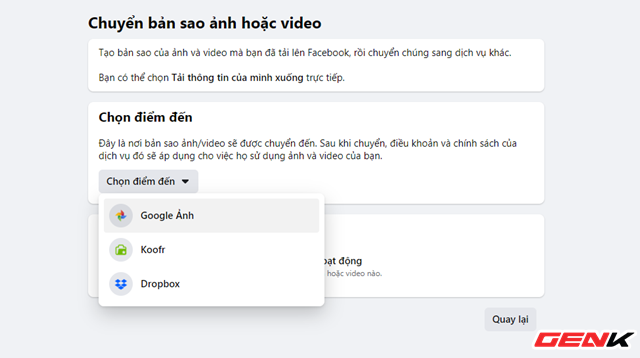
Here, Facebook will provide users with 03 backup services options are Google Photos, Koofr and Dropbox. Depending on your preference, you will choose the service you need to use. But according to this article, we will choose Google Photos.
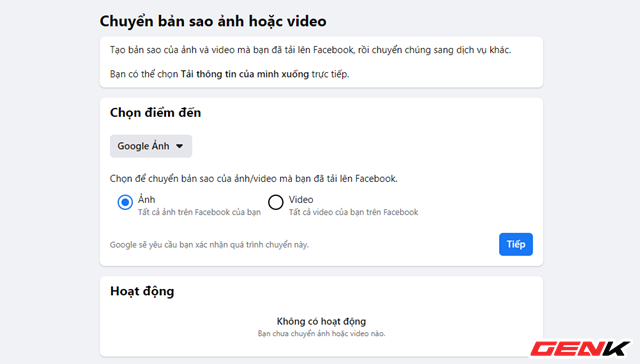
Next, select the data you want to backup.
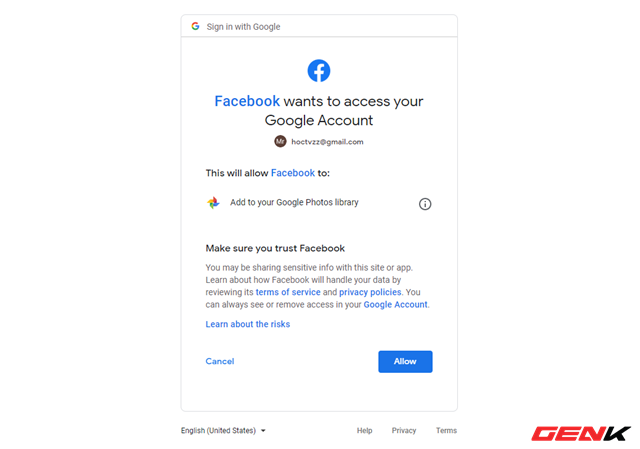
You will then be redirected to the service login page and authorize Facebook to be associated with the service so that you can use it.
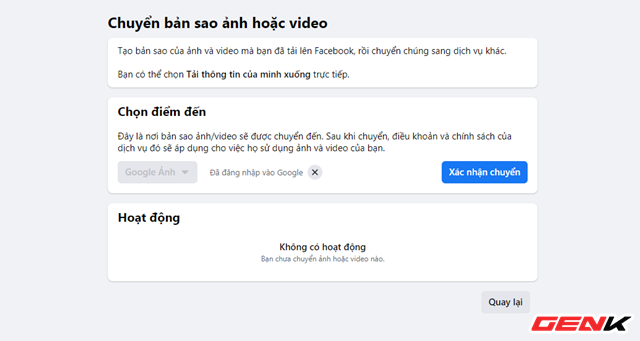
Now you just have to click on “Confirm Transfer”.
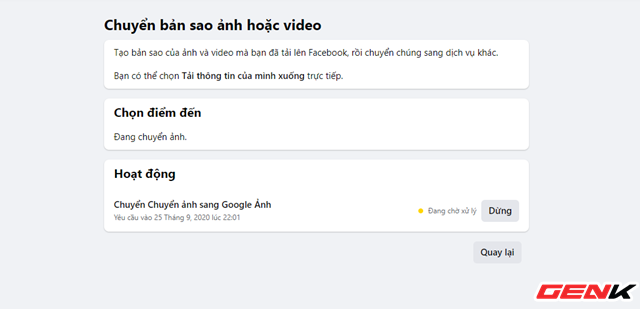
How fast or slow the data transfer process depends on how much content you have uploaded to Facebook.

Once the transfer is complete, Facebook will send you a notification. Of course, the data on Facebook will not be deleted so please rest assured.
Very simple, right?
Source : Genk
