How to debug on phpstorm?
When I started coding php with zf2 on phpstorm, I wondered how to debug like java we usually do, after a while asking Google professor, I saw quite a lot of ways, for beginners can make It is difficult to find the right approach, to shorten the time of the beginners, I would like to share the way I did successfully as follows:
- Step 1: Add the Extension Xdebug helper to your browser.
- Step 2: Select

- Step 2:

- Step 3:

- Step 4: Click

- Step 5:

- Step 6: Right-click and select Manage Extensions



- Click on the extension icon and select debug
 => Yep! Done, here you put a breakpoint in the IDE and debug it, wish you success!
=> Yep! Done, here you put a breakpoint in the IDE and debug it, wish you success!

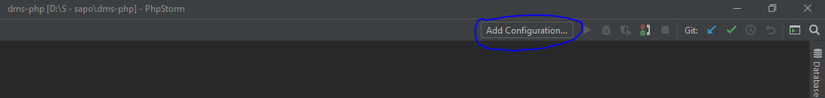
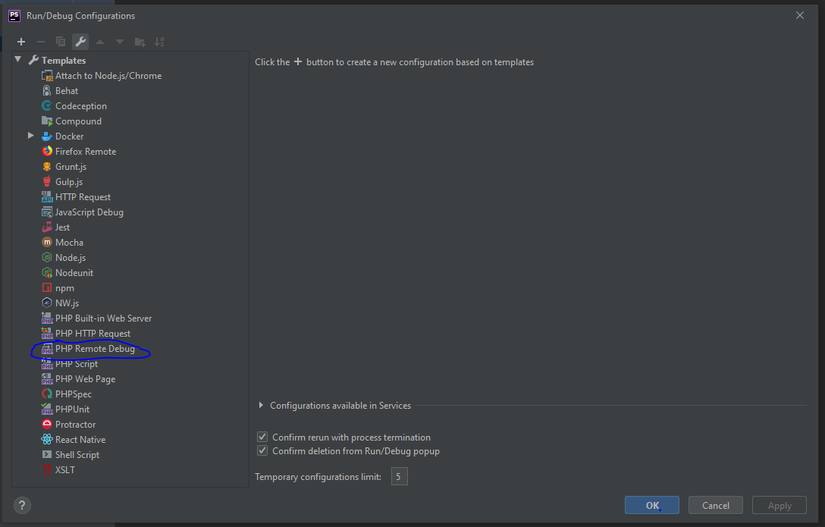
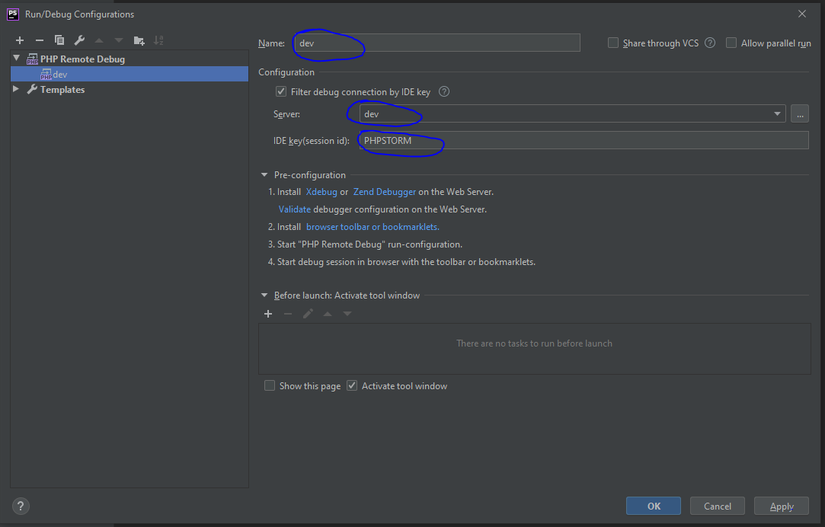
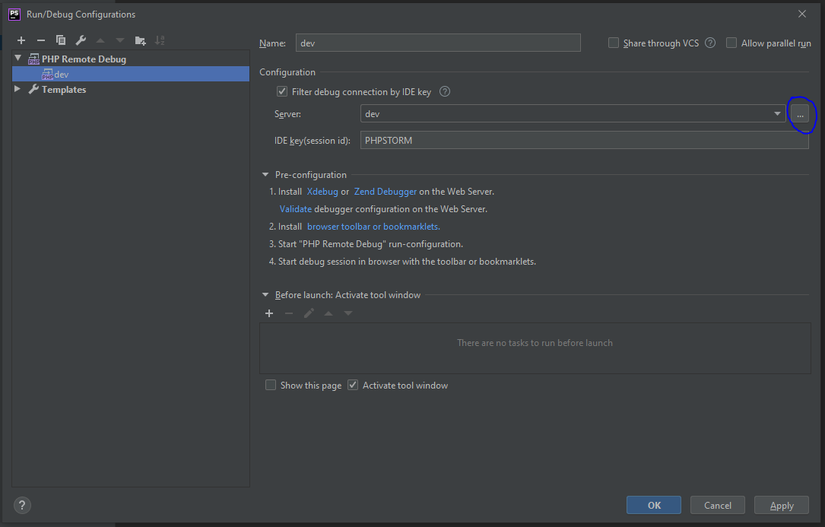
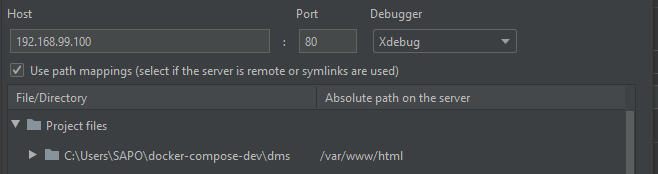
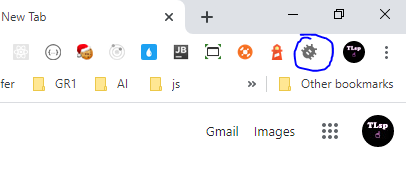
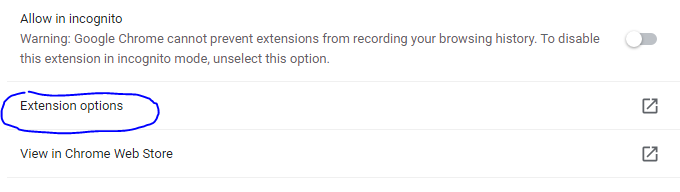
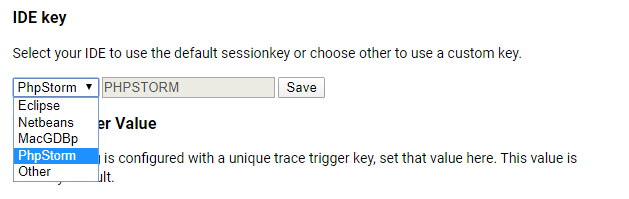
 => Yep! Done, here you put a breakpoint in the IDE and debug it, wish you success!
=> Yep! Done, here you put a breakpoint in the IDE and debug it, wish you success!