How to always hide your Wi-Fi name to prevent anyone from using your internet site
- Tram Ho
When using Wi-Fi, surely no one will avoid being annoyed by the neighbors “using” their network connection. Especially when you have… expressed your attitude by changing the password, they may still be carefree to ask! If you do not give, it is easy to lose each other’s love, but if you give it … the whole neighborhood knows. This article will suggest you a very good solution to avoid anyone using your Wi-Fi internet network, which is to hide the name of the Wi-Fi instead of appearing publicly when detecting as before.
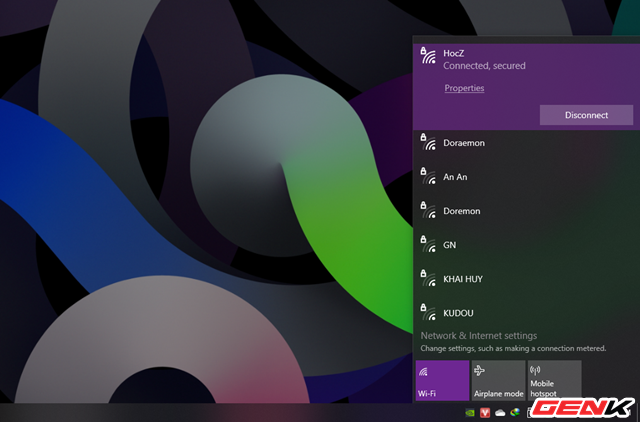
Specifically, the network is still available, still able to connect, but when other users use the search function on the device, it will not appear in their list … while avoiding being asked for a password and helping lose each other.
Details how to do as follows:
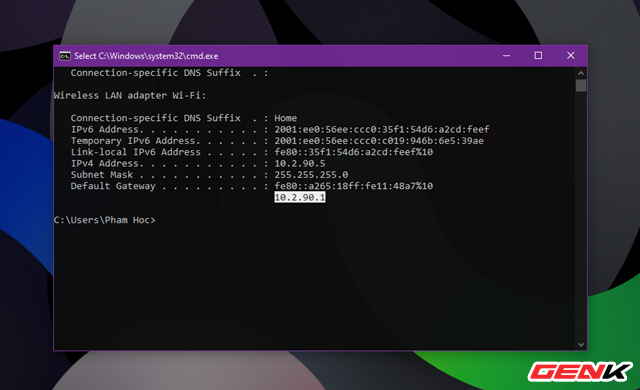
Access the settings page of the router you are using, if you do not know, you can refer here, or you can quickly scan your computer by entering the command “ipconfig” in the RUN dialog box and pressing ENTER. The IP address to access the Wi-Fi transmitter will then appear in the “Default Gateway” line.
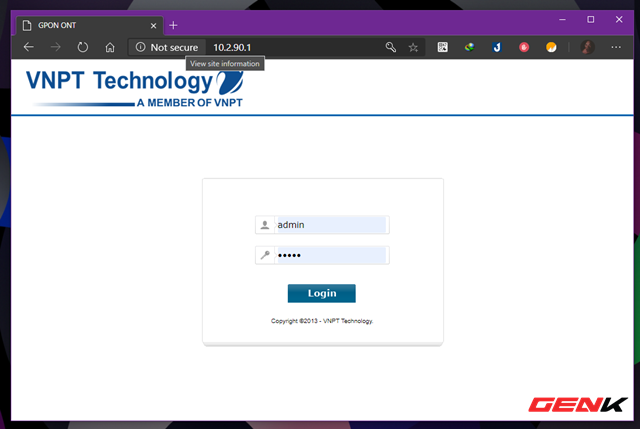
Once you have a login address, you can access and use the account that when pulling the network staff will give you to log into the Router.
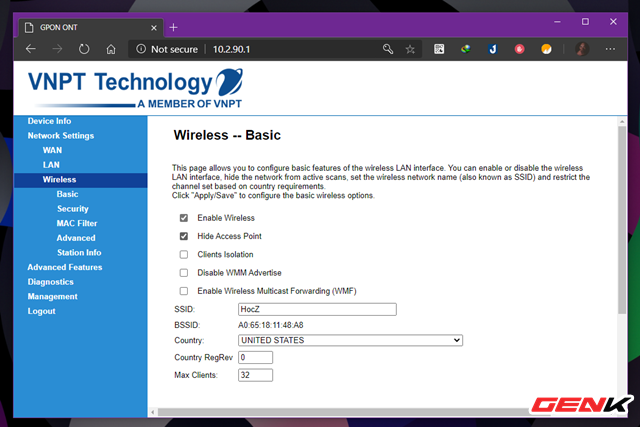
In the router’s settings interface, navigate to the “SSID Broadcast” setting under Wireless> Basic Wireless Settings. And choose “Disabled” or “Hide Access Point”, then save.
After completing the above operations, you select the Logout to log out, then the new settings will officially take effect. So you have completed the steps to hide the Wi-Fi on your Router device already.
How to connect the computer to the hidden Wi-Fi
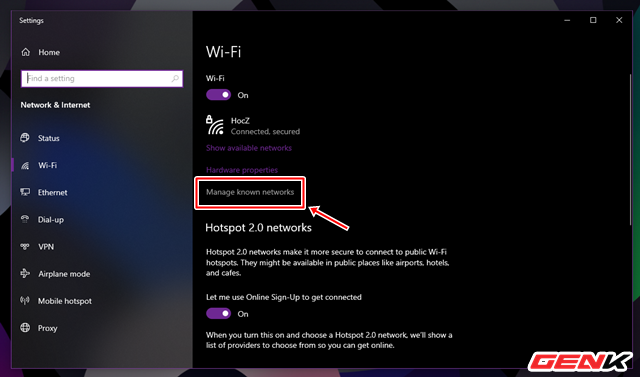
Open Settings and go to Network & Internet> Wi-Fi. Then click on the “Manage known networks” line.
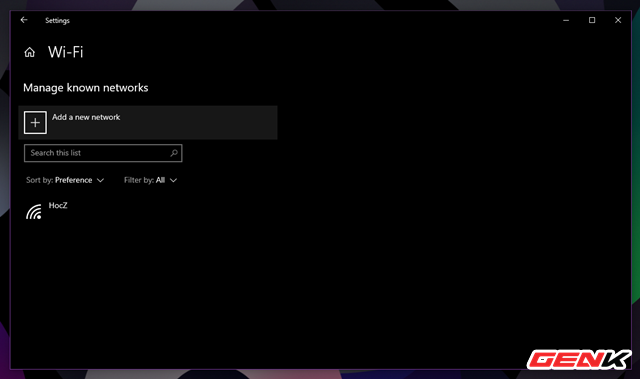
Click on “Add a new network”.
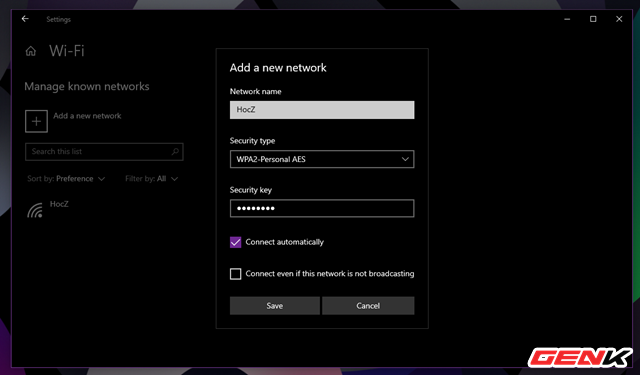
Enter all information about the Wi-Fi connection that you have hidden in the pop-up window, then click “Save” to connect.
How to connect your phone to hidden Wi-Fi
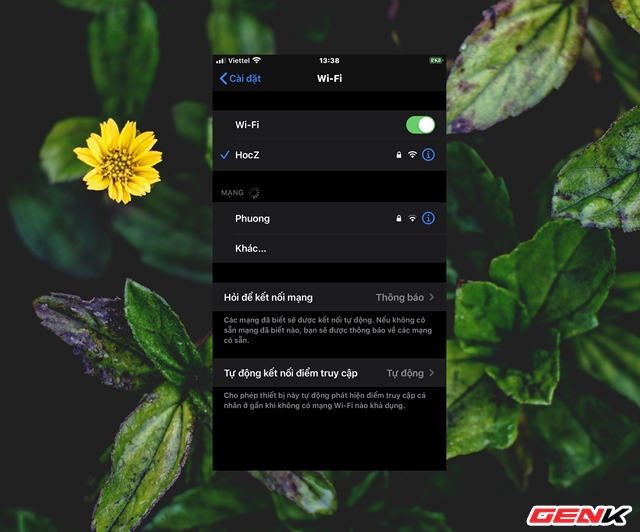
Open Settings> Wi-Fi and click “More”.

Enter all information about the Wi-Fi connection that you have hidden in the pop-up window, then click “Save” to connect.
Very simple, right?
Source : Genk
