How to Enable Facebook Messenger’s Secret Dark Mode on Android
- Linh Le

I’m a tremendous fan of using “dark mode” or ”night mode” on my phone whenever possible. Beyond just being easier to look at, dark modes use less battery power since your phone’s not having to power that bright white screen.
At F8 last year Facebook announced plans to roll a dark mode for Facebook Messenger on Android, and now it looks like the feature is available for everyone, except via a secret easter egg-style mode rather than the actual settings menu.
Enabling the mode is done in a bit of an odd way: You have to send a moon emoji to someone, specifically the half crescent.
Once you do, the screen will fill with falling crescent emojis and a pop up at the top of the screen will let you know you’ve unlocked Dark Mode and prompt you to go to your Settings menu to enable it (it won’t be in Settings until you do this whole crescent emoji thing).
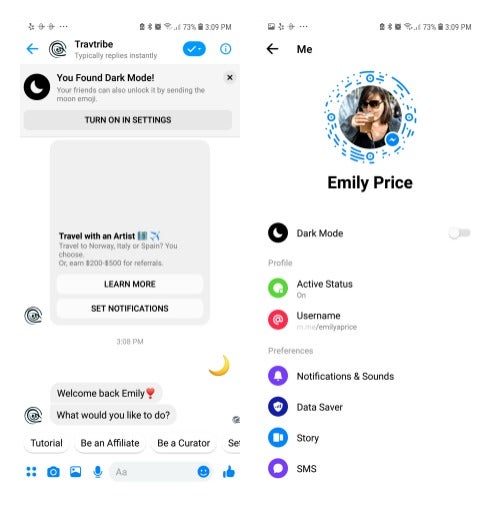
When you enable the feature, you’ll also get a warning that it’s a work in progress and might not be available everywhere in Messenger for the time being.
The good news is you don’t actually have to send that crescent to a friend. I unlocked the mode by messaging a spammy Facebook bot.
I’ve only been playing around with it for a day, but so far I also haven’t run into spots where the dark mode doesn’t work. While those spots clearly exist (or so says the warning), you probably won’t encounter too many of them.
Emily Price
Source : https://lifehacker.com
