
Many web developers have encountered cases when testing on mobile devices has difficulty debugging, the alert can only be string , if it is an object , the array can not see the internal properties. So there is no way to see, debug them, the answer is yes and we can see through the remote device.
In this article I will guide people how to debug on Android devices on Chrome browser
1 Set up on android
- Turn on Developer mode
For Android phones that do not have Developer mode enabled, we will enable it in the settings, in the software information screen, we will press 7 lần liên tiếp in the Build Number section, the Build Number may differ from manufacturer to manufacturer, Here I use my Asus phone to turn on.
Setting -> System -> About phone -> Software information -> Build Number
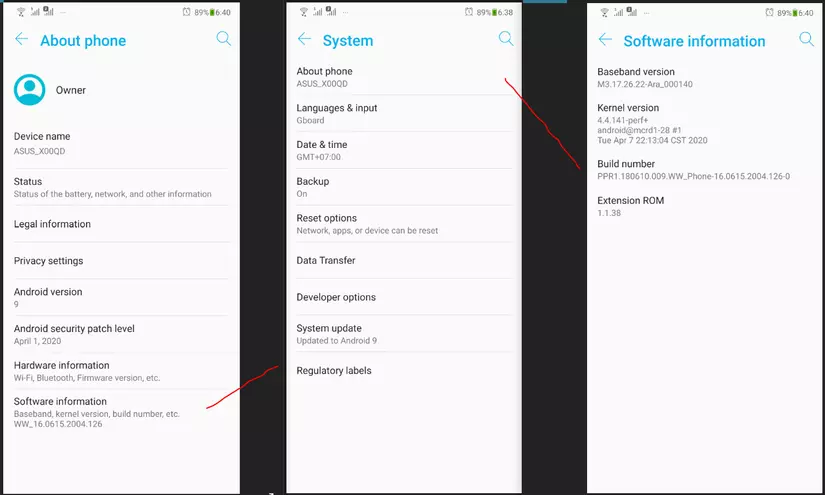
After turning on Developer mode , we will see in the system settings screen that has Developer options , now we will go there to enable USB debugging mode.
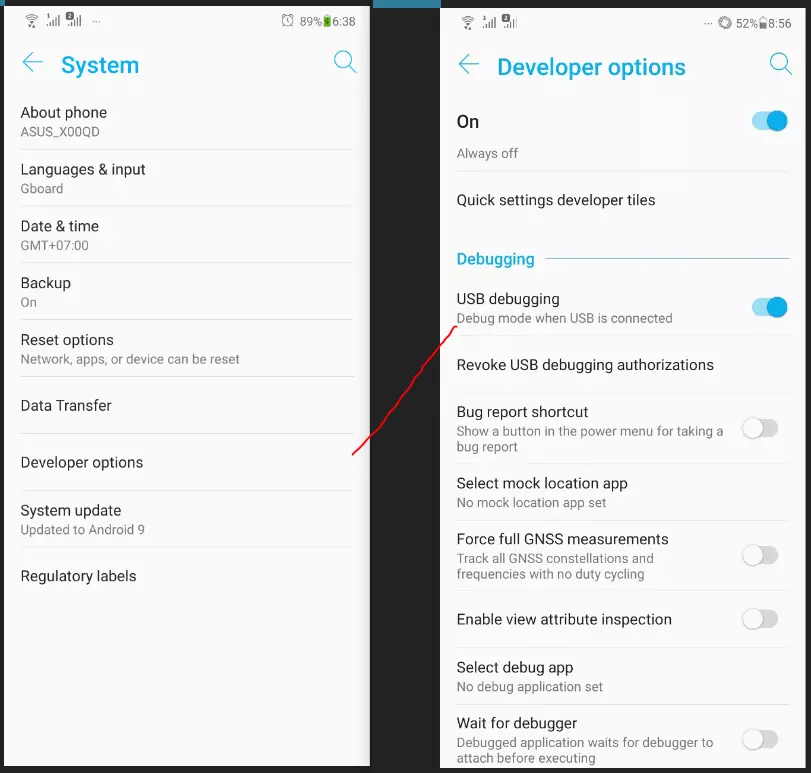
Next we plug the phone connection cable into the machine and then switch the USB connection mode to USB tethering
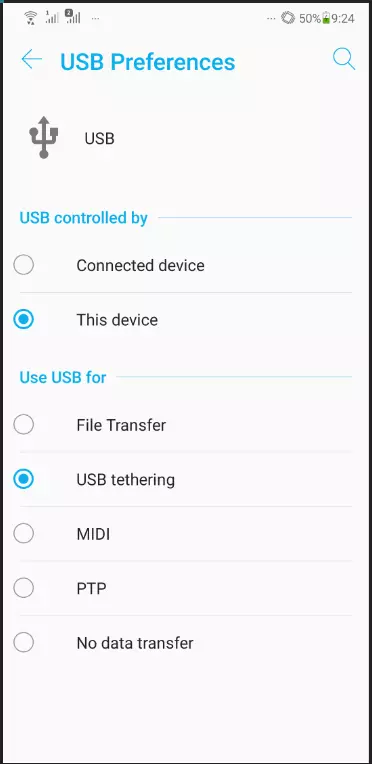
The setup steps on the phone are done, next we turn on the remote device mode on chrome
2 Turn on the remote device on Chrome
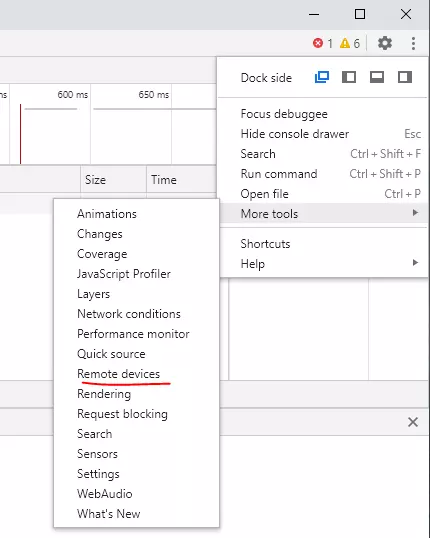
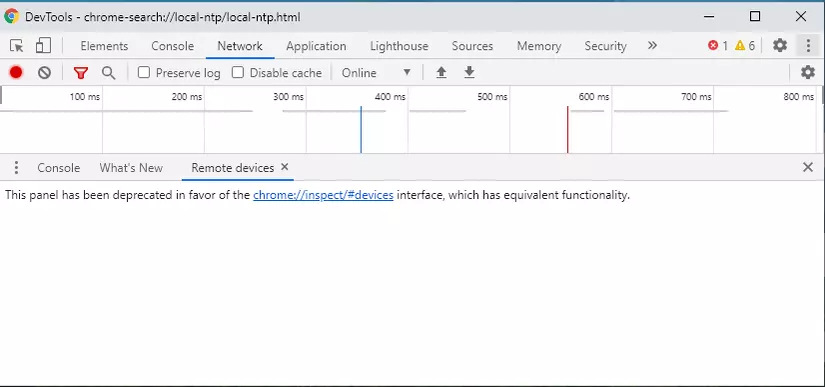
We turn on F12 -> More tools -> Remote devices , a small tab will open and click on the link in it to access the remote device management section on Chrome
chrome: // inspect / # devices
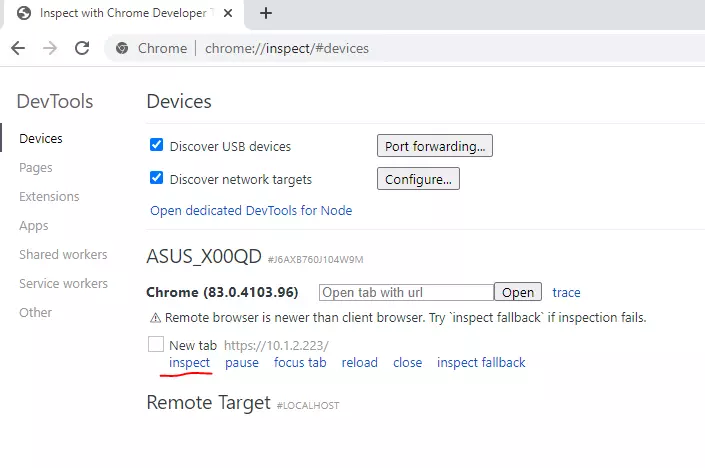
Here we can see the device being remote. Next I will public host on the computer so the phone can connect.
So the steps to setup the remote device on chrome are complete, we will click on Inspect to see the debug.
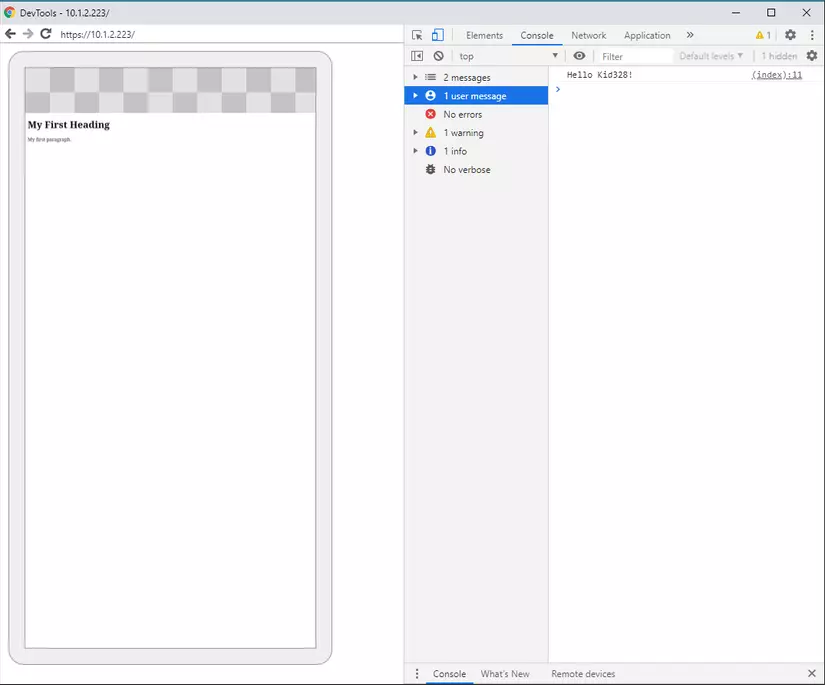
https://duongtiendat.com/lam-the-nao-co-the-view-duoc-console-log-cua-dien-thaiai
