Would you like your iOS project to have a document like this?
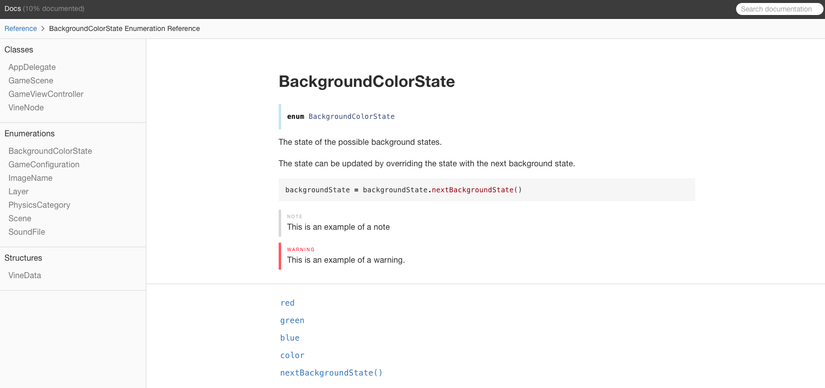
As a programmer, you are responsible for your code. Therefore, programmers will often re-specify the code. And Jazzy will help programmers, create this useful documentation.
What is Jazzy?

Jazzy is a command-line application that can document Swift and Object-C. This application will help programmers create documents quickly. And programmers can share this document with anyone. You can even deploy to your website.
However, to get the standard documentation, you need to write the code according to Apple’s standards. You can refer to some of the following sources:
https://ericasadun.com/2015/06/14/swift-header-documentation-in-xcode-7/
Install Jazzy
Install Xcode Command Line Tools
xcode-select —-install
Install Jazzy
[sudo] gem install jazzy
Check version
jazzy --version
Create documents
This is my project.
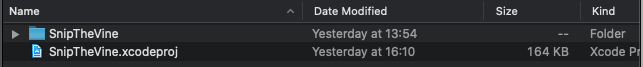
To get started, open a terminal and cd to that folder.
jazzy --min-acl internal --no-hide-documentation-coverage --theme fullwidth --output ./docs -x CODE_SIGNING_ALLOWED=NO
And this is the result
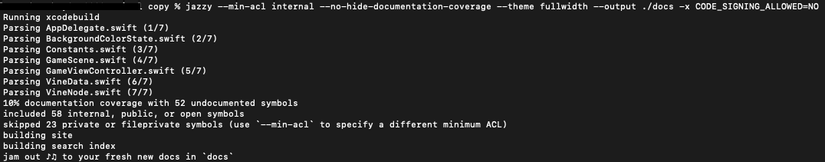
Now open the project folder you will see the docs folder.
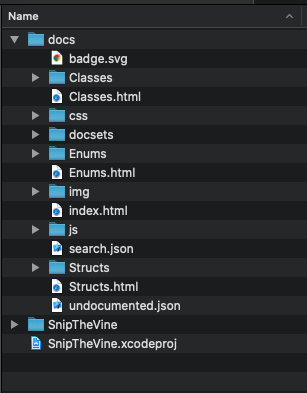
1. –min-acl internal
The min-acl attribute to control the level of access created in the document. So functions or variables that are set to public will be created in the document, and Private will not. If you still want to create a document that includes everything, then fix internal to private.
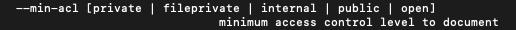
2. –no-hide-documentation-coverage
Percentage of material covered.
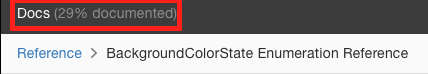
3. –theme fullwidth
Customize the look of the document

4. –output ./docs
Path to contain the document after it is created.
Create Makefile to easily create documents
Instead of every time you have to retype the command line jazzy --min-acl internal --no-hide-documentation-coverage --theme fullwidth --output ./docs -x CODE_SIGNING_ALLOWED=NO to create a document. Now you simply use any text editor to create a new file and name it Makefile. Then copy the code as follows:
1 2 3 4 5 6 7 8 9 | documentation: @jazzy --min-acl internal --no-hide-documentation-coverage --theme fullwidth --output ./docs -x CODE_SIGNING_ALLOWED=NO @rm -rf ./build |
Now you just need to open the terminal
make documentation
Try it, document creation has never been so easy. Good luck.
**Source: **
