Five great browser add-ins to protect your privacy
- Ngoc Huynh
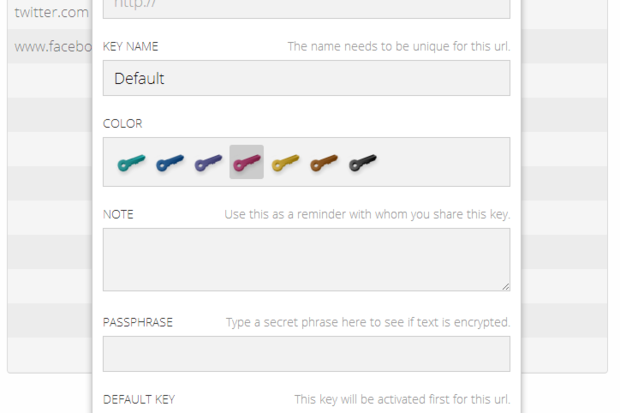
Be safe rather than sorry with these free browser tools.
Want to help make sure your privacy is protected when browsing the Web, sending messages on social network services, and more? Then try out these five great browser add-ins.
ShadowCrypt
This Chrome extension, created by researchers at UC Berkeley and the University of Maryland, lets you encrypt messages you send on social media and mail services including Gmail, Facebook, Reddit, and Twitter, and 10 others. Use it to generate an encryption key, share that key with the person to whom you’re sending the message, then encrypt the message and send it. Only someone with the encryption key can decrypt it.
Privacy Badger
This browser add-in, created by the Electronic Frontier Foundation, blocks third-party trackers, so that you can’t be tracked across Web domains. It puts an icon on your browser toolbar, which shows you how many trackers are being blocked on your current Web page. You can override it and enable individual trackers or all trackers, and you can also see exactly what it’s tracking and what it’s letting through.
AdBlock
This add-in for Chrome, Firefox, Opera, and Safari does exactly what it says: It blocks out ads. In addition to protecting your privacy from potential privacy-invaders, it keeps your Web browsing free from any annoying advertising.
Disconnect
This add-in for Chrome, Firefox, Opera, and Safari blocks all tracking requests, but that’s just a start. It also routes your Internet travels through an encrypted tunnel, protecting your privacy even more. And it masks your IP address, and enables anonymous searching.
Ghostery
This add-in for Chrome, Firefox, Opera, and Safari, blocks tracking cookies and scripts for a start, but lets you do much more than that. You can also block beacons, ads, analytics, and more. It’s extremely customizable, but that means that it’s somewhat confusing to use. Still, it’s well worth the download.
Source : http://www.itworld.com/
