Facebook web update “black” interface for all Vietnamese users, do you know how to change it right away?
- Tram Ho
Facebook is testing a completely new look for all users around the world. The interface has many major changes in features that come with the design. And here is how you can activate and experience the new interface now.
Steps to experience the new Facebook interface on your computer
First you need to access your Facebook, then click the menu in the upper right corner of the screen and then select for "Switch to the new version of Facebook?"
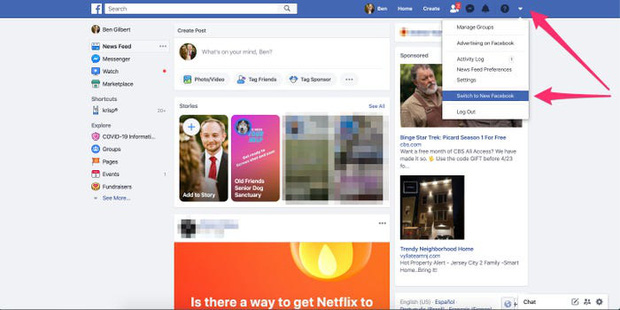
Click the down arrow key and select to switch to the new version of Facebook
Right away. A welcome screen appears and introduces new interface features such as "Dark mode", "Faster loading time" and "Clearer interface and larger text".
Perhaps the most remarkable thing is a newly provided "Dark mode". Immediately after pressing "next", you will be selected to leave Facebook's mode in normal light mode or Dark mode.
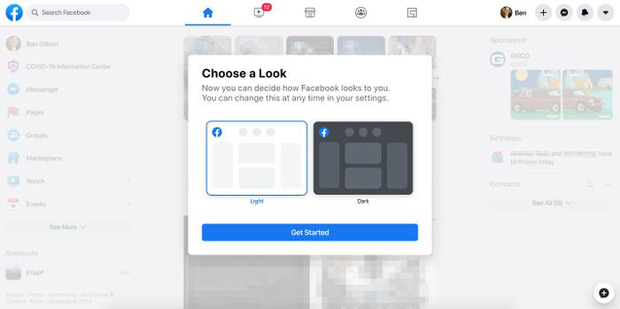
And this is the image of the new interface of the Facebook homepage. The larger icons and text make it easy to see. In particular, the chat messenger frame will be redesigned with a bubble icon that can be turned off and turned like on the phone and tablet products. On the toolbar above the head, in addition to the usual features, Facebook adds other features such as Facebook Watch, Marketplace, and Facebook Gaming.
This new design of Facebook is considered to be modern, simple, sophisticated but also very convenient for every operation of the user.

Not only the homepage interface, but also the user's personal interface is refreshed.
If you do not like the new interface, you can completely return to the old interface by clicking the menu (right triangle triangle) and selecting "switch to regular Facebook".
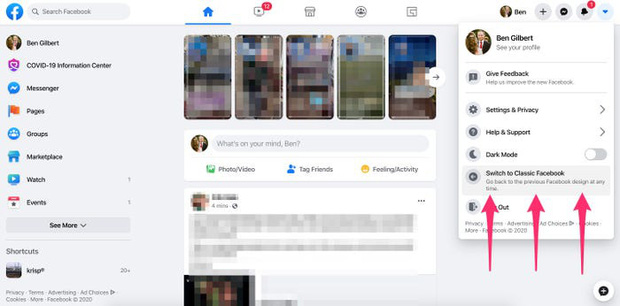
Facebook says the design is in beta, so it is possible that these features will change before it becomes more widely and permanently available at some point in the future. It will probably take some time for the company to collect user reviews and change it to the fullest.
Source : Genk
