Experience the new Microsoft News Bar app quickly: a news Taskbar, with Vietnamese news
- Tram Ho
Microsoft recently released a new app called the News Bar. As the name implies, this app will basically be a toolbar for updating news and can be fixed to the user’s Desktop. Download it here:
Once done, open the app, the app will display as ” a Taskbar containing news links ” located on the Windows 10 Taskbar ?

Now it’s a bit hard to see, to customize, we click the Settings wheel of the app in the right corner. The setup window will appear, on the Appearance tab, we can adjust:
- The position of this bar
- Display news as images or images with text
- The background is transparent or the Windows theme
- Finally, the screen selection option if there are multiple monitors connected
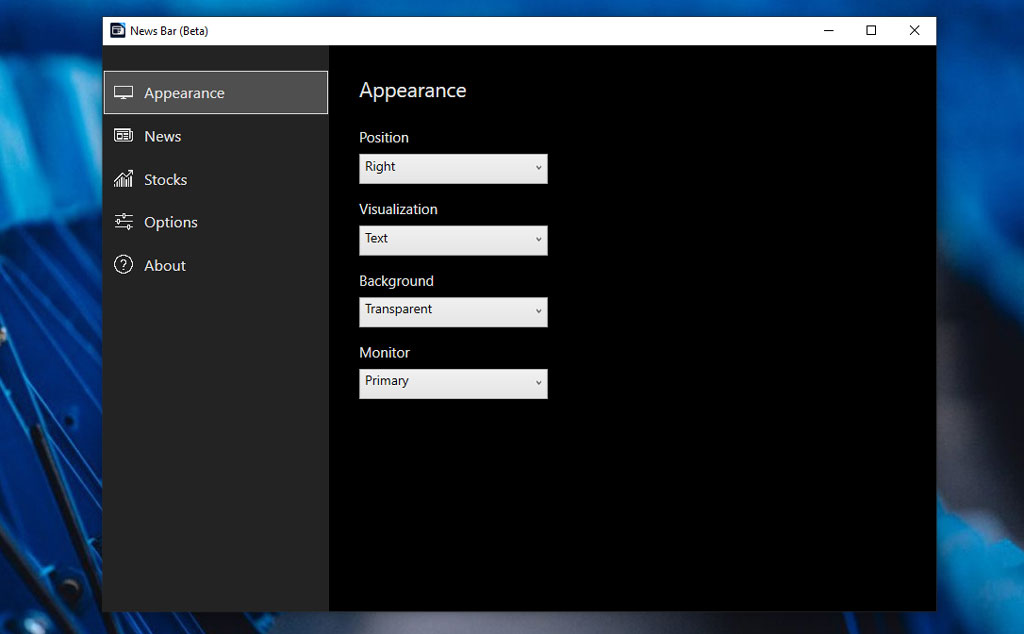
I choose to display next to the right, including images and text, transparent background. At this time, the News Bar will appear in the right corner, and the message will display in a piece of image with text and will run continuously from the bottom to the top, quite good. If you want to read any news, click on it and it will be fully opened in Edge
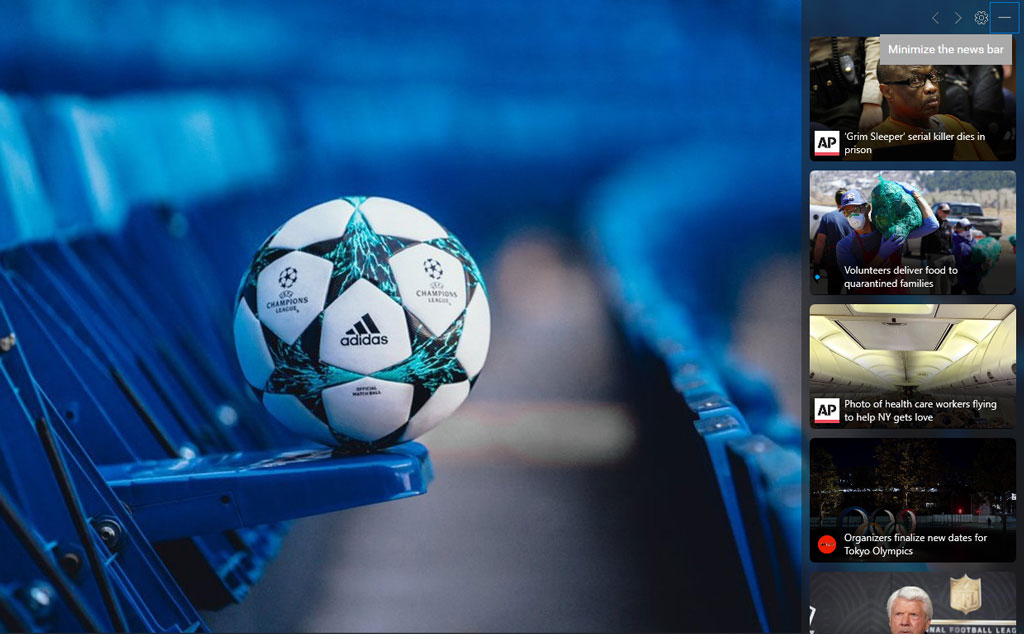
To display Vietnamese news, go to Setting, select News tab, select Vietnam .
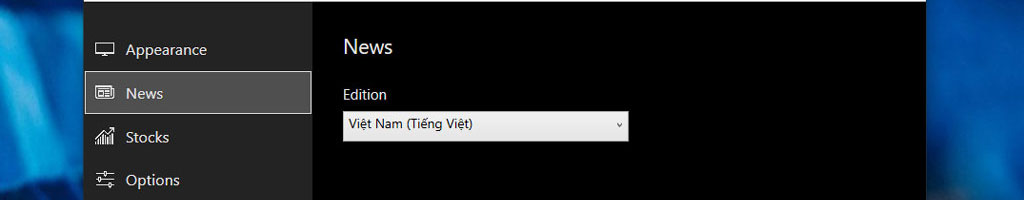
Vietnam News.

You can also track securities news by going to the Stocks tab, looking for the name of the company you want to track.

Here I add Apple, immediately Apple’s stock will appear as a message in the News Bar.

We can Minimize the app down by clicking the Minimize button next to the Settings button if you do not want to see it anymore, in the Options tab will have the option of when the News bar will jump to the Desktop after being Minimize.
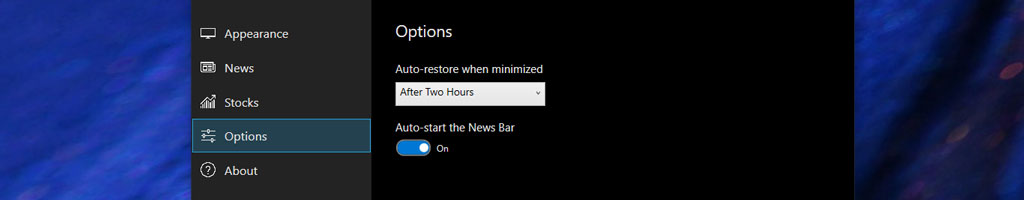
This App is suitable for updating and quickly tracking the latest news right on the Desktop if you sit on a computer. You are using Windows 10, download the trial experience
Source : Techtalk
