Experience fast Google Pixelbook Go: Simple, light, smooth typing, price to consider
- Tram Ho
Pixelbook Go is a laptop from Google, introduced in late 2019 but almost no shadow in Vietnam, perhaps partly because Chrome OS platform is not really popular with our users.
However, when I first got this product, I had quite positive feelings about it.

The way the Pixelbook Go’s packaging is pretty good, with white tones as the main theme and prints on the machine.

On the back with a lifestyle photo, this box design is similar to other products of the company.
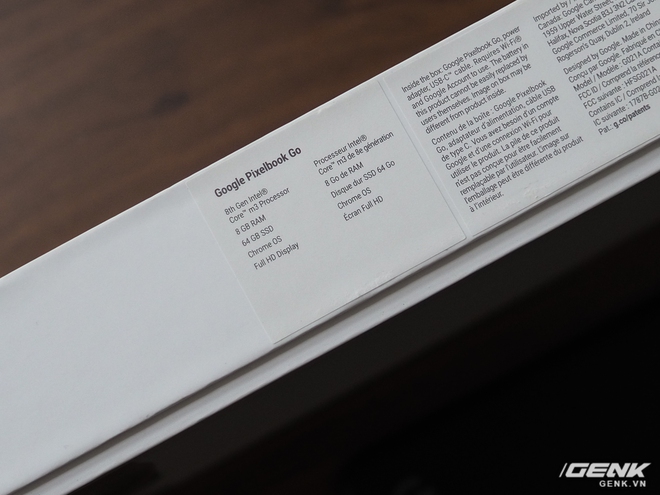
The version we have on hand has a basic configuration with Intel Core m3 processor 8th generation, 8 GB RAM, 64 GB SSD and Full HD screen resolution.

Complete set of internal accessories including cables and chargers.

45W charger with quite compact size, the front printed with the monochrome Google logo.

The whole machine is only black, rough material and logo is located in the left corner when opened. It can be said that this is a very simple design, without any accents or lines, except that the 4 sides of the device are curved, swipe your fingers very like.

Other than the upper surface has nothing to … touch, the bottom of the machine is wavy lines and when holding the hand feels very clingy. Of course, no one is holding the device in their hands all day to work at all, but the times when the screen is turned to the partner to see the content, when holding the bottom of the machine feels very comfortable and different from previous laptops.

A plus is the machine is very light, only about 0.9 kg. Compared to the MacBook Pro 13 that I am using, it is obvious that holding a Google laptop feels light.

Unlike a Windows or Mac machine, Pixelbook’s keyboard set also has a few separate keys, such as the Google Assistant call key instead of Windows or CMD, the F1-F12 keyboard is also changed to command keys such as Back, Refresh , Maximize Windows, Recent Apps …

Another praiseworthy point in this laptop is the keyboard is very quiet, the noise is very small and the key stroke is just enough to create a certain response. I sat and knocked for a while to experience and felt it was very happy, much better than the butterfly keyboard style “oh my god” of Macbook Pro 13 2019 that I am using.

The distance between the keys is not too close to each other, so when typing quickly, it is difficult to mistake.

13.3 inch Full HD touch screen, 16: 9 aspect ratio, thin bezels on both sides, combined with the entire black body to create a uniform, seamless.

The screen brightness is quite good, but the glossy screen should be easy to glare if there is strong light or light bulb on. As for the color, I think the Pixelbook Go’s visibility is very good, colorful, so watching videos is quite like.

Users can drag the notification bar in the bottom right corner, this is a place to customize the connection, brightness and view message notifications …

Apps Drawer can be swiped from the bottom up, users can download the app from CH Play.

And of course, you can play games on this laptop. In addition, the speaker quality is quite impressive, the volume is also very large compared to the compact body.

The minus point of this product is that the number of connectors is quite small, on the left is a Type-C port and a 3.5mm headphone port.

On the right, there is only one other Type-C port.

In general, Pixelbook Go is a device that is not for all, when Chrome OS is still not popular in our country. Besides, the price of 16.8 million VND when returning to Vietnam will also become a big barrier for students or office workers, because they can choose the laptop line running Windows with a stable price. than.

In return, the laptop from Google has unique features that create its own identity, thus helping to escape the boring similarity in the world of cheap Windows laptops, the keyboard is quieter and smoother, calculating High mobility thanks to thin and light, 12-hour battery and especially can install Android apps, so some things are pretty good.
Thanks Pixel Vietnam for helping us with this article.
Source : Genk
