Foreword
This article will show you how to deploy your nuxt.js application including server side-rendering (SSR) with Docker and use nginx as a reverse proxy.
If your nuxt application is a simple SPA, you can refer to the article How to automatically deploy a Vue / React / Angular application to the server? , or even a similar docker can be used.
Prepare
To install docker and docker compose on Ubuntu run the following commands
1 2 3 4 5 6 7 | $ <span class="token function">sudo</span> apt update $ <span class="token function">sudo</span> apt <span class="token function">install</span> -y docker.io <span class="token function">git</span> $ <span class="token function">sudo</span> <span class="token function">usermod</span> -a -G docker ubuntu $ <span class="token function">sudo</span> <span class="token function">service</span> docker start $ <span class="token function">sudo</span> <span class="token function">curl</span> -L <span class="token string">"https://github.com/docker/compose/releases/download/1.25.0/docker-compose- <span class="token variable"><span class="token variable">$(</span> <span class="token function">uname</span> -s <span class="token variable">)</span></span> - <span class="token variable"><span class="token variable">$(</span> <span class="token function">uname</span> -m <span class="token variable">)</span></span> "</span> -o /usr/local/bin/docker-compose $ <span class="token function">sudo</span> <span class="token function">chmod</span> +x /usr/local/bin/docker-compose |
For Amazon Linux servers (EC2) a little bit changed
1 2 3 4 5 6 7 8 | <span class="token shebang important">#!/bin/bash</span> <span class="token function">sudo</span> yum -y update <span class="token function">sudo</span> yum <span class="token function">install</span> -y docker <span class="token function">git</span> <span class="token function">sudo</span> <span class="token function">usermod</span> -a -G docker ec2-user <span class="token function">sudo</span> <span class="token function">service</span> docker start <span class="token function">sudo</span> <span class="token function">curl</span> -L <span class="token string">"https://github.com/docker/compose/releases/download/1.25.0/docker-compose- <span class="token variable"><span class="token variable">$(</span> <span class="token function">uname</span> -s <span class="token variable">)</span></span> - <span class="token variable"><span class="token variable">$(</span> <span class="token function">uname</span> -m <span class="token variable">)</span></span> "</span> -o /usr/local/bin/docker-compose <span class="token function">sudo</span> <span class="token function">chmod</span> +x /usr/local/bin/docker-compose |
The version I am using:
- Nuxt 2.10.2
- Docker 10.09.2
- Docker-compose 1.23.2
- Nginx 1.17
Here I assume you already have a nuxt application already, if not, you can refer to here .
Dockerize
First we will write Dockerfile for Dockerfile application.
1 2 3 4 5 6 7 8 9 10 11 12 13 | <span class="token keyword">FROM</span> node <span class="token punctuation">:</span> 10.15 <span class="token keyword">ENV</span> APP_ROOT /src <span class="token keyword">RUN</span> mkdir $ <span class="token punctuation">{</span> APP_ROOT <span class="token punctuation">}</span> <span class="token keyword">WORKDIR</span> $ <span class="token punctuation">{</span> APP_ROOT <span class="token punctuation">}</span> <span class="token keyword">ADD</span> . $ <span class="token punctuation">{</span> APP_ROOT <span class="token punctuation">}</span> <span class="token keyword">RUN</span> yarn install <span class="token keyword">RUN</span> yarn run build <span class="token keyword">ENV</span> HOST 0.0.0.0 |
- Line 1: Install the node environment. Actually, this node image: 10.15 will install Ubuntu OS and the node environment. Instead of having to install ubuntu, install nodes, etc., people have packaged an image that already contains the basics of the node. You should choose nuxt version similar to the version you are running during development to avoid unnecessary time-consuming incompatibilities.
- Line 2: Declare environment variable
APP_ROOT, which will contain the entire source nuxt inside the container , you can name anything, I temporarily set it assrc. - Line 3: Simply create a directory named
src, because the new build container will not have this directory. - Line 4: Declare working directory, other commands when run will get context in this directory. Here is the
srcdirectory - Line 5: The
ADDcommand will copy the source code from the real machine (server) into the container in thesrcdirectory. - Line 6 – 7: This is so familiar. A tip here is that you should use the correct dependency management that you used in the development environment. For example, if you use yarn , you might be using
npm– change it to npm. Because yarn and npm’s.lockfiles are different, to avoid errors when installing and building, use the right ones. - Line 8: Declare environment variables for the build process, the app will serve on this address.
Sometimes you will see some articles instructing you to add a .dockerignore file with content like this:
1 2 3 4 | node_modules npm-debug* .nuxt |
This is only needed when you dockerize for the local development environment. When deploying to the server, the actual code is pulled back from github, as long as you do not run the yarn install command, there will be no items above.
Login to the server via SSH and build:
1 2 | $ docker build -t my_awesome_app <span class="token keyword">.</span> |
Then run the container
1 2 | $ docker run -it -p 80:3000 my_awesome_app |
You should see a log like this:
1 2 3 4 5 6 7 8 9 10 | ╭─────────────────────────────────────────────╮ │ │ │ Nuxt.js v2.10.2 │ │ Running in production mode (universal) │ │ │ │ Listening on: │ │ http://192.16.32.1:3000/ │ │ │ ╰─────────────────────────────────────────────╯ |
Your app is running at port 3000 inside the container and it is mapped to port 80 of the server. You can now access the application via the server’s IP address on port 80.
Use nginx as a reverse proxy
After the step on your application can run, but in fact you may want to use more nginx to take advantage of some of its advantages (vs caching).
Configuring nginx is also very simple, but if building nginx on another container means running multiple-containers then I recommend using a docker-compose will be easier to build and manage, just add 1 file (yaoming).
1 2 3 4 5 6 7 8 9 10 11 12 13 14 15 16 17 18 19 20 21 22 23 24 25 26 27 28 29 | version: "3" services: nuxt: build: . container_name: nuxt restart: always env_file: .env command: "yarn run start" networks: - flat-network nginx: image: nginx:1.17 container_name: nginx env_file: .env ports: - "${APP_PORT}:80" volumes: - .nginx:/etc/nginx/conf.d - "${LOG_PATH}:/var/log/nginx" depends_on: - nuxt networks: - flat-network networks: flat-network: |
Fake that cage, add another .env file (LOL)
1 2 3 4 | NODE_ENV=development APP_PORT=8080 LOG_PATH=./logs |
Explain offline:
docker-compose.ymlservicesthe docker service will run, here I will have two services,nuxtandnginxin turn run the nuxt app and nginx reverse proxy, giving arbitrary names that are easy to understand.builddocker will build at the specified context.as configured inDockerfile.imagespecifies an image to build instead, the path to the directory to build is similar to the image inDockerfile.container_namename, so easy to understand names for convenient management.env_filespecifies the file containing the environment variable to serve the build process. Here I have a note for you to put the.envfile in the same folder with the docker’s context to avoid unnecessary headaches (yaoming).portsmapping port inside container to external server.In service
nuxt, if you declare more3333:3000, you will return as the case of dockerize above, your app will be served at port3333of the server (not through nginx). I use nginx here, so innuxtservicenuxtdon’t need mapping port anymore.In
nginxservice you will bind port{APP_PORT}on the real server to port 80 ofnginxinside the container , port 80 inside the container will forward to port 3000 of service nuxt (see nginx configuration file below).depends_onbound – wait fornuxtservice to start successfully then startnginxservice (note thatdepends_ononly wait for the srart to complete, not wait until “ready”).volumesmount the path between the actual server and the inside of the container, where you can roughly understand that inside the container create a shortcut (symbolic link) to the specified directory outside the server. Thus, all changes to the contents of this directory are updated synchronously between the inside of the container and the external server (host). Read more about volumes .Here I will mount the nginx config file and the container and save the nginx’s log files to the host.
networksdeclares the networks that the service will join.commandwill run after the build is completed.
networkscreate networks, each service will run on different machines (containers), need to connect to the same network to communicate with each other.
.envfile environment variables too familiar already, however I also note with you is no sign"or'what you ‘. It will understand the quote mark that is 1 part of the variable value.NODE_ENVbuild environment.APP_PORTport that the application will run when accessing the host’s IP.LOG_PATHpath to the directory containing nginx’s log.
1 more file =))
1 2 3 4 5 6 7 8 9 10 11 12 13 14 15 16 17 18 | server { listen 80; server_name localhost; client_max_body_size 64M; access_log /var/log/nginx/access.log; error_log /var/log/nginx/error.log; location / { proxy_pass http://nuxt:3000; proxy_set_header Host $http_host; proxy_set_header X-Real-IP $remote_addr; proxy_set_header X-Forwarded-For $proxy_add_x_forwarded_for; proxy_set_header X-Forwarded-Proto $scheme; } } |
Note you do not rename the path and file name, otherwise go to edit yourself in docker-compse.yml 
Here are 2 things I want to explain:
listen 80listen on port80, if you like to change numbers, you must change the declaration indocker-compose.yml:
1 2 3 | - ports: - "${APP_PORT}:80" |
proxy_pass http://nuxt:3000wherenuxtis the service name you declared indocker-compse.yml.
Then fighting, login to the server via SSH, and run the build command and run containers:
1 2 3 | $ docker-compose build $ docker-compose up |
That is, in case you want to test if there are any errors, in fact, you will do like this:
1 2 | $ docker-compose up --build --detach |
--buildBuild images before containers.--detachor-drun containers in the background, print the names of new containers.
summary
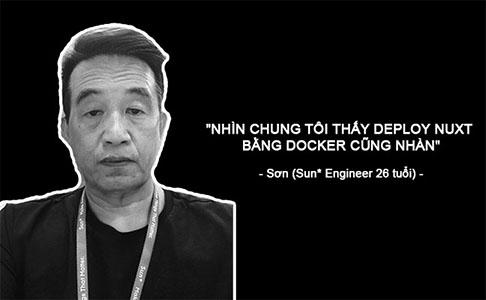
I’m also a novice with docker as well as nuxt, if you have any advice or suggestions feel free to leave a comment below. If you find the article useful to you or the community, give it an up vote.
Thank you for reading!
