Today I will change a completely new topic that is about test games. Actually, I joined the game project before, but actually, at that time, my test game experience was not much. I have found some documents about test game to serve my job more smoothly. This article is a translation and synthesis of some documents that I searched for plus some of my little experience in testing games, hope it can help you with the basic cases in the test game process.
I. Basic understanding of Game tester
Talking about the game we cannot help but mention the rules of the game. There will be a lot of games with high complexity so it is necessary to know the flow of the game logic, the rules of play and the conditions to reach the next level in the game. The identification of characters in the game, Animation, AI, motion pictures is very necessary. In addition, the tester must also pay attention to the effects in the game. 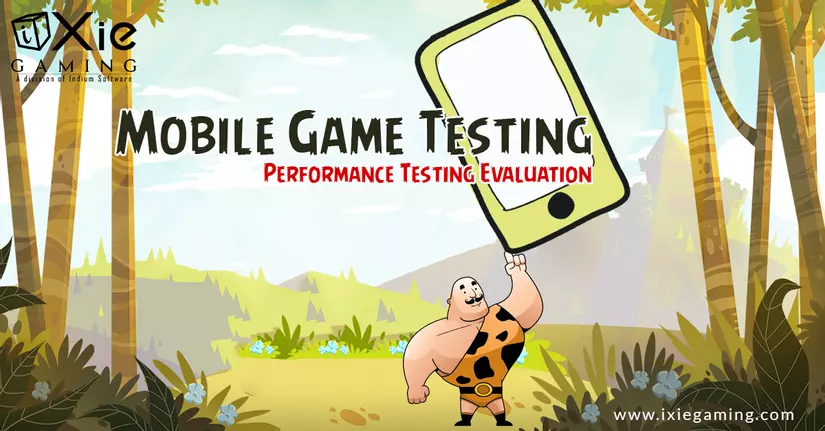
II.Check list for Game Mobile
1. Check background music and sound effects:
- Check ON / OFF the sound and background music
- Check incoming calls and check
- Check if the sound effects sync with the character’s actions
- Check the ON / OFF of the device sound (original sound) is affecting the sound of the game
- Check for vibration effects if available
2. User Interface
- Check in Landscape / Portrait mode for interface crashes
- Check out character animations, animations, graphics, zoom in and out
- Check if the objects have duplicates
- Check to see if the warnings are displayed when needed
- Check that the character cannot move away from the screen or the indicated area
- Check on and off images, icons, buttons …
- Check the screen title
- Check mail subject, description
- Check the scroll
- Check font, color, size
- Check out other objects (for example – if it’s an auto race – you need to see the road, people, other objects like buildings …)
3. Performance
- Check game load times
- Make sure that any action doesn’t take long, the game flow should be fast
- Check not to crash the app while playing
- Game test still works normally when performing many actions at the same time.
4. Score
- Score calculation
- Check leaderboards by week / month / … based on scores
- Check the point registration function
- Check in-game level sync with scores
5. Time out
- Check the time for user to time out
- Check notifications when timeout
6. Multitasking
- Check for incoming call or sleep mode
- Check when playing, turn on music, bluetooth
- Check when in force groud / back ground mode
7. Save Settings
- Check if settings are turned off and on yet saved
- Check off and on after performing login / logout
8. User profile
- Check when uploading various types of profile images (jpg, png, gif …)
- Check when the user name contains special characters, numbers, and spaces
- Password should be concealed
9. Chat feature
- Check out the profile picture
- Check the character limit of the chat description
- Check input empty strings, special characters and check when entering messages
- Check notifications for player messages
10. Functionality
- Check game logic, game logic
- Test game play to the very end
- Check code entry during game play
- Check out which features will be unlocked by level
- Check out bonus points
- Check the score increase when the level is increased
- Check the action of multiple presses (eg in a car race where we hold the accelerator and the left / right turn button simultaneously)
- Check menu options
- Check out different game modes and locations
11. Help & About Screen
- Check for no spelling mistakes
- Test format should be easy to understand
- The URL must have a hyperlink
12. Multiplayer game
- Check session deadline
- Check login / logout
- Check registration
- Verify account (receive verification email)
- Check sign in with a registered but unverified account (don’t click the verification link)
- Check forgotten password
- Stream the game
- Check win / lose / draw
- Check out the user stats chart
- Challenge / Decline challenge / Get challenged
- Check out the missing
- Checked when player 2’s turn is on Player 1 cannot perform the action (nor can it lose)
- Check the turn
- Check timeout (for one player)
- Check scores for both players until the game is over
13. Check other
- Check game settings when memory is low
- Check no incoming messages when there is no network
- Check to open the app when there is no network
- Check the notification when the network is lost
- Test for different multi-language support
- Check whether changing the device time is affecting the time in the game
- Test the game to adapt on different types of required devices of different sizes
- Test game can run smoothly on different versions
- Check for game updates while playing a game
Reference: https://tfortesting.wordpress.com/2012/10/04/test-cases-for-games-apps-checklist-for-games-apps/
