“Bye bye” password, Microsoft allows all users to log in without a password
- Tram Ho
Microsoft has been testing passwordless sign-in for Windows and Microsoft accounts for years now, and those efforts have come to fruition. Starting today, users can completely remove the password from their Microsoft account and choose to use Microsoft Authenticator or some other form of verification, like Windows Hello, a security key, or an SMS verification code. /email, to sign in on the device.
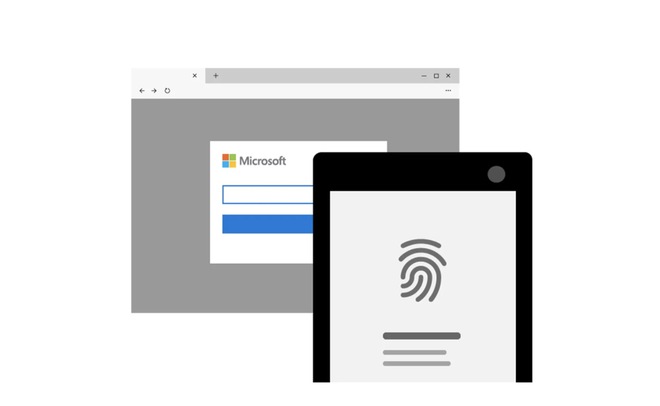
Microsoft added passwordless sign-in support for work and education accounts in March, but this is the first time the feature has been made available to regular personal Microsoft accounts.
Most people create their own passwords that are usually easy to remember without depending on a password manager. People also often reuse their passwords across multiple sites and services, allowing attackers to quickly log into multiple accounts.
Passwordless accounts improve security by completely eliminating passwords, making it impossible for others to access your full account information without going through another authentication tool you use. . Of course, the risk is still there but has been greatly reduced.
“Nobody likes passwords. They’re inconvenient,” said Vasu Jakkal, vice president of security at Microsoft. ” They are prime targets for attacks. Yet, for many years, they have been the most important layer of security for everything in our digital lives – from emails to bank accounts, to goods. from the game to the game .”
Jakkal says there are 579 password attacks per second, which amounts to about 18 billion per year; One reason is that internet users tend to create basic passwords.
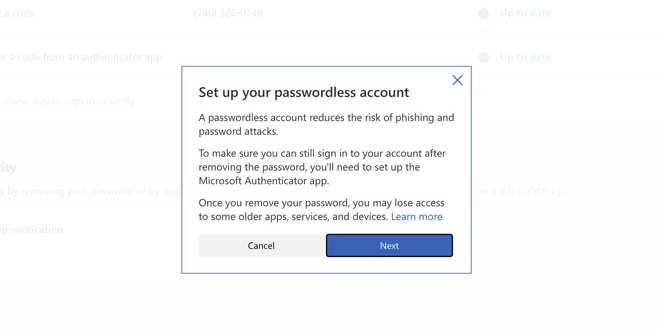
If you want to sign in without a password, the easiest and safest way for most people is to use the Microsoft Authenticator app on your phone and sign in to your account. Then go to account.microsoft.com and sign in again.
On microsoft.com, choose Security → Advanced Security Options → Additional Security Options → Passwordless Account → Turn On.
Once done, go back to your Authenticator app, approve the notification.
Other authentication apps like Authy or Google Authenticator won’t work with the QR code format Microsoft uses to activate passwordless accounts. You can also use a physical security token like a Yubikey security key or a Windows Hello-enabled PC to sign in.
Reference: WP
Source : Genk
