Buying a device for children to learn online: Why should you ignore the iPad to choose a laptop?
- Tram Ho
Before students in some provinces and cities will study online in the coming months due to the epidemic situation, the demand for purchasing technology devices to serve this demand has increased sharply in recent times.
In particular, the two devices that are being considered the most by parents are laptops (mostly running Windows) and iPads. From only about 5 million VND, even lower if you accept “deep date” models from 7-8 years ago, users can already own an old laptop or iPad.
This makes many people wonder: should I buy a laptop or an iPad for my children to learn online? In our opinion, the laptop is a much better choice than the iPad, and here are a few reasons.
Office applications on laptops are adequate in both quality and quantity
The biggest advantage of laptops is that they are based on the Windows operating system, a true operating system for computers. In contrast, the iPad uses iPadOS, which is an upgraded version of iOS for phones.
Windows laptop users can easily install and use full versions of software such as web browsers (Chrome, Firefox…), Microsoft Office (Word, Excel, PowerPoint), Foxit Reader, Adobe Photoshop and countless other software, from popular to specialized.
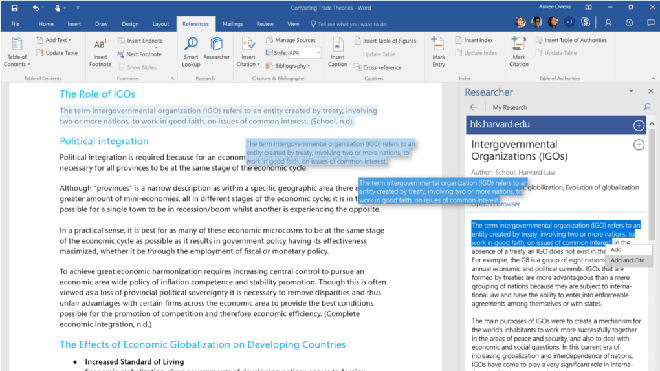
Microsoft Word on Windows with full features
Meanwhile with the iPad, the aforementioned applications are much more limited in terms of features. Not to mention, many specialized applications will also not be available on the iPad. This will make it difficult for children to learn, especially when it comes to homework and tests.
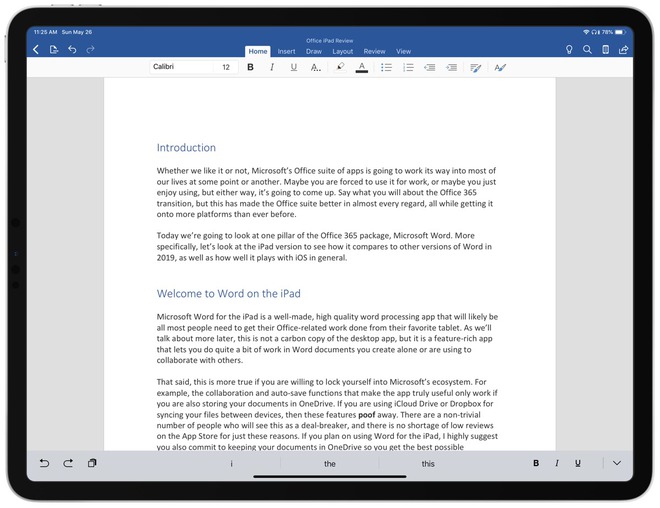
Microsoft Word on iPad is much more limited than the version on the computer
Laptop with built-in keyboard
A huge advantage of laptops is the built-in keyboard. Children can practice typing, do exercises or tests without any problems. Meanwhile, the iPad only has a virtual keyboard, giving a completely different typing experience than the real keyboard. This makes it impossible for children to practice typing, and also cannot enter data quickly and accurately for a long time.
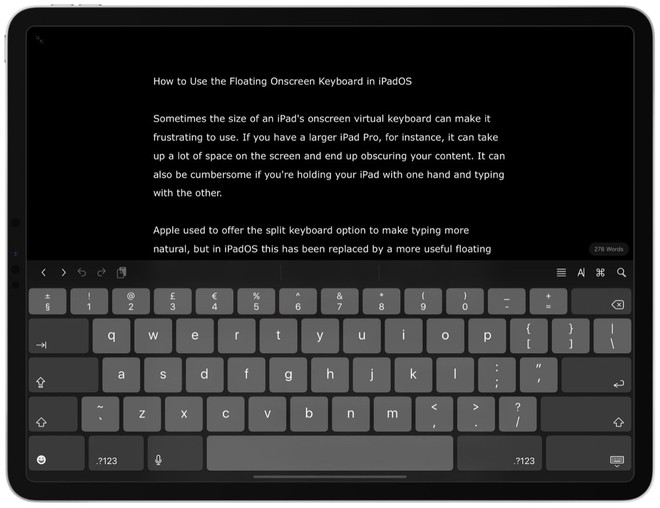
The virtual keyboard of the iPad is difficult for children to get used to
Of course, users can buy an additional keyboard case to connect to the iPad. However, cheap iPad keyboard cases often give bad quality, while good keyboard cases are very expensive (at least from 1 million VND or more). An external bluetooth keyboard also makes using the iPad clunky, not as convenient as a laptop.

The physical keyboard is completely superior to any virtual keyboard today
iPad causes children to have a sitting posture that is not “standard”
iPads are designed to be placed flat on a flat surface, so children will have to bend over to use them. Most users solve this problem with case / holster accessories, capable of helping this device to stand on its own. However, with the small size of the iPad (especially in terms of height), children will still have to face down a larger distance than a laptop. Laptops can also arbitrarily change the screen angle, helping users become more comfortable.

The posture of using iPad is not comfortable, easy to make users tired
Not only lacks the keyboard as mentioned above, the default iPad also does not have a trackpad (trackpad) like a laptop. If the iPad is placed on the table, the child will have to raise his hand to touch the screen, long-term will create a feeling of fatigue in the shoulders and arms.
Full port connection
The cheap iPad lines that most users are choosing to buy for their children to learn online only have a Lightning port. Meanwhile, almost all comparable laptop models are fully equipped with connection ports, the most important of which is USB.
The USB port is very useful in the learning process. Besides the mouse, children will be able to easily connect a USB flash drive to copy data, or a printer to print handwritten assignments. These are tasks that the iPad completely falls short of.
iPad easily makes children fall into the game
One problem that many parents worry about when giving electronic devices to their children is that they easily get caught up in playing video games. It must be affirmed that, both with laptops and iPads, this risk is equal because both Windows and iOS platforms have a lot of games.
However, most parents today choose cheap / office laptop models for their children to study online. Most of these laptops do not have discrete GPUs and only use the integrated GPU, giving pretty bad gaming performance. Therefore, children will become “disappointed” when they cannot play new games.
In addition, installing games on Windows is actually much more difficult, requiring certain skills. Whereas with the iPad and the App Store, it’s much simpler with just one tap of the “Download” button.

The App Store on iOS makes installing games very easy
Of course, managing children is still the responsibility of parents and cannot be completely left to the device. However, based on the above two factors, it can be seen that children will have more access to games if they use iPads.
Old iPad performance is not as good as many people think
The iPad, like the iPhone and many other Apple products, is known for its smooth experience. However, this is only true for newer devices.
The “old” iPad models, launched about 7-8 years ago like iPad Air, iPad 4 or iPad mini 3, mini 2 are very popular because of their low price (under 5 million VND). However, the actual use of these iPad models shows that the device is very slow due to the outdated chip, the status of the application having to reload from the beginning often occurs due to the limited amount of RAM.

Older iPad models are now very slow
Meanwhile, laptop models in the same segment only need SSD and 4GB RAM to be able to run the browser, Zoom software and basic office applications at the same time relatively smoothly. Unlike iOS, Windows operating system does not experience “reloading” of applications when switching back and forth, so users will not run the risk of data loss due to the application being closed. And yet, users can also easily upgrade the amount of RAM at a very cheap cost to make the device run smoother.
Laptops have more comfortable memory capacity
Not only limited in performance, but cheap iPad models are also limited in internal memory capacity.
Currently, most users choose the lowest internal memory version to save money, usually 16GB or 32GB. This is an extremely limited number and will quickly deplete after only a short time of use.
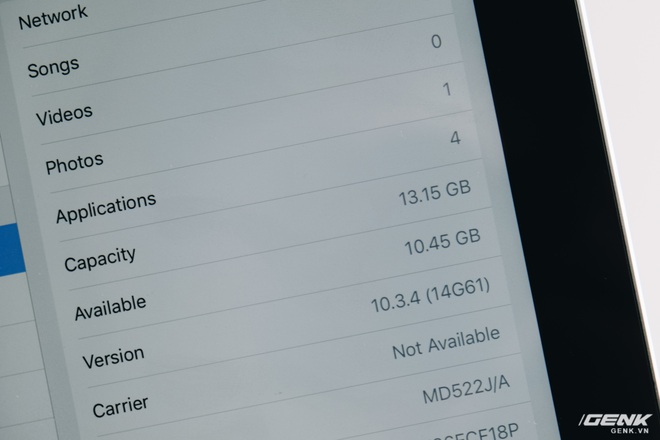
Limited storage prevents users from storing many apps and documents on iPad
Meanwhile, low-cost laptops are mostly equipped with at least 128GB SSD. This is not a large capacity, but enough for users to install Windows, Office, Zoom, a browser and still have about 70GB of free space to store personal data. And don’t forget, they can easily upgrade the SSD on the laptop if they need more space, in stark contrast to the iPad.
Source : Genk
