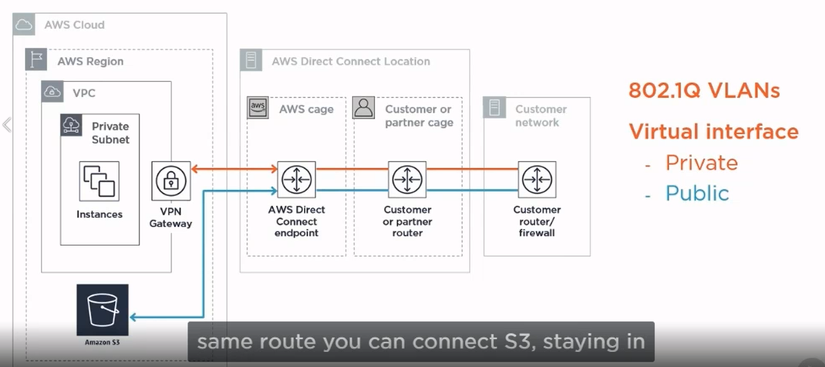1. Introduction to AWS Direct Connect
AWS Direct Connect provides a dedicated, stable link from your service to the AWS network.
When you use AWS Direct Connect, you are bypassing your Internet service provider and connecting directly to AWS with a transmission line of between 1 Gbps and 10 Gbps.
AWS also offers multiple transmission lines at a time depending on your needs.
1.1 AWS Direct Connect virtual interfaces
You must create one of the following Virtual Interfaces to start using your AWS Direct Connect connection.
Private virtual interface : Access Amazon’s VPC using a private IP address.
Public virtual interface : Access AWS services from your services. Allow AWS services or AWS customers to access your public networks over the Interface instead of accessing the Internet.
Transit virtual interface : Access one or more Amazon VPC Transit Gateways associated with Direct Connect gateways. You can use the Transit virtual interface with AWS Direct Connect 1/2/5/10 Gbps connection.
Learn more about Direct Connect gateway at Direct Connect gateways
Basic system design using Direct Connect
Source https://app.pluralsight.com/library/courses/aws-network-design-getting-started
For example, you have an EC2 in a Private Subnet, wanting to connect to it without going through the Internet.
First, you need to locate (Location) for AWS Direct Connect at this list: https://aws.amazon.com/directconnect/features/#AWS_Direct_Connect_Locations
Note : You can access any AWS Region from any AWS Direct Connect location listed above (except China).
You put your Router here, also in this Location, AWS has a device called the Direct Connect Endpoint. From there you establish a connection between the Router and this device using 802.1q VLANs.
Then you create a VPN at your VPC, connect the Private virtual interface on the VPC to the Direct Connect Endpoint. So the connection between your service and AWS is basically formed.
If your Service is not set in AWS Direct Connect Location, you can contact the APN (AWS Partner Network) to connect for you.
List of APNs in Vietnam: https://partners.amazonaws.com/search/partners/?loc=Vietnam
Using Direct Connect, you can also access other AWS services like S3 without using the Internet.
To be able to do this, you create a Public Virtual Interface and use the same diagram as above to be able to connect to S3 without going through the Internet.
3. When should you use Direct Connect
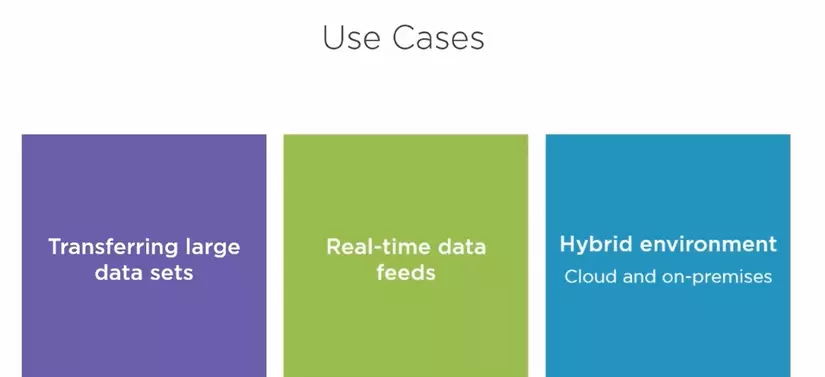
Source: https://app.pluralsight.com/library/courses/aws-network-design-getting-started
3.1 When you have a need to transfer a large data set, from AWS to another service or from another service to AWS
Transferring large data sets over the Internet can be time consuming and expensive.
If you’re like most businesses, you’ve purchased enough bandwidth to meet your web and email needs, and share that Internet connection across the business.
When using the cloud, you may find that the transmission of large data sets can be slow because your business critical network traffic is competing for bandwidth with your other Internet usage.
To reduce the amount of time it takes to transfer data, you can increase the bandwidth of your Internet service provider, which often requires expensive contract renewal and minimal commitment.
With AWS Direct Connect, you can transfer critical business data directly from your data center, office, or location environment to and from AWS bypassing your Internet service provider and Remove network congestion.
Furthermore, AWS Direct Connect’s simple payment pricing and no minimum commitment mean you only pay for the network ports you use and the data you transmit over the connection, which can be significantly reduced. your network costs
3.2 Real-time data response with high speed, low latency
Real-time applications can also benefit from using AWS Direct Connect.
For example , apps that use voice and video work best when the network latency is constant. The network latency over the Internet can vary as the Internet constantly changes the way data travels from point A to point B.
With AWS Direct Connect you control how your data is routed, which can provide a more consistent network experience over Internet-based connections.
3.3 Organize a Hybrid system (Combining both your server and AWS) to expand your data into the Cloud environment.
Direct Connect provides a reliable, secure route from your system to AWS resources and services utilizing the AWS network.
AWS Direct Connect can help you build hybrid environments that meet regulatory requirements using a unique connection. A hybrid environment allows you to combine the elasticity and economic benefits of AWS with the ability to use other infrastructure you already own.
Source: https://app.pluralsight.com/library/courses/aws-network-design-getting-started