Attractive features on iOS 15 that you should experience as soon as you update
- Tram Ho
So iOS 15 has been updated by Apple to all iPhone users with dozens of new features and new changes. Devices that support updating to iOS 15 include iPhone 6S and later and iPod Touch 7; iPadOS 15 includes all iPad Pro models, iPad 5 and later, iPad mini 4 and later, and iPad Air 2 and later.

iOS 15 brings many notable changes in terms of features, and if you have completed the upgrade to this iOS version, the following are the features you should experience right away, specifically as follows.
1. Scheduled announcement summary
If you allow apps to send you notifications, you’ll probably get a lot of notifications from them a day. And most of these notifications are service ads, very rarely important notifications from apps you care about.
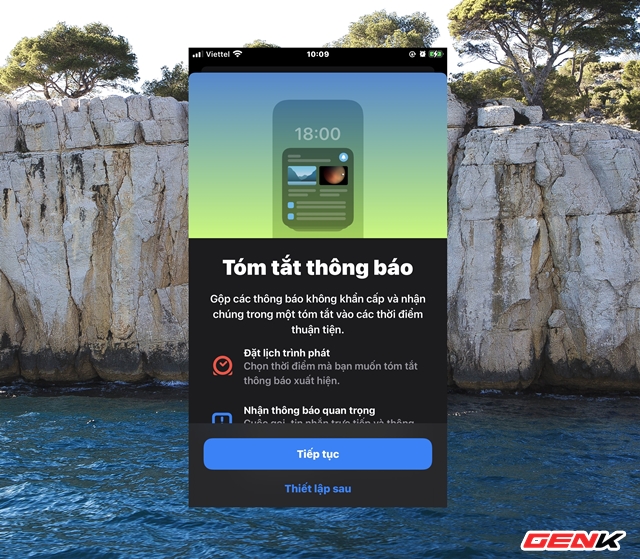
On iOS 15, the system’s notification feature is improved again and adds a “Scheduled Summary” option. This is an option that allows you to “collect” apps with notifications you don’t care much about into the same group, then set them to only show notifications at fixed time frames. The rest of the apps will display notifications in the default normal format.
You can enable it by going to Settings > Notifications > Scheduled Summary .
2. Safe Browsing with “Secure Forwarding”
By default, when you upgrade to iOS 15, your iCloud preferences will be added with the “Privacy Relay” feature (iCloud Private Relay). This feature is simply understood to hide the IP address when browsing the web with Safari.
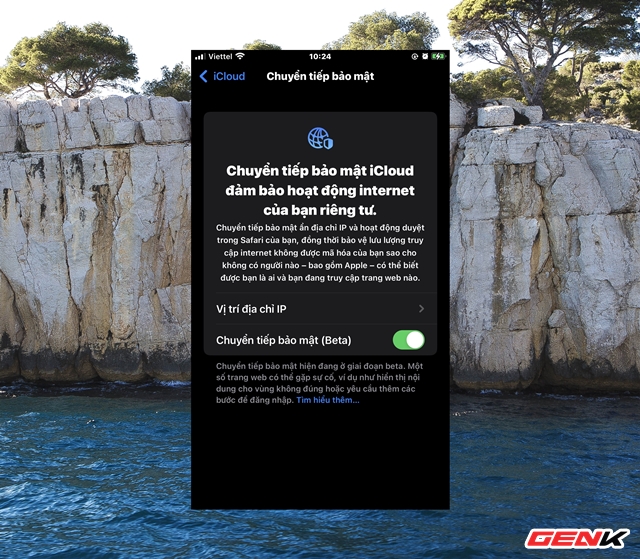
When enabled, it encrypts traffic from your computer into two separate categories that make it impossible for website owners to collect personal information such as IP address, browsing history, location, etc.
You can enable this feature from Settings > iCloud > Secure Forwarding.
3. “Focus” feature (Focus)
If you feel that “Scheduled Summary” is not enough for you, “Focus” will satisfy you. In general, this feature can be viewed as an upgrade and renaming of “Do Not Disturb”.

Depending on the purpose, you can create profiles in Focus to use for different purposes such as working, reading to block unrelated applications during that time. In addition, you can also hide the applications you do not want to appear in the profile if you want.
To enable this feature, go to Settings > Focus and follow the instructions.
4. Add trusted contact for iCloud account recovery
Losing access to iCloud can cause users to lose their iPhone. But from iOS 15 onwards, you can add trusted friend contacts to the list to help recover Apple ID password. It’s important to note that to enable this feature, all of your iCloud syncing devices must be updated to the latest versions of iOS, iPadOS, and watchOS, respectively.

To activate, go to Settings > iCloud > Password & Security > Account Recovery .

Click on the ” Add Recovery Contact ” line and follow the instructions.
5. Email address protection and leak prevention
If you don’t know, with a real method called Tracking Pixel, email marketing people will easily identify your email address through the small pixels in the email, thereby determining whether you have viewed it or not. . And to protect its users against this, iOS 15 has a built-in “Hide Email Address” feature.

When activated, it will protect your email address from being counted the number of mail reads, whether mail has been sent, hiding both IP and sending address.
To activate, go to Settings > Mail > Privacy Protection .
6. Health Checklist
To make it easier to record and track health, iOS 15 adds an option “Health Checklist”. This is considered an all-in-one health monitoring feature, it includes features such as hand washing detection, unsteady step detection to giving heart rate alerts, storing medical ID numbers. medical for hospitalization.

To activate and use this feature, open the Health application and click on the account’s avatar icon in the upper right corner of the application interface.
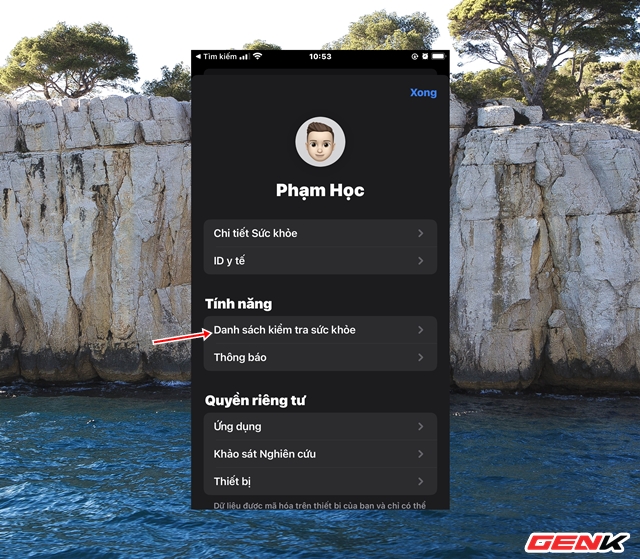
Click the ” Health Checklist ” option.

From here, you can choose to use essential functions or not, including sharing information with your doctor.
7. Add two-factor security to saved accounts
Whatever personal accounts are stored in the system, you can add two-factor authentication to enhance security from iOS 15 without using a separate service where your account resides.

To activate, go to Settings > Passwords and select any account you need to set up.
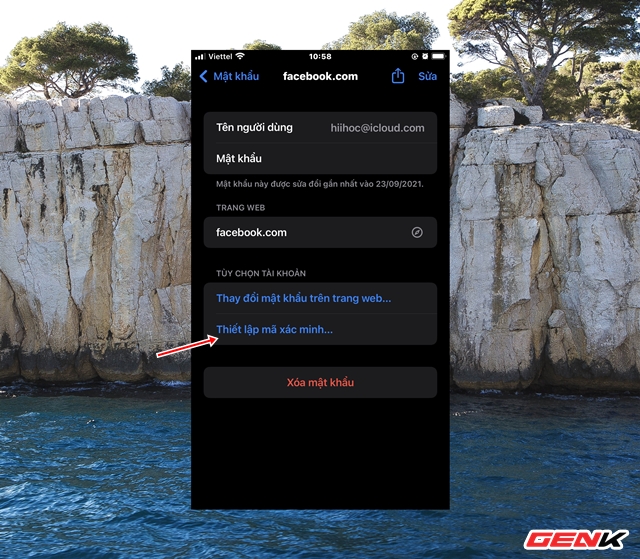
Click ” Set up verification code… “.

Select the form of verification you want.
Above is a list of some pretty cool new features in iOS 15 that you should experience after upgrading. If you find a better feature, please share it for everyone to experience!
Source : Genk
