Apple blocks users from manually installing iPhone apps on Mac M1
- Tram Ho
Earlier this week, news site 9to5Mac said that Apple will soon block users from voluntarily installing iPhone / iPad applications through the * .IPA app file on Macs running M1 chips. And to this day, Apple has officially implemented this, changing the authentication servers so that users cannot manually install * .IPA files, instead users can only download applications official from the App Store.

This change means that we will no longer be able to use iPhone management apps on the desktop like iMazing to perform the installation of unofficial iPhone apps on the Mac M1.
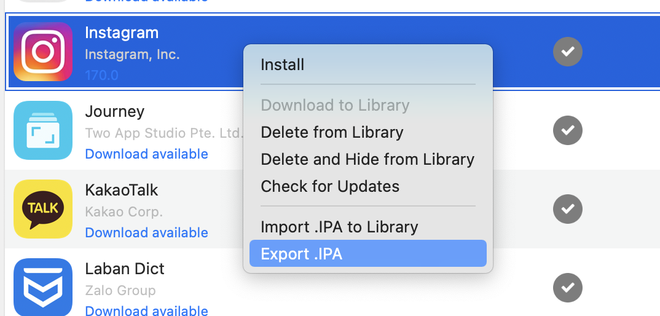
Users can no longer use software like iMazing to install IPA app files on Mac M1
Initially, the Mac M1s are not limited to iPhone / iPad app installation because users can both download mainstream apps on the App Store and install via unofficial app files (just file * .IPA). This exception allows developers to test their apps before releasing them on the app store, and users can also install apps that aren’t available on the App Store more easily.
The 9to5Mac news site has confirmed that as of today, users will no longer be able to install external applications in an incorrect manner. This change will apply on Mac M1s running macOS Big Sur 11.1 as well as developer beta versions 11.2. If you try to install an invalid application, an error message will appear as shown below.

IPhone / iPad applications that users previously installed through unorthodox ways will still be able to function properly (if the SIP mechanism is not disabled). The new change will help Apple protect Macs more safely, while increasing the security of apps installed on Mac M1.
Source : Genk
