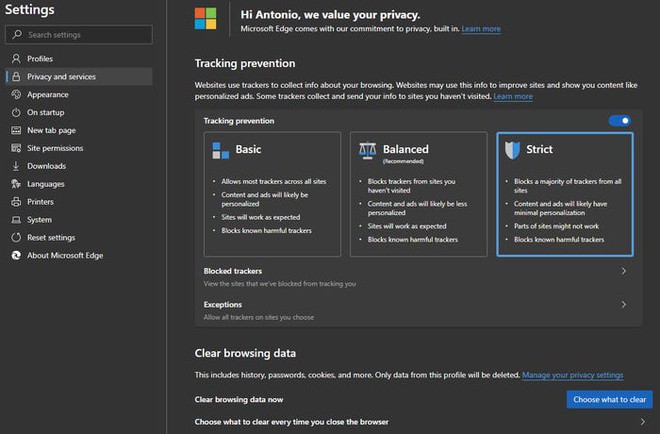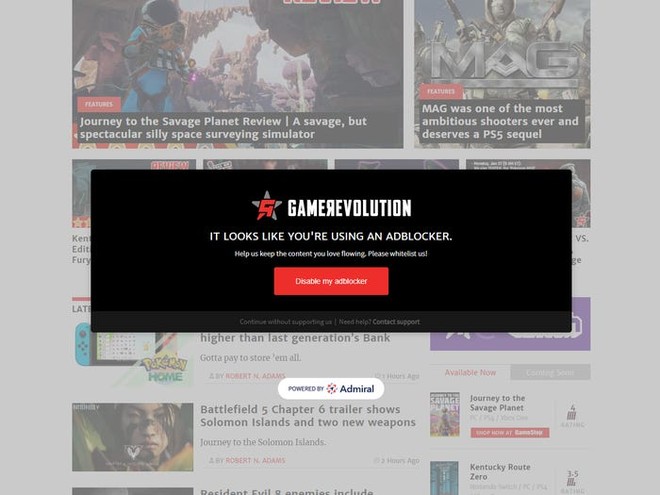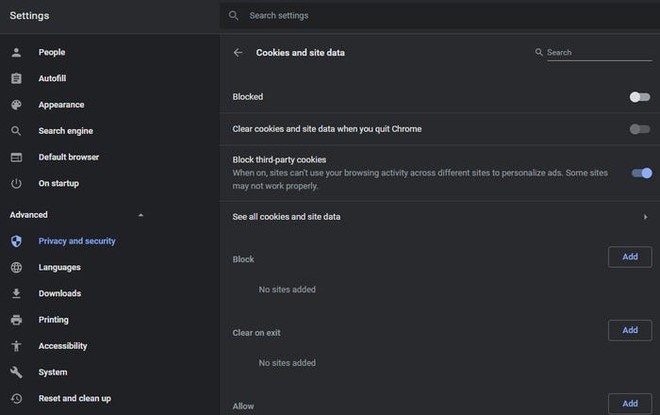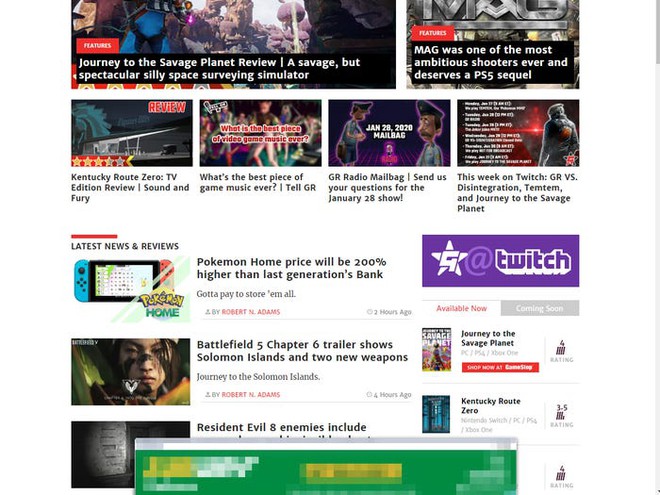Another feature that Google Chrome needs to learn is Microsoft’s new Edge: blocking the tracker with just one click
- Tram Ho
After a complete overhaul, Microsoft’s new Edge browser is showing great strides in both features and performance, making even Chrome dream of.
Using the new Chromium core, Microsoft’s Edge browser is an attractive choice for those who want to get out of Google’s circle. Not only does the interface and behavior work much like Chrome, the new Edge also significantly improves speed, if not faster than Chrome while using much less computer resources.
But that’s not all the advantages of the new Microsoft Edge. Compared to Google Chrome, Microsoft’s new browser has another notable advantage: privacy settings are easy to understand and effective even when users do not need to install any ad-blocking extensions. You can only see this when visiting websites that ask you to remove the ad blocking feature of the browser.
The one-click ad blocking experience on Edge makes it easy for users to control their privacy settings while surfing the web. In order to track every step of the user in the web, websites often integrate invisible tools called “tracker” to follow each website that users visit.
The trackers on this website come in many different forms, such as cookies and fingerprints. They all have a common goal: to know you better. And they are also used for a variety of purposes. Some can be quite helpful as remembering your preferences for each site and service.
Meanwhile, many other trackers are not so useful and they are designed to track your behavior on the web, create a profile of you to trigger ads based on what you see and search. .
However, the new Edge browser makes it easier than ever to block these trackers. Besides the advantage of using less computer resources while operating, this is definitely another advantage that Google Chrome needs to learn from Microsoft Edge.
Block the tracker in just one click.
Under the Profile section, the Privacy and Services menu is clear and easy to understand with three options: Basic (Basic), Balance (balanced) and Strict (Tight). These options allow you to set the level of blocking tracker you want with just one click.
Strict settings on the Edge browser block the ad tracker so effectively that it sometimes acts like an ad blocker.
Even if you set Strict to block the tracker, you will have almost no trouble surfing the web. Besides the effectiveness of preventing trackers and cookies from tracking you, the best thing is that it is built right into the browser without you having to install additional applications.
Google Chrome has the same settings, but it’s not as intuitive as on Edge and you’ll need to click more than once to do that.
If you’ve used the new Edge version, you’ll wish Google Chrome could do the same in your browser. Although there are privacy settings in your browser, it’s quite complicated and you need to manipulate more to get what you want.
Instead of three simple options, like Edge, you’ll have to think about whether or not websites should allow you to save and read your cookie data, whether or not to block third-party cookies. With these options, it is difficult for users to know how tight their tracker block settings are if they are not really familiar with it.
And especially when you have to click through many steps like Settings, Advanced, Privacy and Security, Site Settings and finally to Cookies and Site data, users will tend to accept browser default settings – though They are not safe.
Even with the right settings, the ability to block trackers on Chrome seems to be ineffective compared to Edge.
Even if you’re fully set up, when using Chrome, many websites can still display ads while Edge doesn’t. This shows that Chrome’s ability to block advertising trackers is not as effective as its competitors.
Besides the new Microsoft Edge, another browser with a simple and intuitive privacy setting is Mozilla’s Firefox. That’s not to mention Brave, a browser famous for integrating ad blocking tools right inside. Perhaps it’s time, Google Chrome has to learn these browsers about user privacy protection settings as well as blocking trackers more effectively.
Source : Techtalk