AndroidCentral page claims that Widgets on iOS 14 make Android widgets look pathetic
- Tram Ho
While Android’s homescreen is constantly evolving and changing – launchers are getting better and better with more convenient features, and icon packs getting bigger and better – there’s been one thing on the homescreen for a long time. still stamped in place: widget.
Widgets give Android users the potential for customization and extreme usability, but that’s only true if app developers really take the time to make them practical, capable of stretching a lot. size, and looks nice.
Many people have expected since spring this year that the arrival of widgets on iOS 14 will motivate widgets on Android to move forward, and it will remind developers and Google itself that widgets. Can be a great feature if done properly. Summer has passed, iOS 14 is officially out, and what do Android users have? Daytime proof that Google is more interested in widgets on iPhone than widgets on Android!

Widgets on iOS 14
Android has been with widgets for a decade, and they were surpassed by iOS widgets in just one day. One day. That doesn’t mean Android doesn’t have any nice widgets, but that good widgets almost always come from third-party widget developers instead of app developers – and almost never from the original. Google dear – is a disgrace to the platform.
We all know Google can make widgets that look really cool, not sketchy and as old-fashioned as if they were designed in 2014. However, like so many sides of Android, Google doesn’t offer a single rule. a clear standard and refused to be a pioneer. While it failed to optimize most of its apps for tablets and Chromebooks, Google’s widgets are old, bulky, and not well optimized. The most “awesome” widget Google ever created is probably At A Glance, which first appeared on Pixel devices in 2016 and then brought to every other Android phone in 2018.
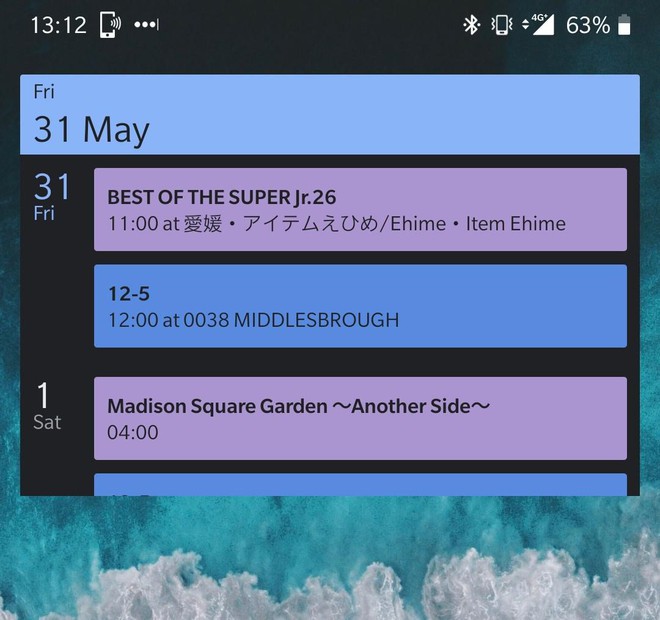
Google Calendar widget
Google’s Calendar widget has not changed for many years. The same goes for Chrome widgets. The Google Books widget has been around since … 2012, and the YouTube Music widget, even though it just came out last fall, looks like nothing from the Holo interface: no resizing, not adaptable. With the background color, and itself has the dark gray typical Android interface since … 2013.
As mentioned above, Google is fully capable of bringing users more flexible, colorful widgets. That is evident in the music player widget located in the notification area of Android 11, with the ability to extract colors from the album cover to create a brilliant multimedia experience. That can be done with other widgets as easy as eating candies, because if you’ve used KWGT, you probably already know how!

Music playback widget on Android 11
Google always tries to design a standard interface for Android. Every year, the company tries to make Android more unified and more user-friendly, but its products do not adhere to the new standard. Google launched Adaptive Icons in 2017 on Android Oreo, and three years later, not many of Google’s own apps use it, let alone the millions of millions of other app icons, which can only handle those apps. minimum requirements of Google Play only.
How great would the Android home screen look if Google designed widgets with half the detail of what Apple did? How much better would the Android app experience on Chromebooks and Android tablets be if Google focused on optimizing for the big screen with half the attention Apple did?

Customize the homescreen interface with KWGT
Do not expect that to happen, because it never becomes a reality under Google’s current leadership over Android. At the very least, you can cling to KWGT to compensate for Google’s superficiality, if you are willing to spend money and effort designing widgets yourself!
Reference: AndroidCentral
Source : Genk
