Android 14 is already in Beta, and this is an extremely easy way to download and install
- Tram Ho
The first Beta of Android 14 was announced by Google a few hours ago. Android 14 brings a number of tweaks and improvements, including updating the user interface. Examples include a new back arrow and better sharing menu, as well as security improvements.
It should be noted that in the past Betas were for developers and installing them was quite difficult, but the operation for this installation is supposed to be quite easy.
How to install Android 14 Beta
The first point to note is that only a few Android devices can install this version and all of them are Google Pixel phones including Pixel 4A 5G, Pixel 5, Pixel 5A, Pixel 6, Pixel 6 Pro , Pixel 6A, Pixel 7 and Pixel 7 Pro.
The easiest way to download Android 14 Beta on your phone is to go to https://www.google.com/android/beta on your computer, check if your device is supported, and then sign up. Android 14 program.

New Google Pixel phones are included in the Android 14 Beta program.
Under Your eligible devices option, you will see if your phone is supported (make sure it is charged above 10% battery or it may not appear). presently).
As long as you haven’t signed up for Android 13 Beta or Android 14, you’ll see an option to opt in.
Click Opt in and after reading the terms and conditions carefully select Confirm and enroll . You’ll see a message saying your device is now part of the Android 14 beta program.
Then you will get Android 14 on your phone.
If you don’t get a notification on your phone, go to Settings > System > System update to get your Android 14 update. Load waiting time can be up to 24 hours.
If you’re using an Android phone other than Google’s Pixel, don’t be impatient because the official version of Android 14 is expected to be released soon. According to Google, you will get 2 updates in May and June and another 2 in July.
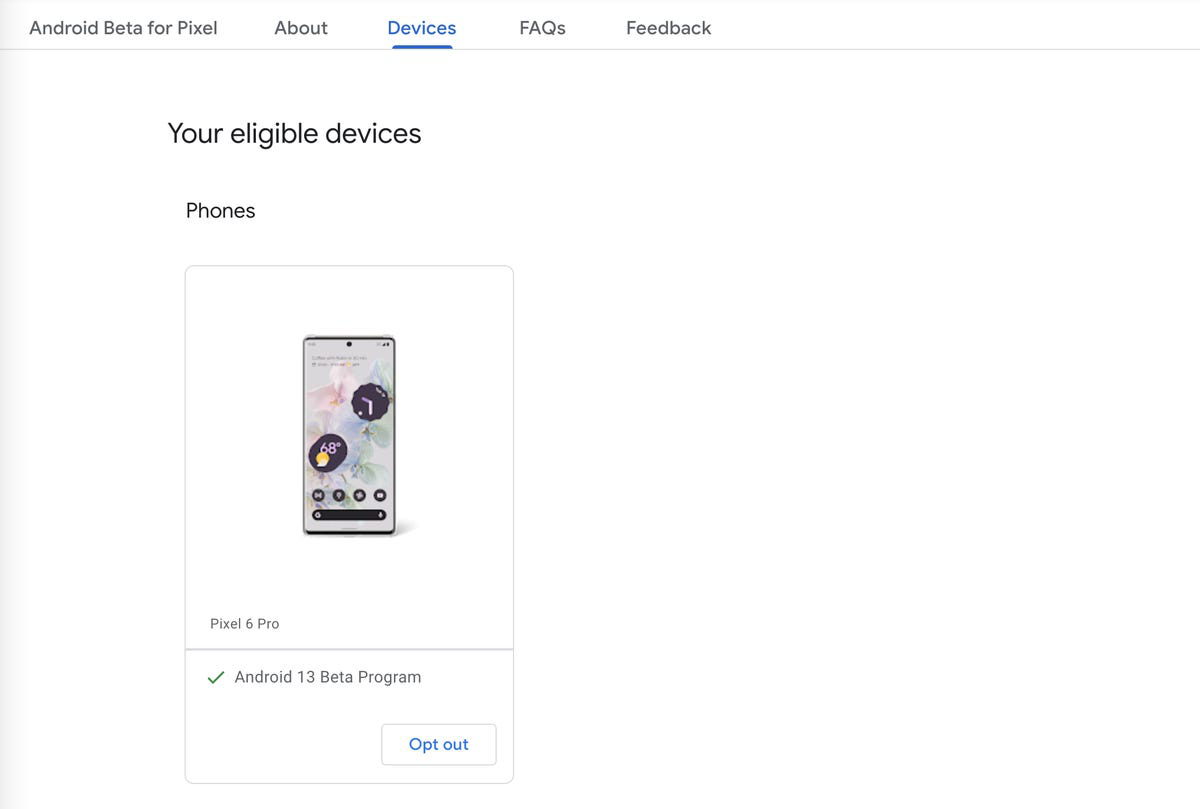
Source : Genk
