A series of extremely useful applications after installing Windows 10 makes you wish you had known earlier
- Tram Ho
Automatically install a wide range of important software with just 1 click
Downloading and installing necessary applications is one of the regular tasks that users have to do after reinstalling Windows. Worth mentioning, finding and installing these software is extremely laborious and time consuming. For each software, we will have to go online to find reliable sources to download, find out if the software version is compatible with the version of Windows we are using or not, then wait for them to install. This “process”, if repeated nearly a dozen times, may take you several hours to install all the necessary software.
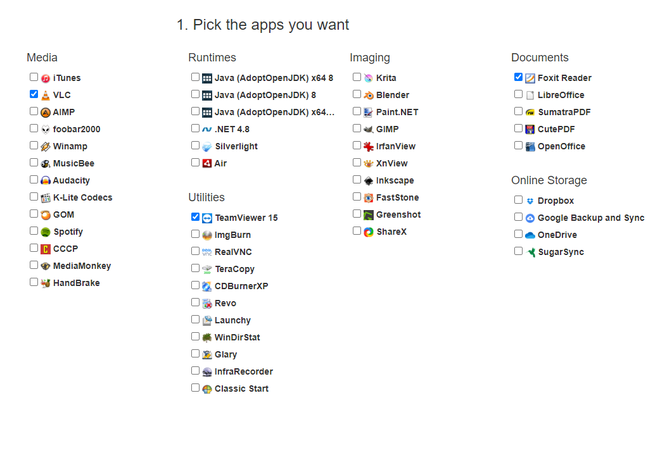
Ninite has a full suite of software and applications, from web browsers, security software, multimedia software, free office applications, photo editing to developer tools.
Luckily, there is a free support tool that will save you time and effort in the process of installing essential apps called Ninite. Using this online application installer, you can install a variety of applications and software for your computer in just one click.
Accordingly, users just need to visit the homepage of Ninite, click on the software to install, finally download Ninite’s installer and … wait! After a few minutes, all the software you have selected will be downloaded and installed by the Installer of Ninite automatically on your computer.
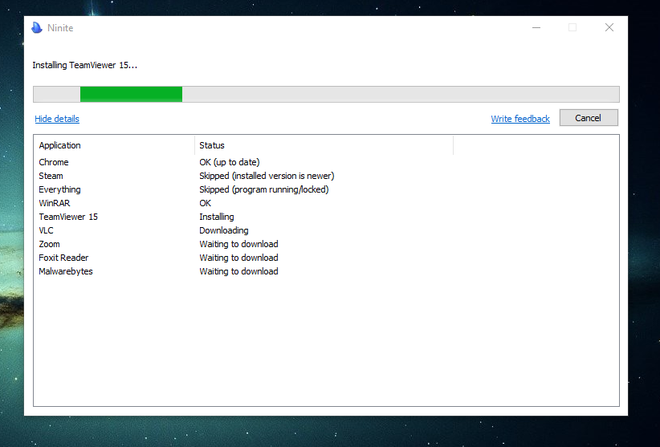
Users will not need to do anything but wait for Ninite to automatically download and install essential software
Currently, Ninite has a full range of software and applications, from web browsers, security software, multimedia software, free office applications, photo editing to developer tools.
Download Ninite here: https://ninite.com/
Automatically install drivers with 1 click
After installing Windows, installing drivers (or drivers) is also a job that users usually do to hardware devices can work properly. Normally, operating system versions such as Windows 10 will automatically install the basic drivers for users to use immediately after installing Windows. However, the automatically installed drivers themselves are usually old versions, which can cause some unnecessary problems during use. A good solution to this problem is to update the driver regularly.
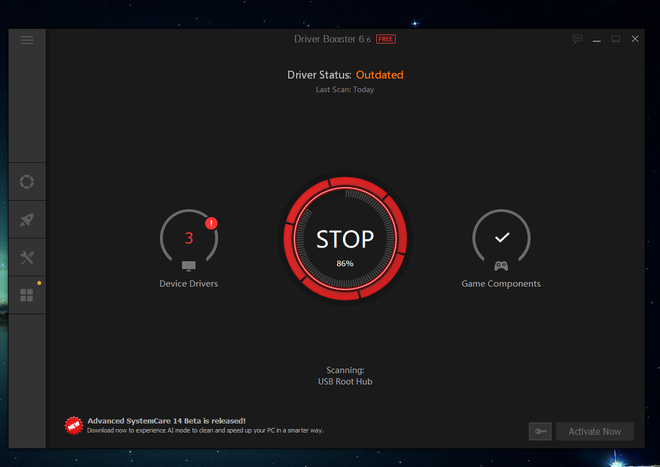
The software automatically updating Driver will save you time after installing Windows
Instead of manually updating or searching and fixing faulty drivers as before, you can download Driver Booster – one of the best automatic driver updates software today. The software is designed to detect defective or obsolete drivers, and automatically update new driver versions, which improve computer performance, play games, and surf the web.
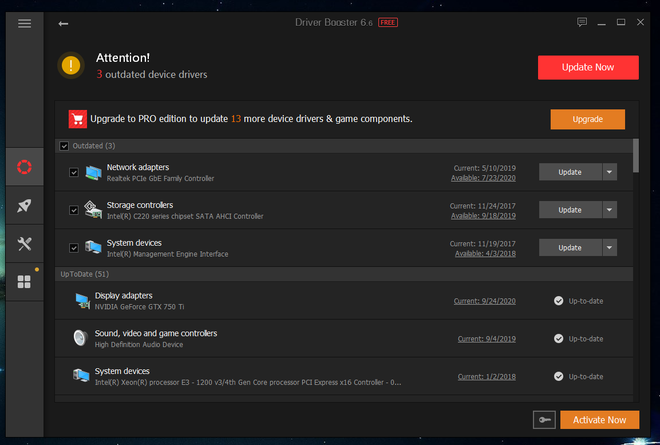
All missing or old drivers will be updated by Driver Booster to the latest version with one click
After downloading and installing the free version of Driver Booster, the software will automatically scan (scan) for currently installed or missing drivers within a few minutes. After the scan is complete, you just need to press the “Update now” button to let Driver Booster automatically download and install the latest driver for you.
Download Driver Booster here: https://www.iobit.com/en/driver-booster.php
Automatically install Visual C ++ Redistributable with just 1 click
If you are a PC gamer and regularly download games through the Steam platform, you will probably notice some software called Microsoft Visual C ++ Redistributables (vcredist) usually installed with the same game. Or simply, when using the Add or Remove feature in Control Panel, you suddenly discover that your PC is installing a series of Vcredist versions.
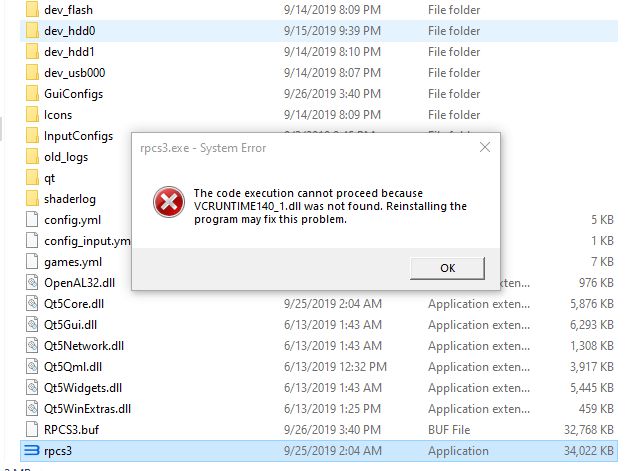
If you do not install vcredist, you will get the error of missing some DLL files when you start the game
Essentially, Microsoft Visual C ++ Redistributable is a collection of library files (or DLL files), which are used by many applications on a PC, or even by the Windows operating system. Simply understood , the installation of Vcredist will help users avoid missing DLL file errors when installing software or games.
The problem is, there are too many versions of Visual C ++ Redistributable that have been released by Microsoft, from 2005 to 2019. Not to mention, each of these Visual C ++ Redistributable versions itself is split into 32-bit (x86 ) and 64 bit (x64), enough to make users … ‘crazy’ to find and install.
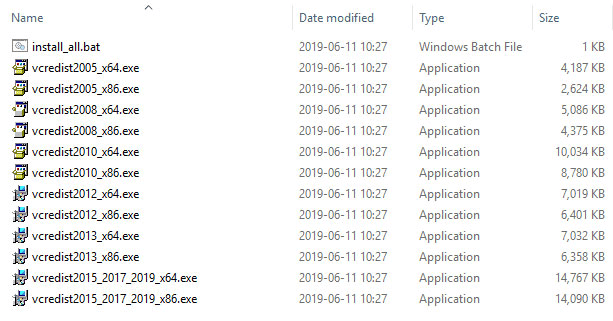
Fully installing Visual C ++ Redistributable versions will help users avoid missing DLL file errors when installing software or games.
Thankfully, a number of tech sites have aggregated all Visual C ++ Redistributable versions in a single installer, saving users a lot of time. With a single installation, users can use all 32-bit and 64-bit versions of Visual C ++ 2005, 2008, 2010, 2012, 2013, 2015, 2017 and 2019.
Users can use the Visual C ++ Redistributable Runtimes All-in-One installer of TechPowerUp or ComputerBase magazine here:
TechPowerUp Installer: https://www.techpowerup.com/download/visual-c-redistributable-runtime-package-all-in-one/
ComputerBase Installer: https://www.computerbase.de/downloads/systemtools/all-in-one-runtimes/
Source : Genk
