5 great free Windows tune up utilities you need right now
- Ngoc Huynh
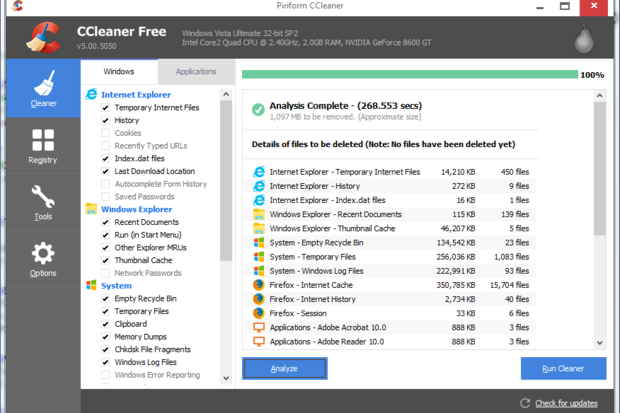
A faster PC is within your reach.
Want a faster, cleaner, better-running PC? Then check out these five free downloads to clean up and speed up your computer.
The latest version of my favorite tune-up tool of them all is finally out, CCleaner 5.0, and it’s a must-have for anyone who wants a faster PC, more privacy, and wants to degunk their PC. The same core tools are there, as in previous versions: It cleans out junk files, temporary files, unneeded files, and other files that could be privacy-invaders. And it still includes a solid Registry cleaner. So what’s new? It’s got a flatter-looking interface so that it looks more up-to-date, and it’s faster. And you can manage Chrome plug-ins as well. If you’ve never used it before, you need it now. If you’re a long-time user, you’ll want to get this latest version.
If you’re looking for a simple tool for fixing common PC problems, such as network woes, missing .dll files, vanishing desktop icons and more, this one is worth the download. You don’t need to do much — just select the problem you want to fix, click, and the software does the rest. It won’t solve every problem you have, but for the few ones it handles, it does a nice job.
This is a much more comprehensive utility than Anvisoft PC Plus. For a start, it does a system analysis and finds problems that it says it can fix. Tell it which you want to fix, and it does its work, including cleaning out problem files, letting you decide which programs to run at launch, uninstalling software, shredding files, and improving overall performance.
This one has a whole host of tuneup tools, starting with solid cleanup tools, and moving beyond. It also cleans your Registry, has privacy-enhancing tools, and offers a number of features for speeding up your PC.
This free software does exactly what it says: It defrags your hard disk, checks for disk errors, consolidates free space, and reorganizes your hard disk so everything runs faster.
Source : http://www.itworld.com/
