The article was translated from medium.com , please see the original article at https://medium.com/better-programming/12-shades-of-keyboard-types-in-ios-a413cf93bf4f .
Each type of iOS keyboard, all will be in this article. 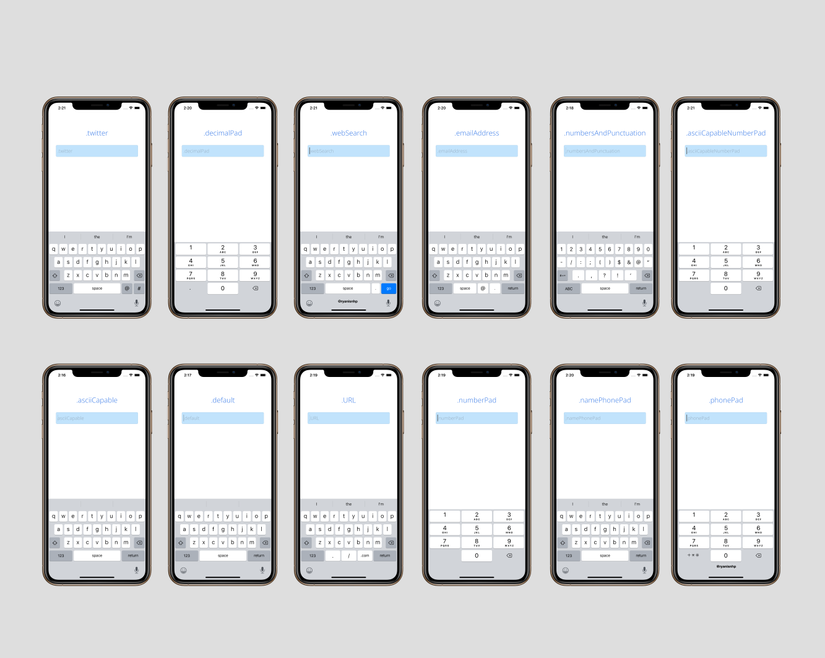
As mentioned in Apple’s documentation , we will have a total of 12 keyboard types on iOS. Now, let’s take a look at all of them, I’ve taken screenshots of these keyboards for you to understand.
1. .default
You use this keyboard style by default for the current input method.
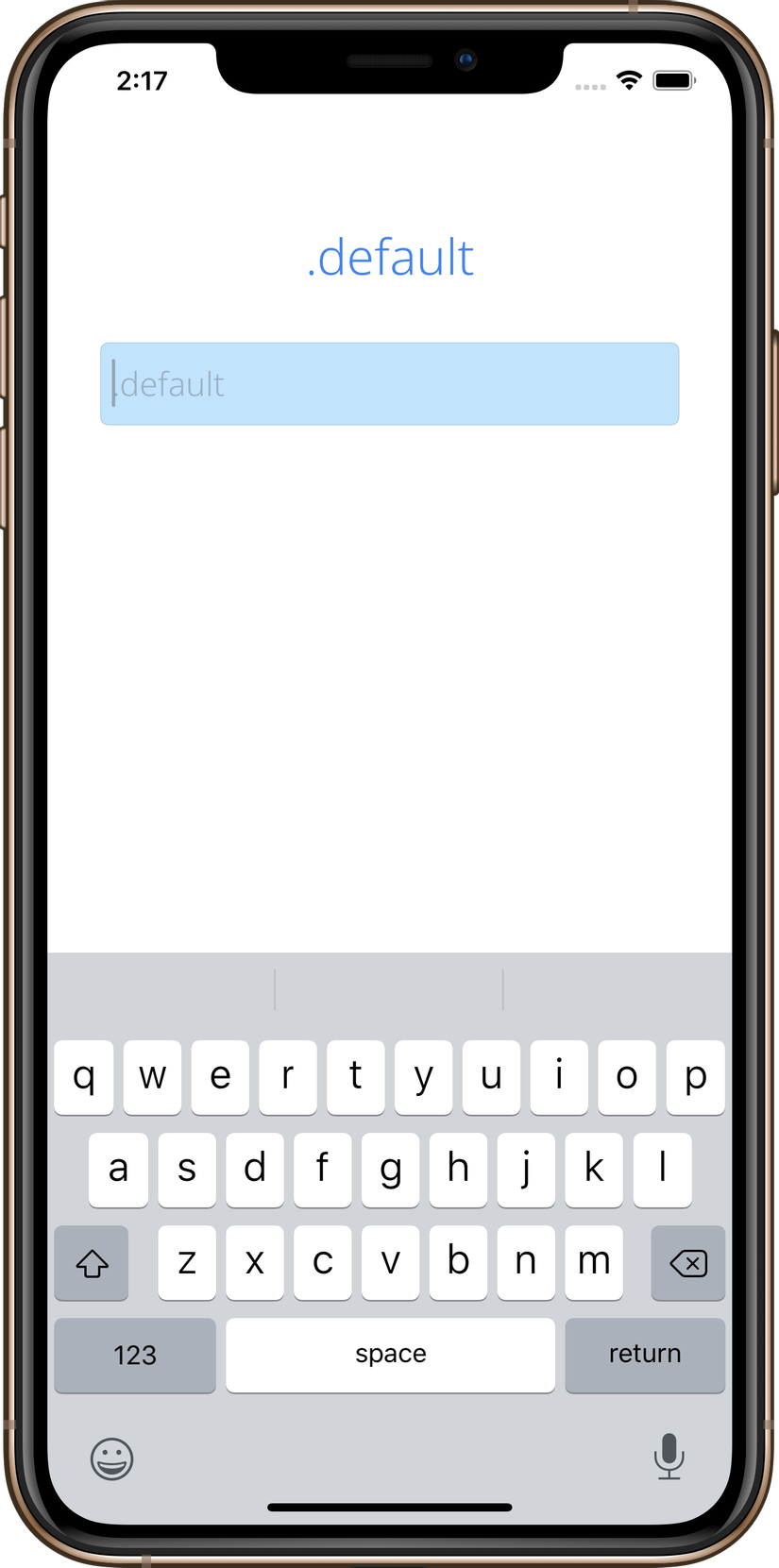
2. .asciiCapable
This type of keyboard specifies standard ASCII characters input. You cannot enter emoticons with this keyboard type.
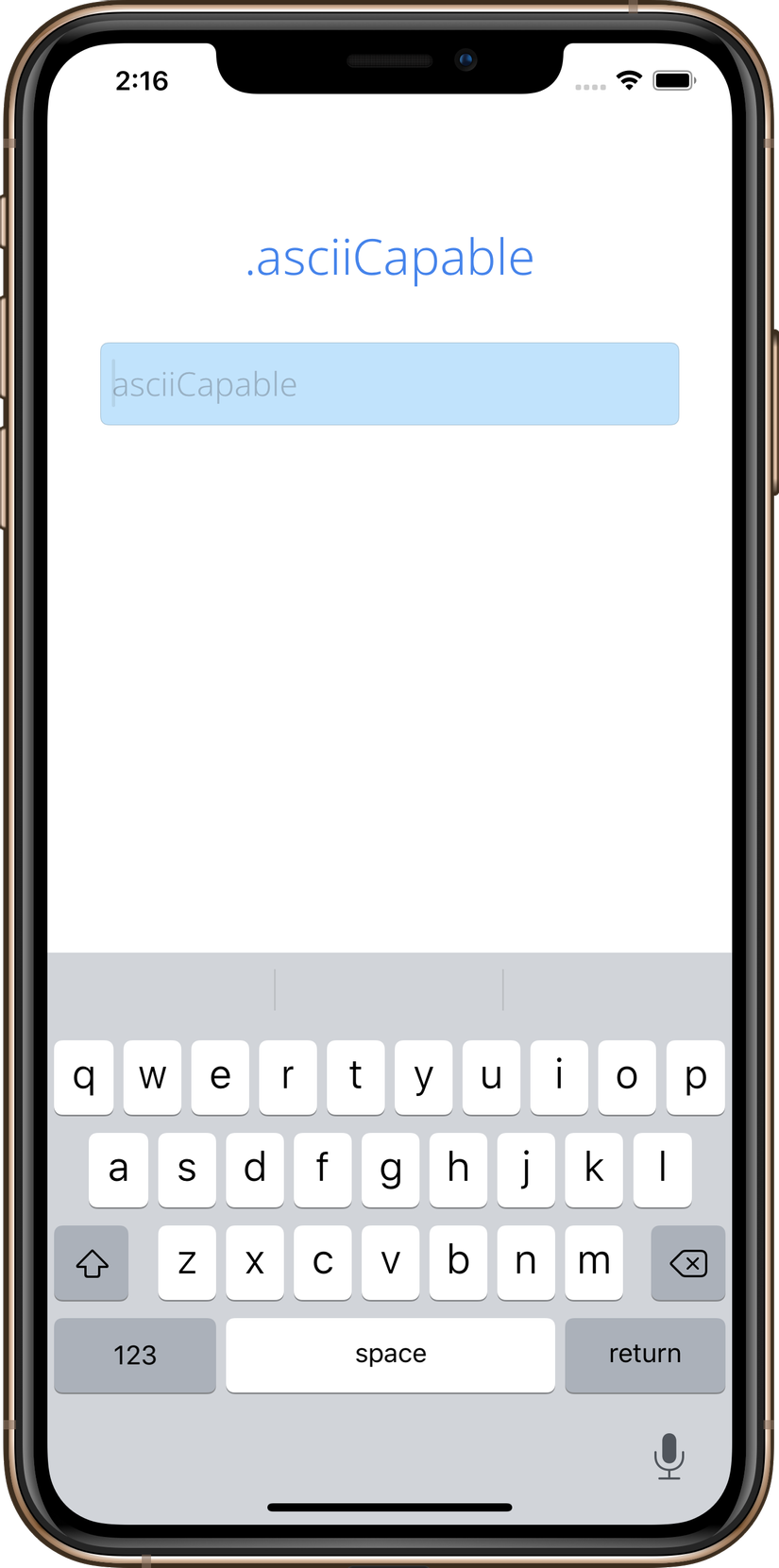
3. .numbersAndPunctuation
This type of keyboard specifies a number and punctuation.
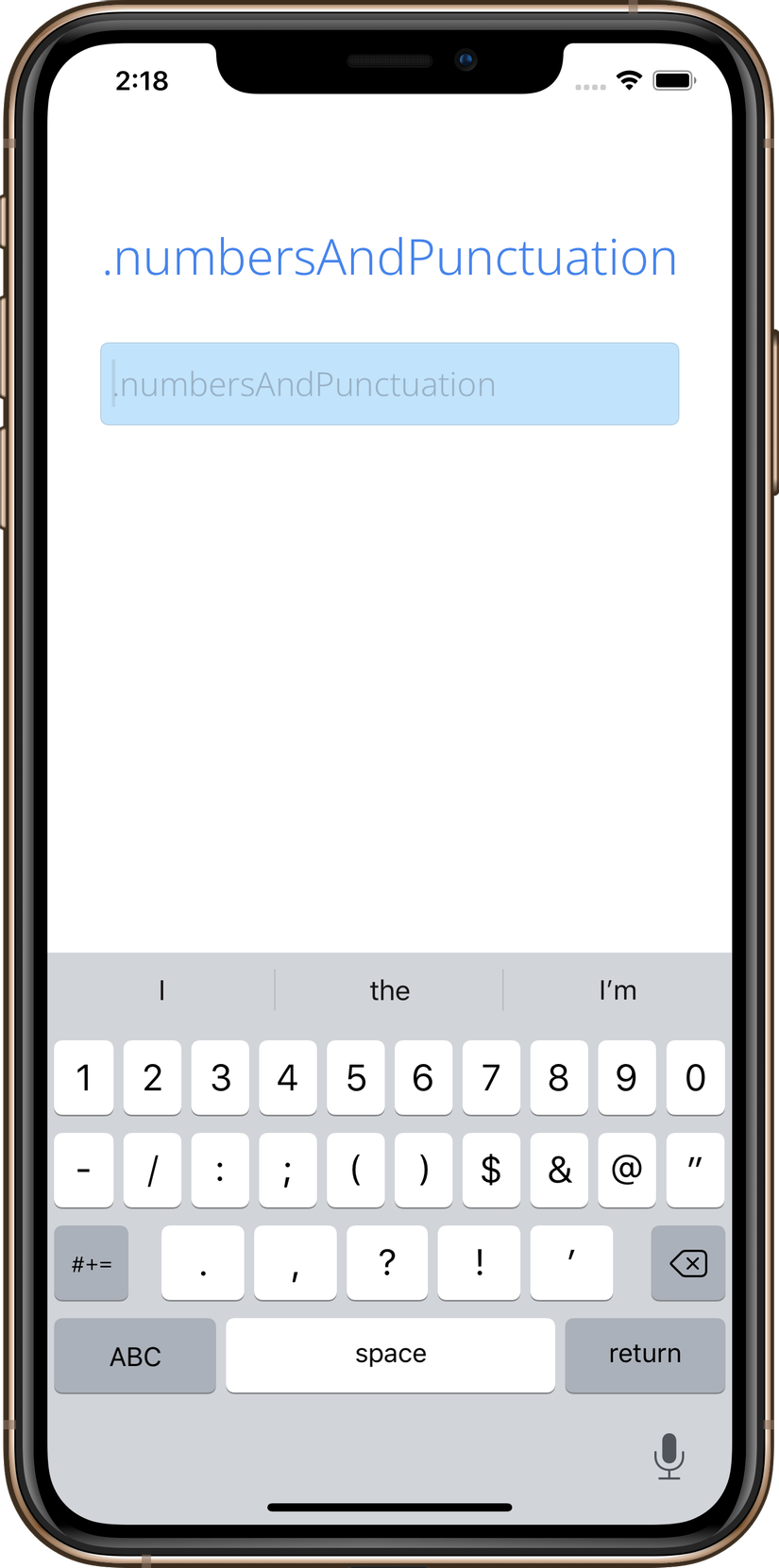
4. .URL
This type of keyboard is optimized for URL entry. This keyboard type features dots (.) And slashes (/) and .com strings.
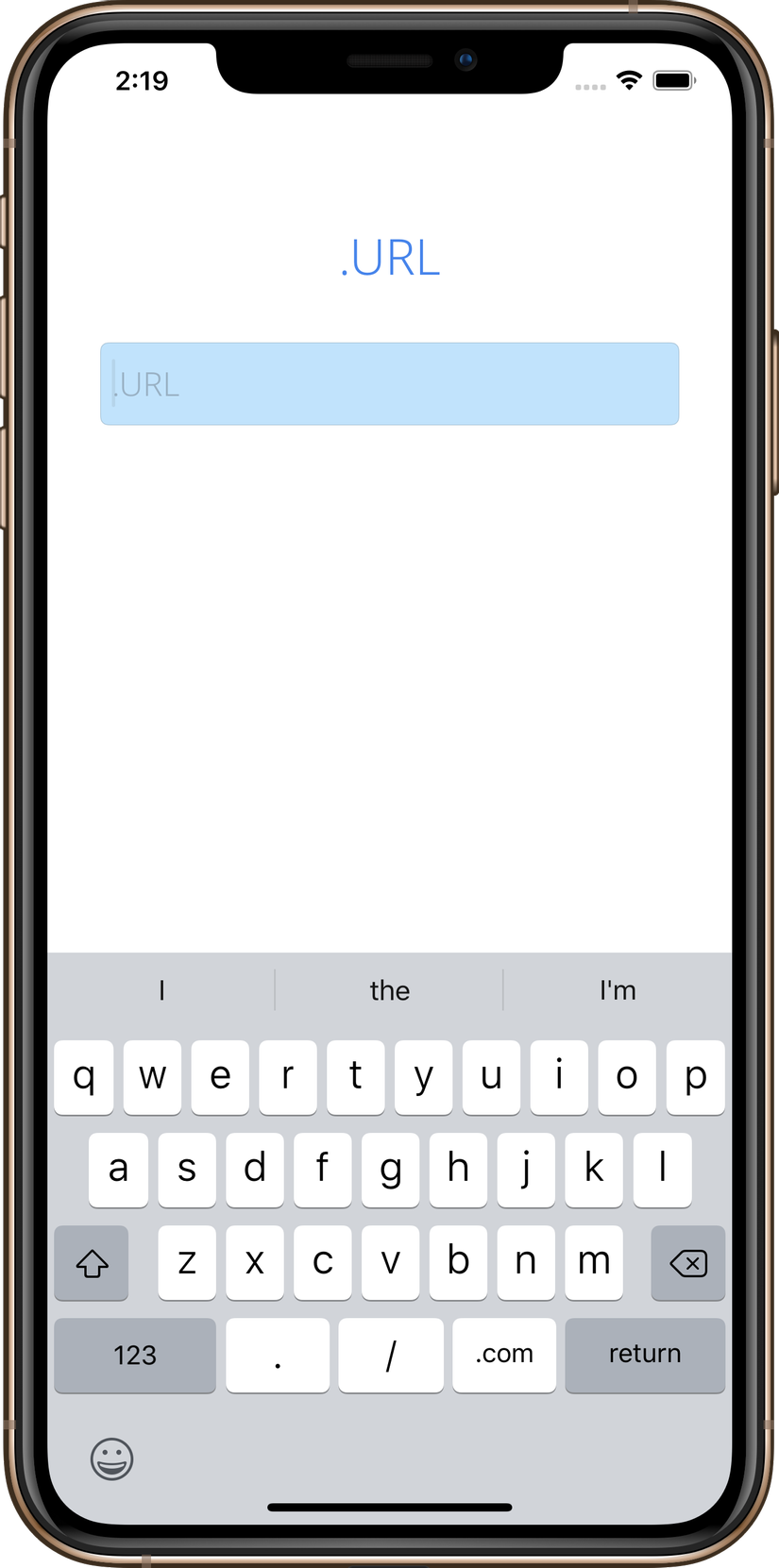
5. .numberPad
This is a numeric keypad, designed to enter a PIN. This keyboard type features numbers between 0 and 9. And it does not support automatic capitalization.
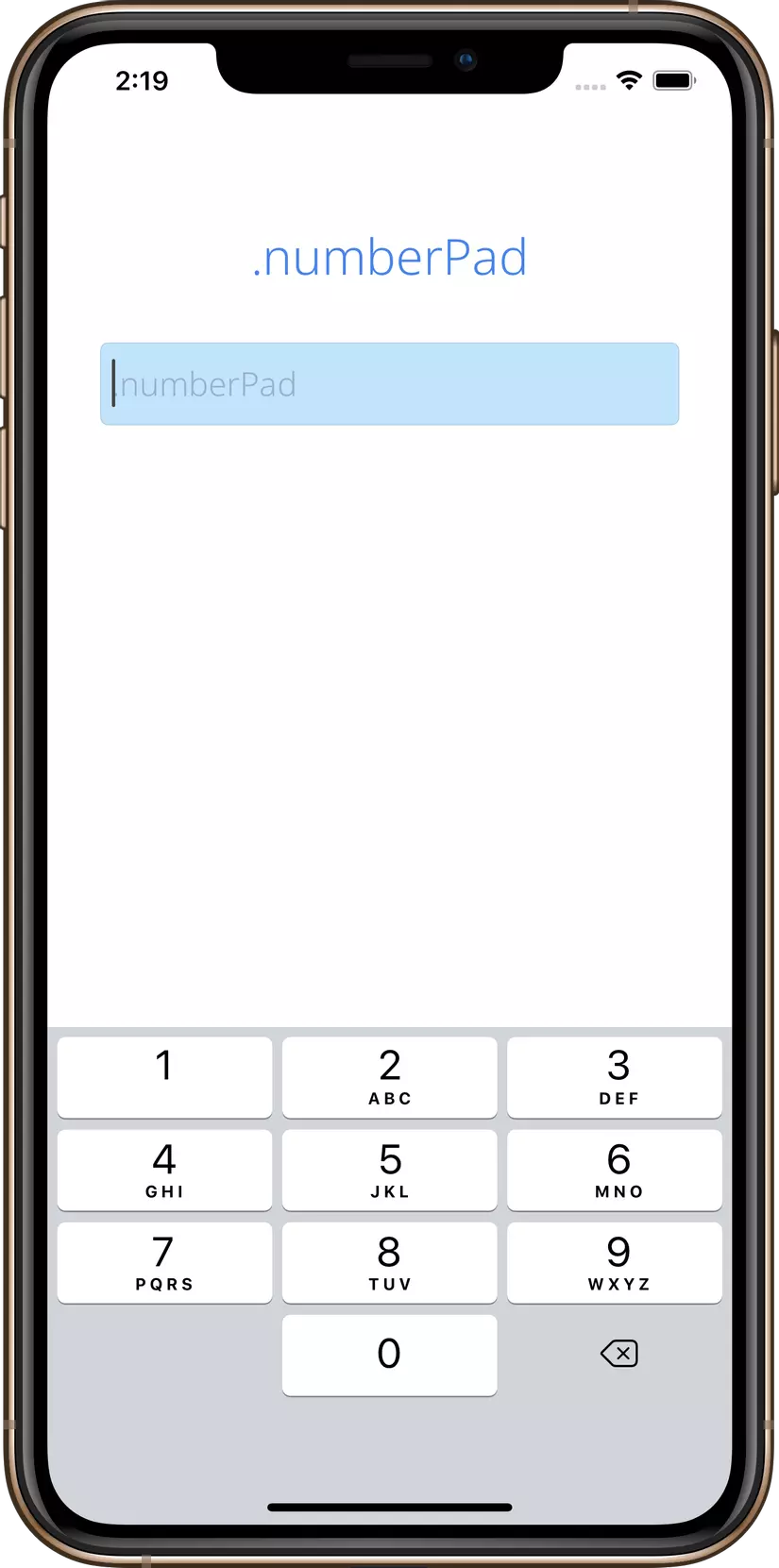
6. .phonePad
This is a keypad designed to enter a phone number. This keyboard type features numbers from 0 to 9, and the characters (*) and (#). It also does not support automatic capitalization.
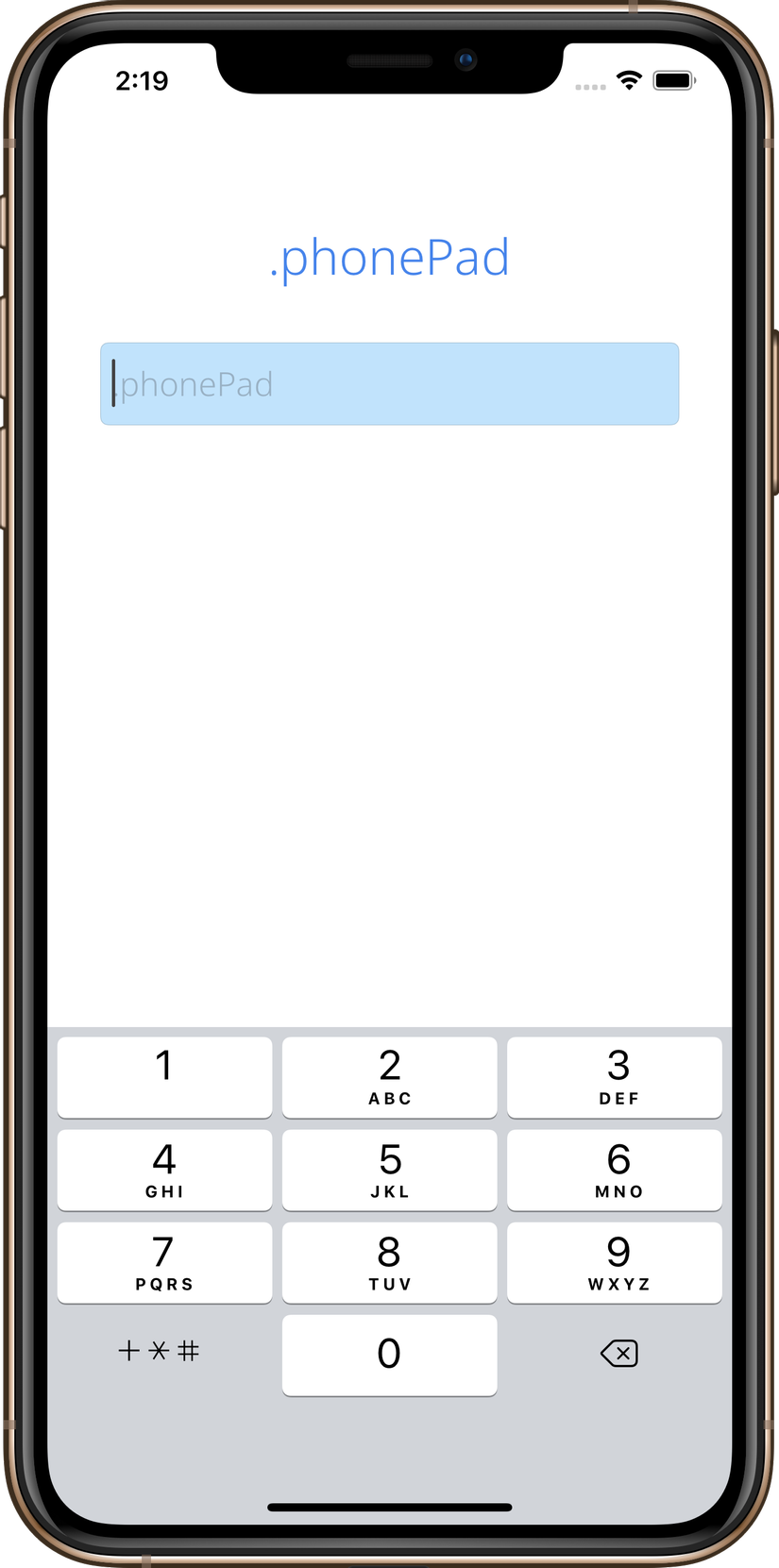
7. .namePhonePad
This type of keyboard is designed to enter a person’s name or phone number. This keyboard type also does not support automatic capitalization.
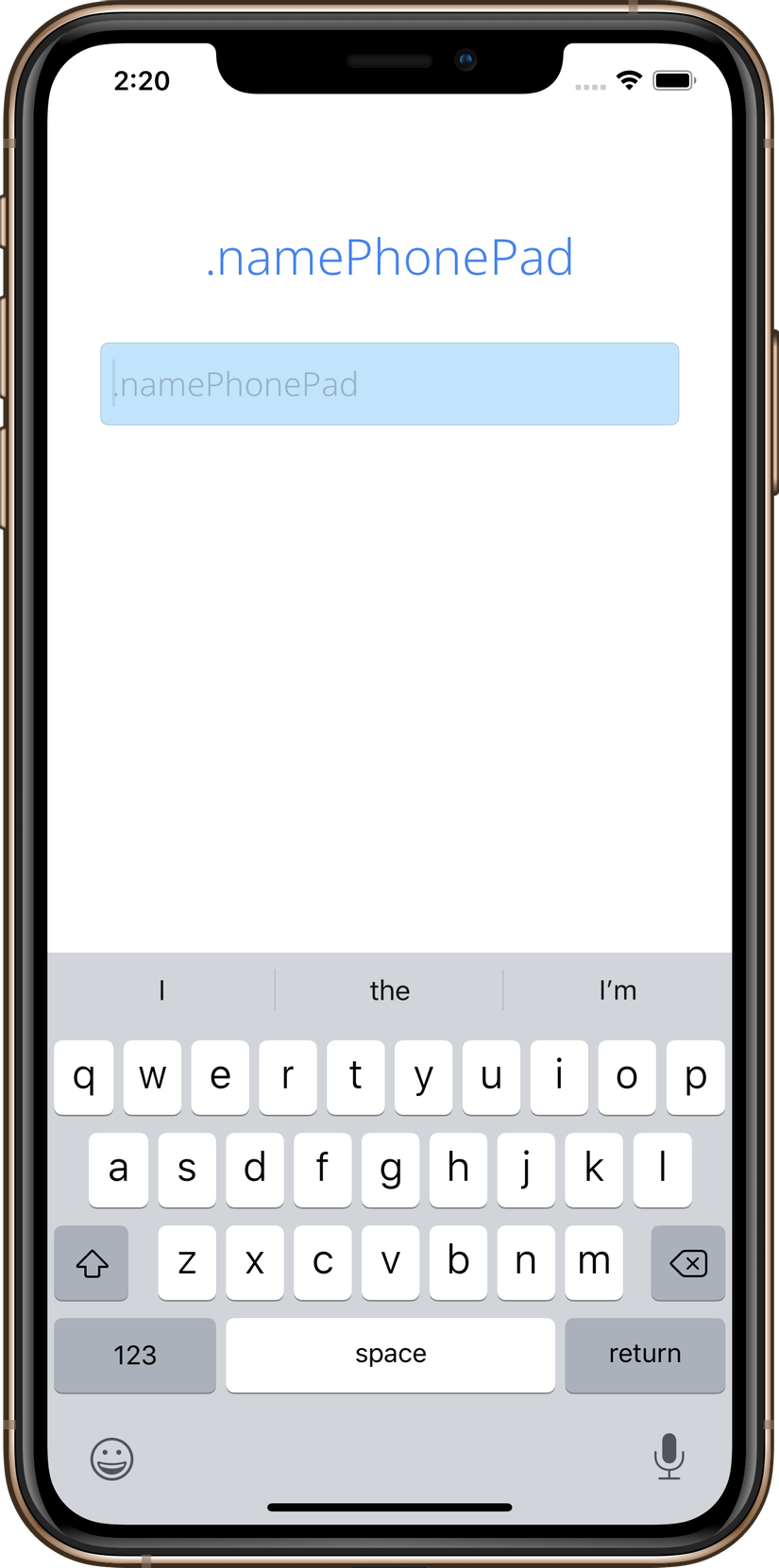
8. .emailAddress
This type of keyboard is optimized for entering email addresses. This type of keyboard is populated with characters (@), (.), And space characters.
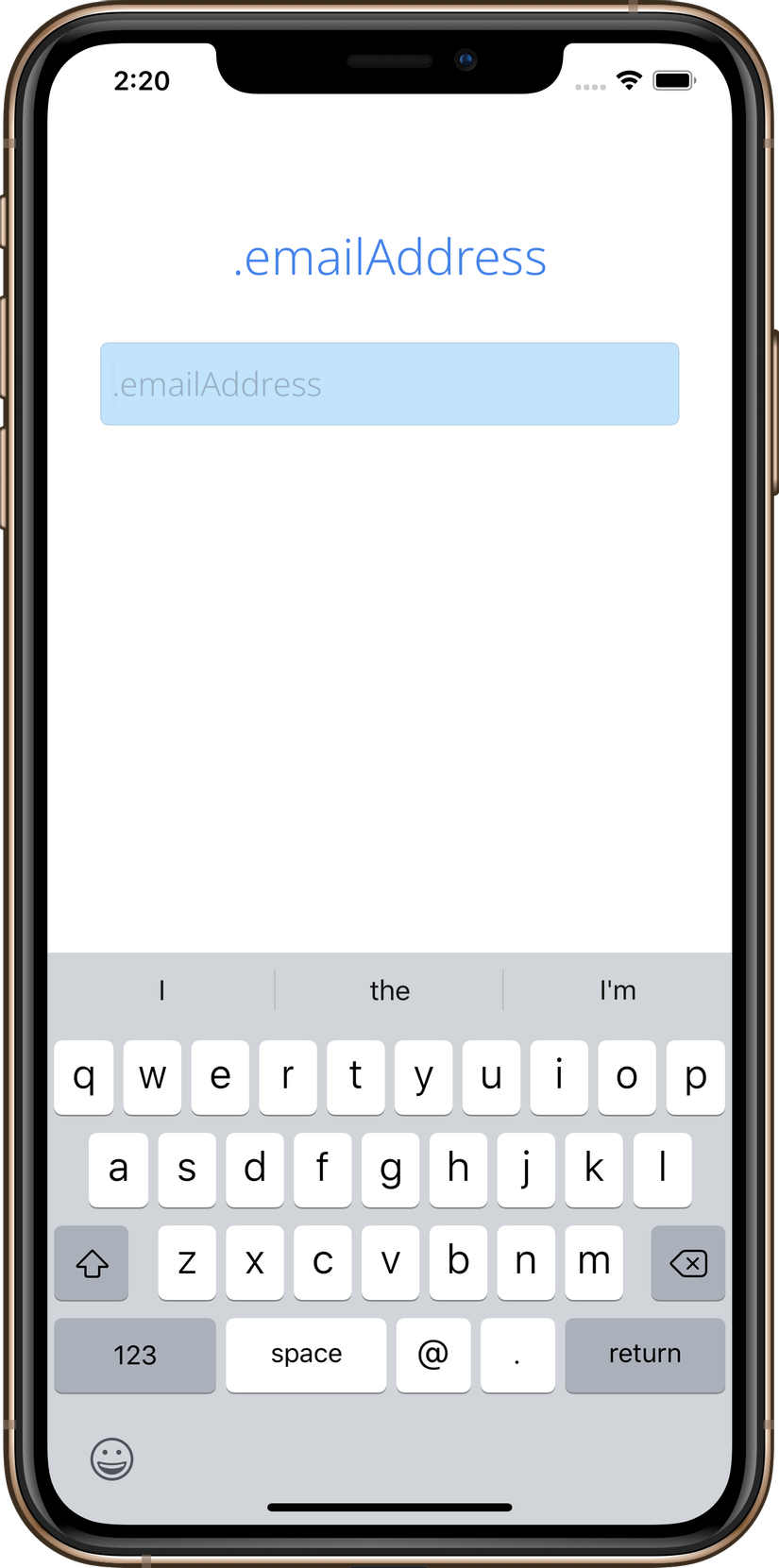
9. .decimalPad
This type of keyboard specifies a number and a decimal point.
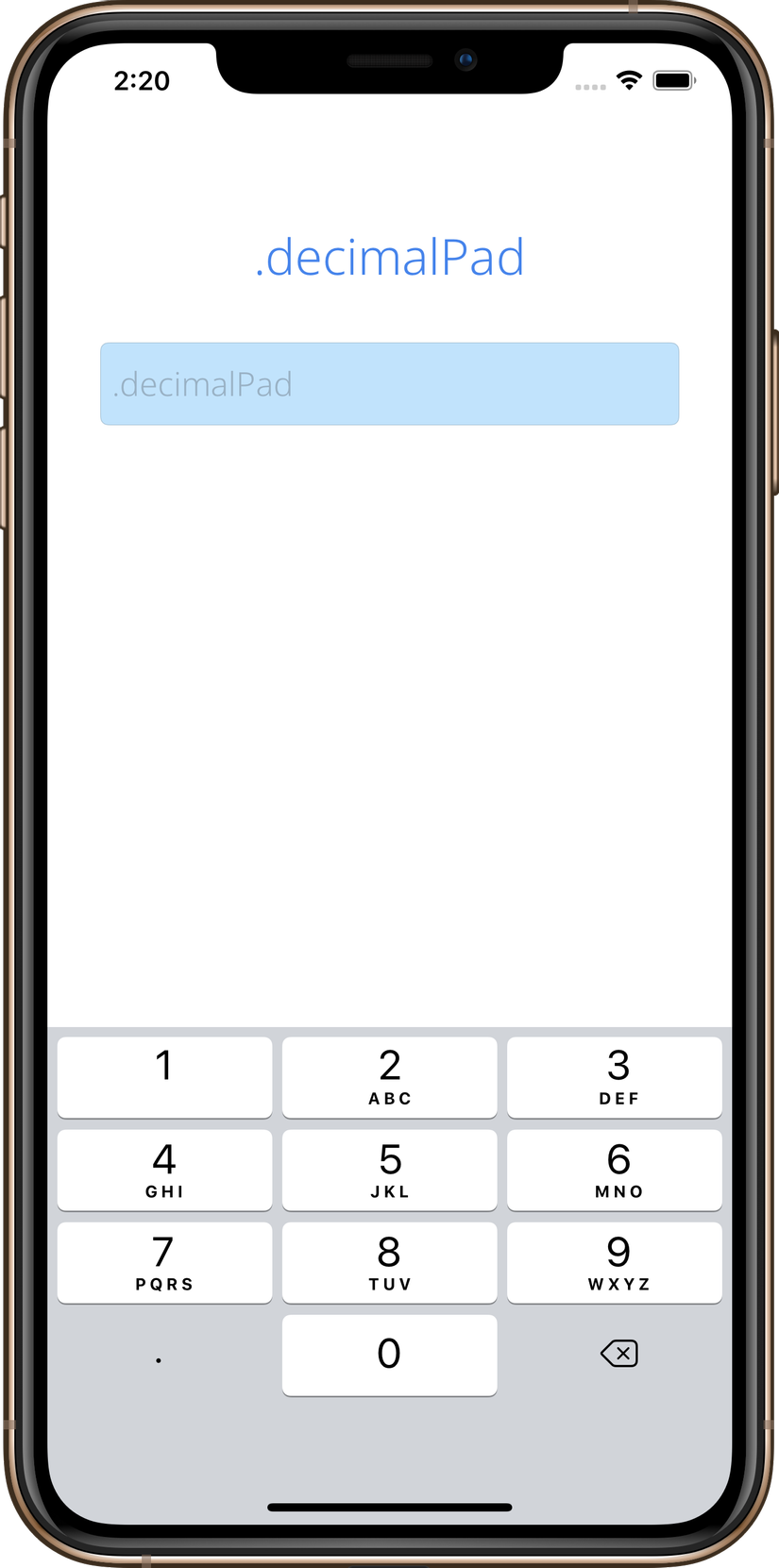
10. .twitter
This type of keyboard is optimized for text entry on Twitter, you can easily enter the characters (@) and (#).
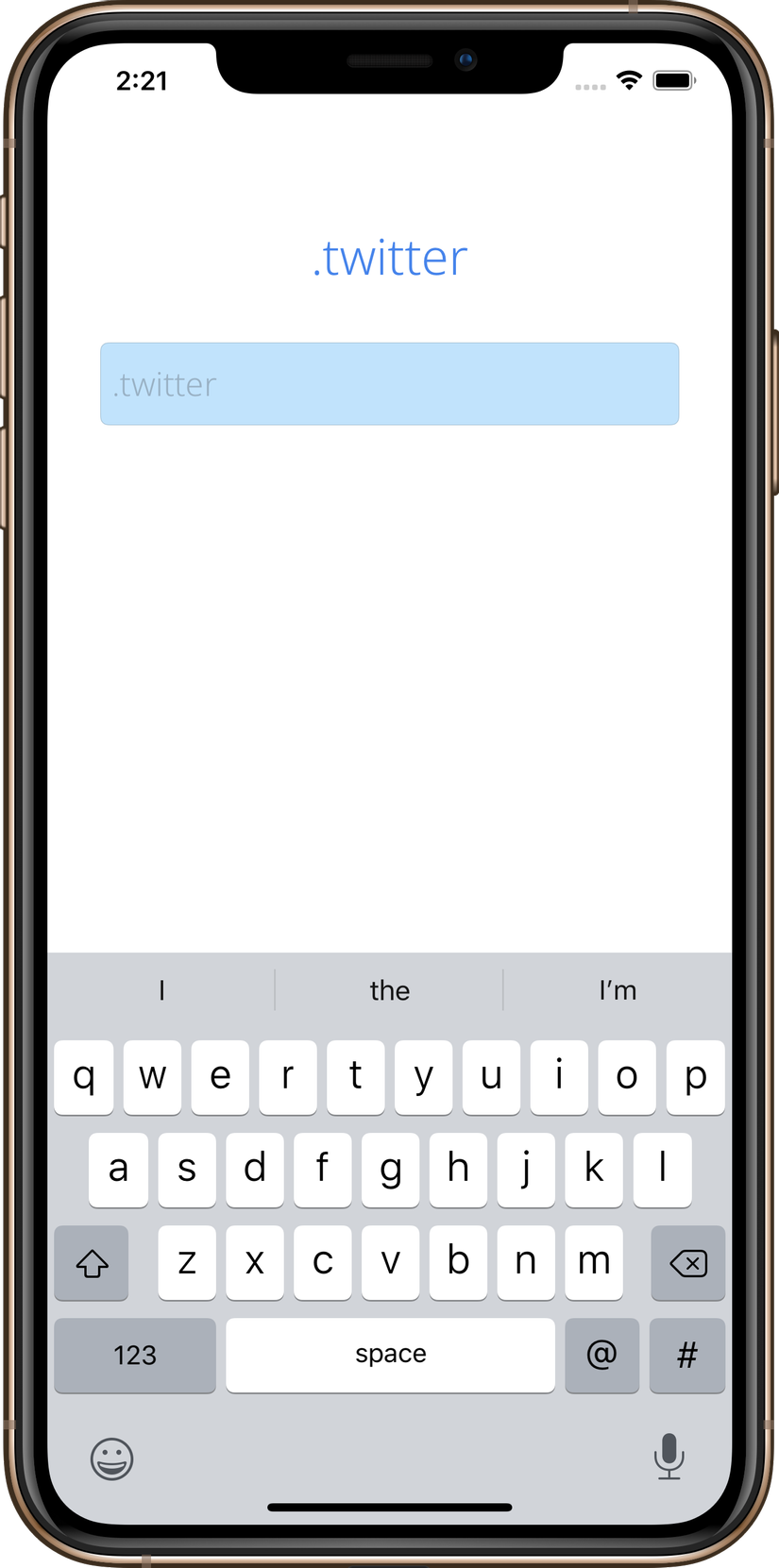
11. .webSearch
This type of keyboard is optimized for typing web search terms and typing URLs. These keyboards are joined with spaces and spaces (.) You also have the Go key, which functions like the Return key on other keyboards.
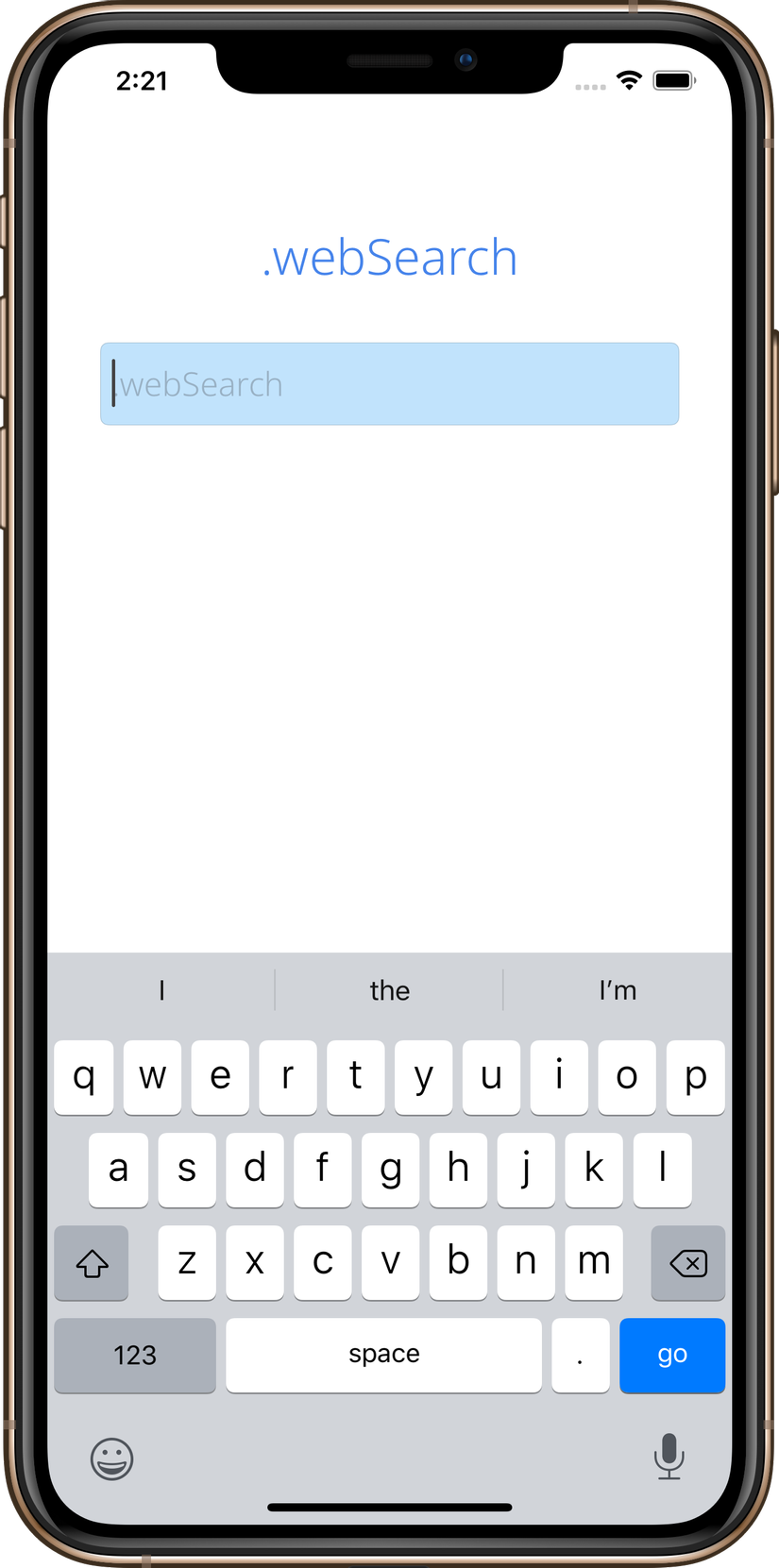
12. .asciiCapableNumberPad
This type of keyboard specifies a numeric table that only produces ASCII digits. Note: this keyboard is only available in iOS 10.0 and above.
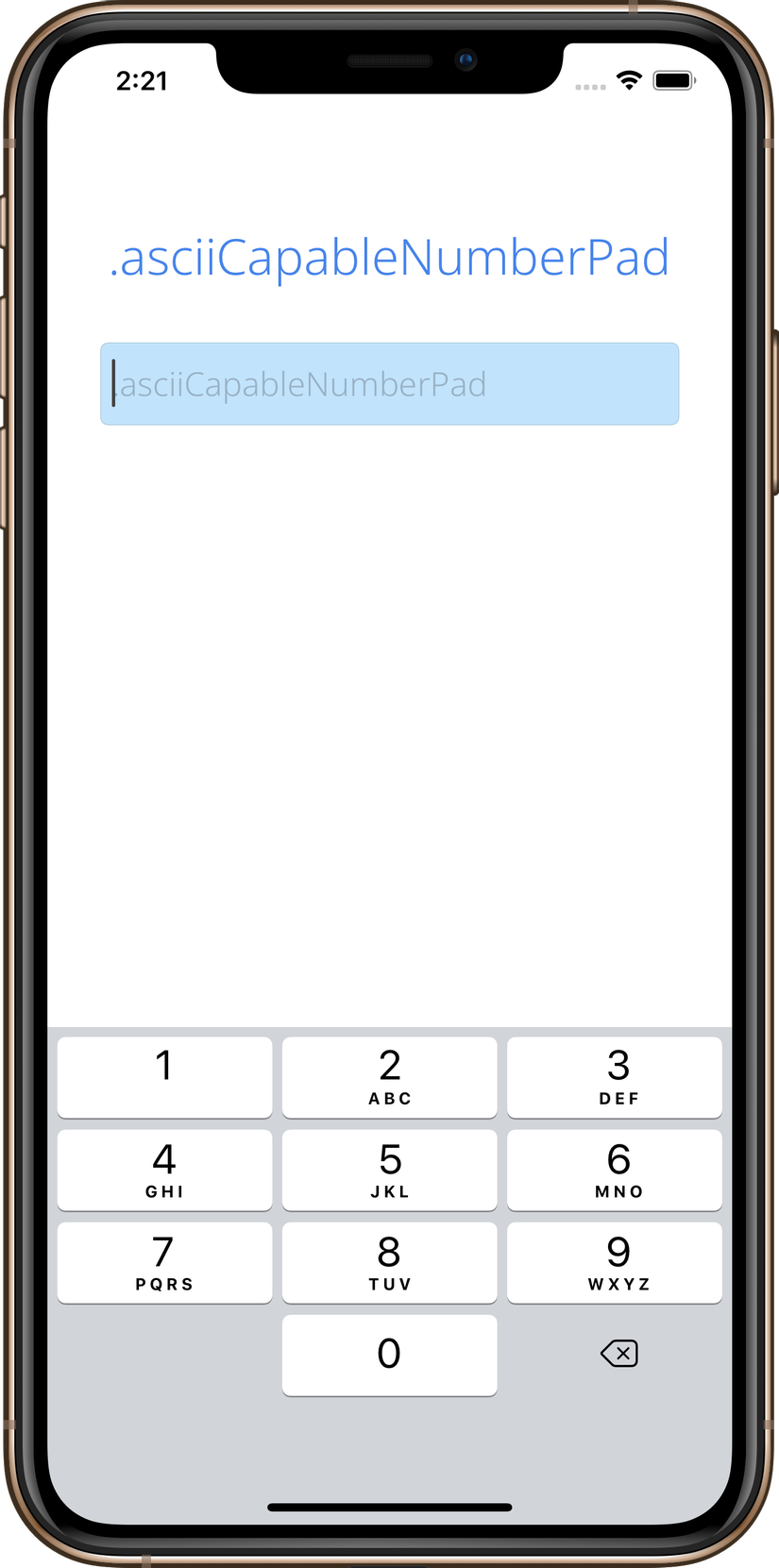
If you look at .numberPad and .asciiCapableNumberPad , you can see that these two keyboard types are the same but when you use Arabic, Kannada, Konkani keyboards, you will see the difference between these two keyboard types, like photo below:
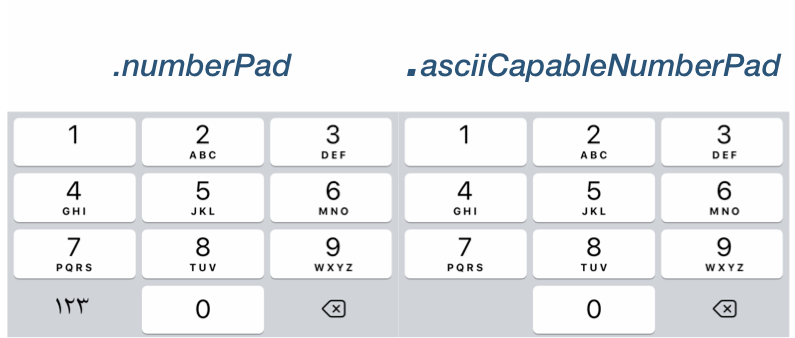
Besides, we have the 13th keyboard, which is .alphabet , but it’s not used anymore so I won’t mention it above.
Thanks for reading!
