
Designed on mobile devices (both Android and iOS) to have extra borders (this part can be understood as the status bar) – also known as system intrusions. The main reason for this design is that manufacturers are always trying to find ways to create new designs by changing the elements placed here. So this part it occupies a part of the area in your application. By default when you build the interface, it will overlap this status bar, Flutter provides a widget that you can solve this, which is SafeArea Widget.
1. What?
You simply wrap your main layout by the SafeArea widget, the entire layout you write in it will be below or in other words starting right below the status bar.
| Properties | Meaning |
|---|---|
| bottom | Avoid system intrusions at the bottom of the screen |
| left | Avoid system intrusions on the left of the screen |
| top | Avoid system intrusions at the top of the screen (status bar) |
| right | Avoid system intrusions on the right of the screen |
| child | Contains widget widgets, usually the main layout |
| minimum | Minimum padding is applied |
| maintainBottomViewPadding | Specifies whether SafeArea should maintain viewpadding instead of padding when used by MediaQuery’s viewInsets, the default value is false. |
2. Wondering how it workds?
Here is an example
1 2 3 4 5 6 7 8 9 10 11 12 13 14 15 16 17 18 19 20 21 22 23 24 25 26 27 28 29 30 31 32 33 34 35 36 37 38 39 40 41 42 43 44 45 46 47 48 49 50 51 52 53 54 55 56 | <span class="token keyword">class</span> <span class="token class-name">SafeAreaWidget</span> <span class="token keyword">extends</span> <span class="token class-name">StatefulWidget</span> <span class="token punctuation">{</span> <span class="token metadata symbol">@override</span> _SafeAreaWidgetState <span class="token function">createState</span> <span class="token punctuation">(</span> <span class="token punctuation">)</span> <span class="token operator">=</span> <span class="token operator">></span> <span class="token function">_SafeAreaWidgetState</span> <span class="token punctuation">(</span> <span class="token punctuation">)</span> <span class="token punctuation">;</span> <span class="token punctuation">}</span> <span class="token keyword">class</span> <span class="token class-name">_SafeAreaWidgetState</span> <span class="token keyword">extends</span> <span class="token class-name">State</span> <span class="token operator"><</span> SafeAreaWidget <span class="token operator">></span> <span class="token punctuation">{</span> <span class="token comment">///Bool value to control the behaviour of SafeArea widget.</span> bool _isEnabled <span class="token operator">=</span> <span class="token boolean">true</span> <span class="token punctuation">;</span> <span class="token metadata symbol">@override</span> Widget <span class="token function">build</span> <span class="token punctuation">(</span> BuildContext context <span class="token punctuation">)</span> <span class="token punctuation">{</span> <span class="token keyword">return</span> <span class="token function">Scaffold</span> <span class="token punctuation">(</span> body <span class="token punctuation">:</span> <span class="token function">SafeArea</span> <span class="token punctuation">(</span> top <span class="token punctuation">:</span> _isEnabled <span class="token punctuation">,</span> bottom <span class="token punctuation">:</span> _isEnabled <span class="token punctuation">,</span> child <span class="token punctuation">:</span> <span class="token function">Column</span> <span class="token punctuation">(</span> mainAxisAlignment <span class="token punctuation">:</span> MainAxisAlignment <span class="token punctuation">.</span> spaceBetween <span class="token punctuation">,</span> mainAxisSize <span class="token punctuation">:</span> MainAxisSize <span class="token punctuation">.</span> max <span class="token punctuation">,</span> children <span class="token punctuation">:</span> <span class="token operator"><</span> Widget <span class="token operator">></span> <span class="token punctuation">[</span> <span class="token function">Container</span> <span class="token punctuation">(</span> width <span class="token punctuation">:</span> MediaQuery <span class="token punctuation">.</span> <span class="token function">of</span> <span class="token punctuation">(</span> context <span class="token punctuation">)</span> <span class="token punctuation">.</span> size <span class="token punctuation">.</span> width <span class="token punctuation">,</span> color <span class="token punctuation">:</span> Colors <span class="token punctuation">.</span> blue <span class="token punctuation">,</span> child <span class="token punctuation">:</span> <span class="token function">Text</span> <span class="token punctuation">(</span> <span class="token string">"This widget is below safe area. If you remove the SafeArea "</span> <span class="token string">"widget then this text will be behind the notch."</span> <span class="token punctuation">,</span> textAlign <span class="token punctuation">:</span> TextAlign <span class="token punctuation">.</span> center <span class="token punctuation">,</span> style <span class="token punctuation">:</span> <span class="token function">TextStyle</span> <span class="token punctuation">(</span> color <span class="token punctuation">:</span> Colors <span class="token punctuation">.</span> white <span class="token punctuation">)</span> <span class="token punctuation">,</span> <span class="token punctuation">)</span> <span class="token punctuation">,</span> <span class="token punctuation">)</span> <span class="token punctuation">,</span> <span class="token comment">///Press this button to toggle the value of _isEnabled variable</span> <span class="token function">RaisedButton</span> <span class="token punctuation">(</span> textColor <span class="token punctuation">:</span> Colors <span class="token punctuation">.</span> white <span class="token punctuation">,</span> color <span class="token punctuation">:</span> Colors <span class="token punctuation">.</span> indigo <span class="token punctuation">,</span> onPressed <span class="token punctuation">:</span> <span class="token punctuation">(</span> <span class="token punctuation">)</span> <span class="token operator">=</span> <span class="token operator">></span> <span class="token function">setState</span> <span class="token punctuation">(</span> <span class="token punctuation">(</span> <span class="token punctuation">)</span> <span class="token punctuation">{</span> _isEnabled <span class="token operator">==</span> <span class="token boolean">true</span> <span class="token operator">?</span> _isEnabled <span class="token operator">=</span> <span class="token boolean">false</span> <span class="token punctuation">:</span> _isEnabled <span class="token operator">=</span> <span class="token boolean">true</span> <span class="token punctuation">;</span> <span class="token punctuation">}</span> <span class="token punctuation">)</span> <span class="token punctuation">,</span> child <span class="token punctuation">:</span> <span class="token function">Text</span> <span class="token punctuation">(</span> _isEnabled <span class="token operator">?</span> <span class="token string">"Disable SafeArea"</span> <span class="token punctuation">:</span> <span class="token string">"Enable SafeArea"</span> <span class="token punctuation">)</span> <span class="token punctuation">,</span> <span class="token punctuation">)</span> <span class="token punctuation">,</span> <span class="token function">Container</span> <span class="token punctuation">(</span> width <span class="token punctuation">:</span> MediaQuery <span class="token punctuation">.</span> <span class="token function">of</span> <span class="token punctuation">(</span> context <span class="token punctuation">)</span> <span class="token punctuation">.</span> size <span class="token punctuation">.</span> width <span class="token punctuation">,</span> color <span class="token punctuation">:</span> Colors <span class="token punctuation">.</span> blue <span class="token punctuation">,</span> child <span class="token punctuation">:</span> <span class="token function">Text</span> <span class="token punctuation">(</span> <span class="token string">"This widget is above safe area"</span> <span class="token punctuation">,</span> textAlign <span class="token punctuation">:</span> TextAlign <span class="token punctuation">.</span> center <span class="token punctuation">,</span> style <span class="token punctuation">:</span> <span class="token function">TextStyle</span> <span class="token punctuation">(</span> color <span class="token punctuation">:</span> Colors <span class="token punctuation">.</span> white <span class="token punctuation">)</span> <span class="token punctuation">,</span> <span class="token punctuation">)</span> <span class="token punctuation">,</span> <span class="token punctuation">)</span> <span class="token punctuation">,</span> <span class="token punctuation">]</span> <span class="token punctuation">,</span> <span class="token punctuation">)</span> <span class="token punctuation">,</span> <span class="token punctuation">)</span> <span class="token punctuation">,</span> <span class="token punctuation">)</span> <span class="token punctuation">;</span> <span class="token punctuation">}</span> <span class="token punctuation">}</span> |
And this is the result 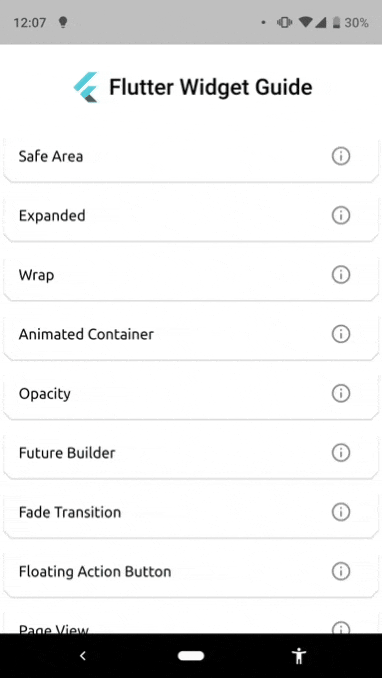
Example 2: Previous:
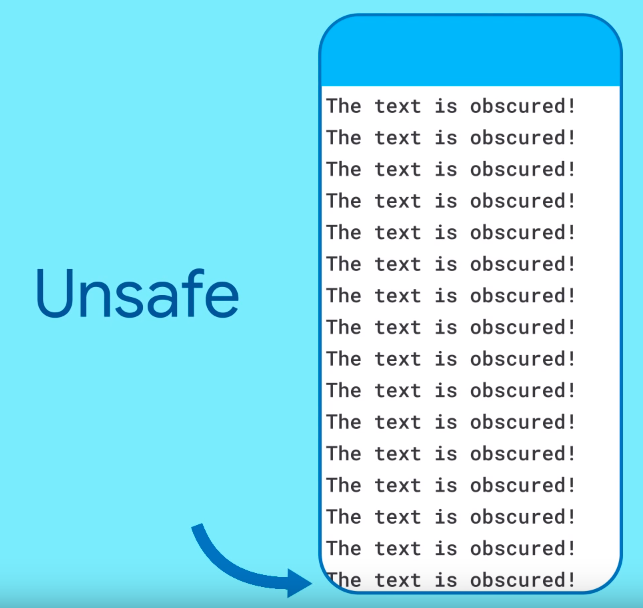
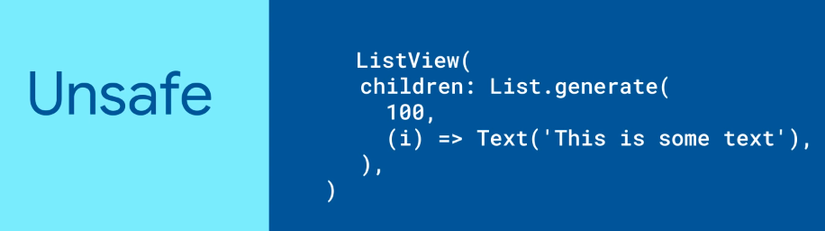
After:
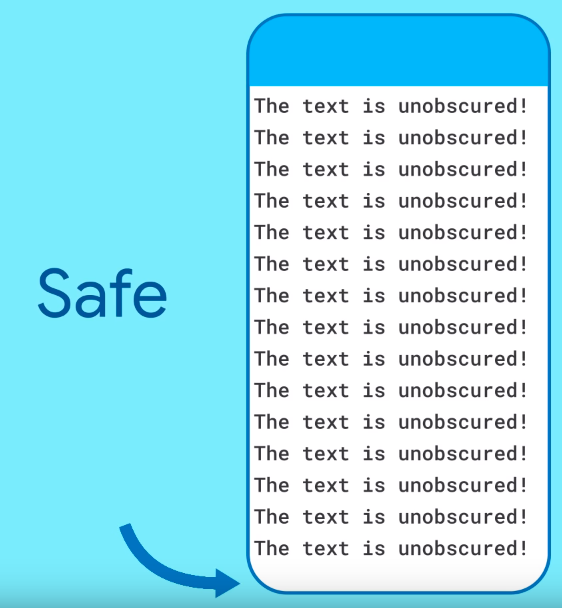
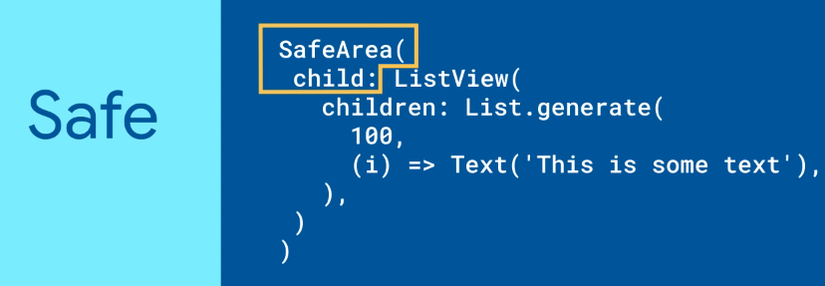
3. Explanation
In short, SafeArea is simply to serve the same purpose as above, no other purpose, it’s too simple to understand and implement.
Some more examples:
