3 Page Builder supports page layout, the best website Layout design for WordPress
- Tram Ho
For front end or web designers, using these Plugins can help you optimize your process and speed up your working time. These Page Builders are easy to use drag and drop and contain a lot of professional Elements for you to design a Web page.
1. Elementor

Elementor can be said to be one of the best free Page Builders with a lot of Elements for you to build and layout. This tool makes it easy to drag and drop elements and edit them directly.
The control interface is very intuitive and has more than 80 Elements that make it easy to edit and customize every part of your website. With the Pro version, it adds a lot of beautiful Elements and has some more advanced features.
2. WPBakery page builder
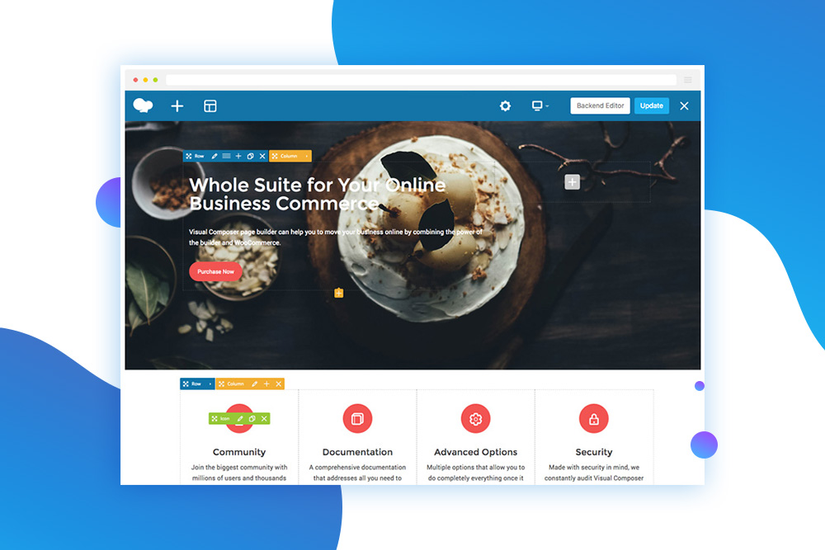
WPBakery, formerly known as Visual Composer, is one of the very familiar page layout plugins for those who use the WordPress source code. The beauty of WPBakery Page Builder is that it can work with any theme. It has a lot of features, most notably drag and drop functionality.
There are more than 40 elements you can substitute any type of Layout.
3. Divi Page Builder
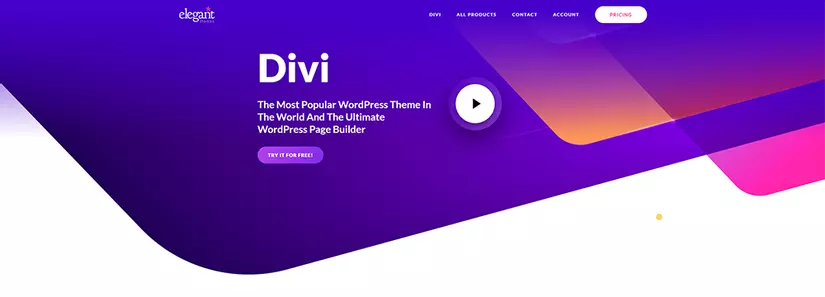
Divi is one of the Page Builders with the most intuitive design, the interface is very beautiful to use and there are many Layouts available to make it easier for you to design your pages.
Divi is another powerful drag and drop page builder for WordPress. Divi Builder is a true WYSIWYG (what you see is what you get) page builder that allows you to preview your design as you build.
Using the Divi Builder plugin, you can customize everything including fonts, colors, sizes, spacing, and more. and create unique page layouts. There are 46 simple yet flexible Content Elements that you can use to build a beautiful page. You can arrange the elements however you want, very simple.
Source: Web Cơ Bản
